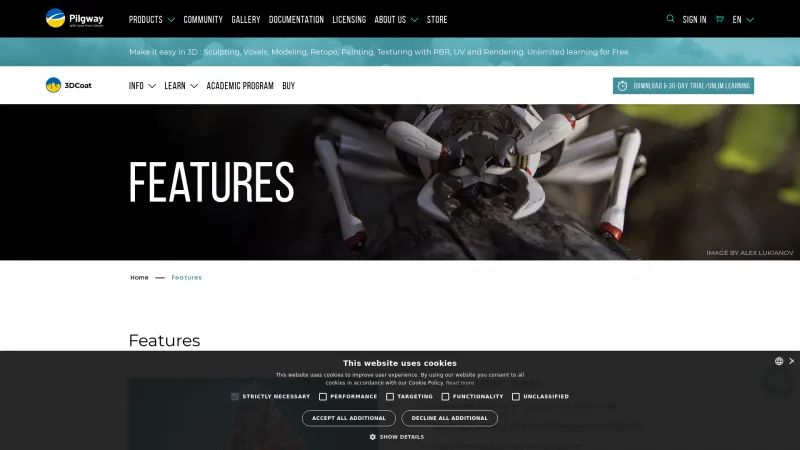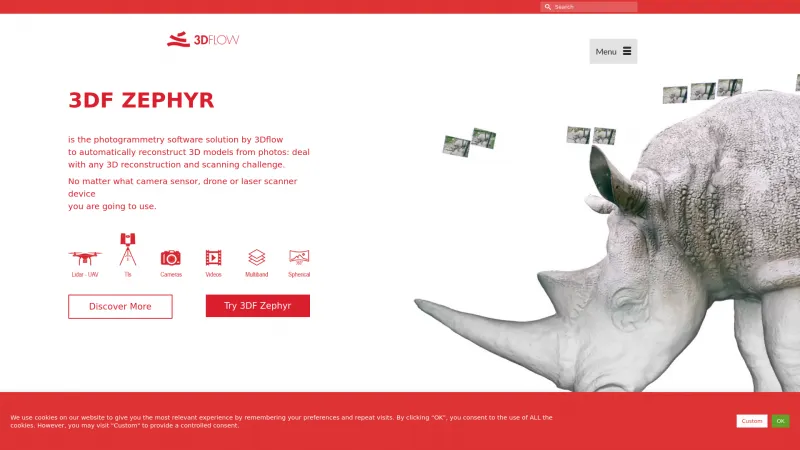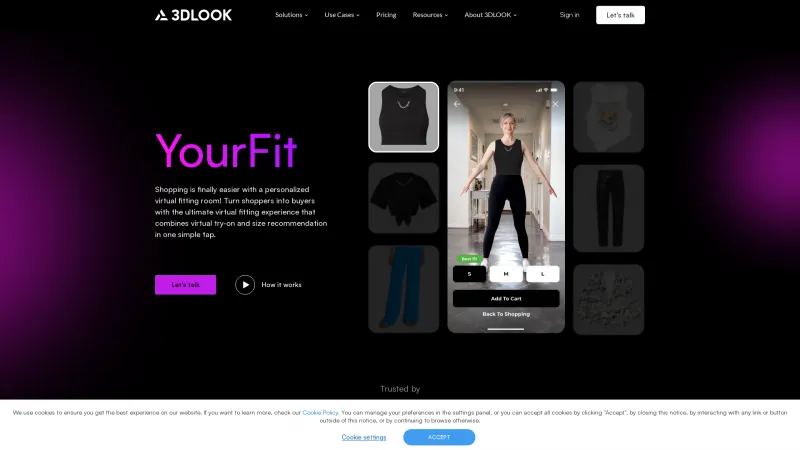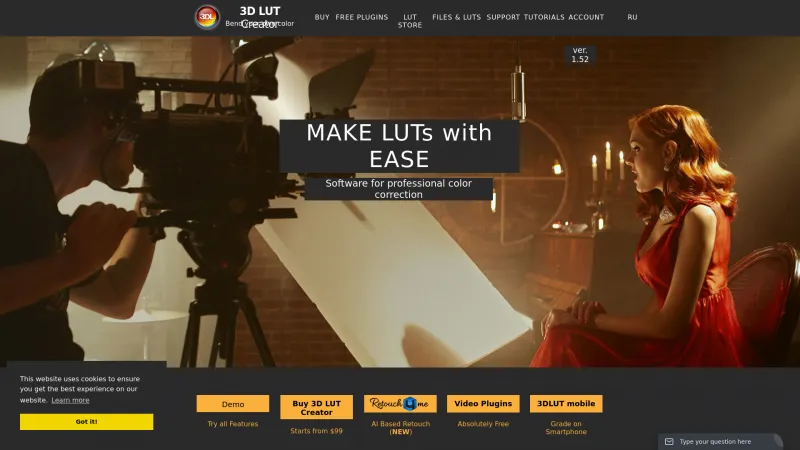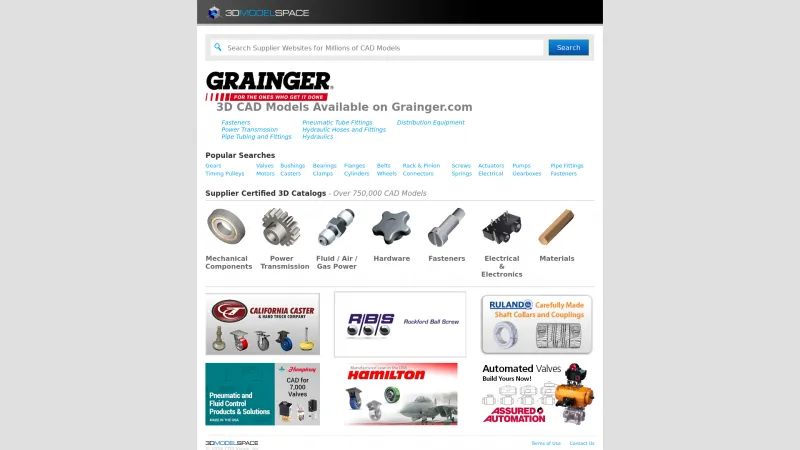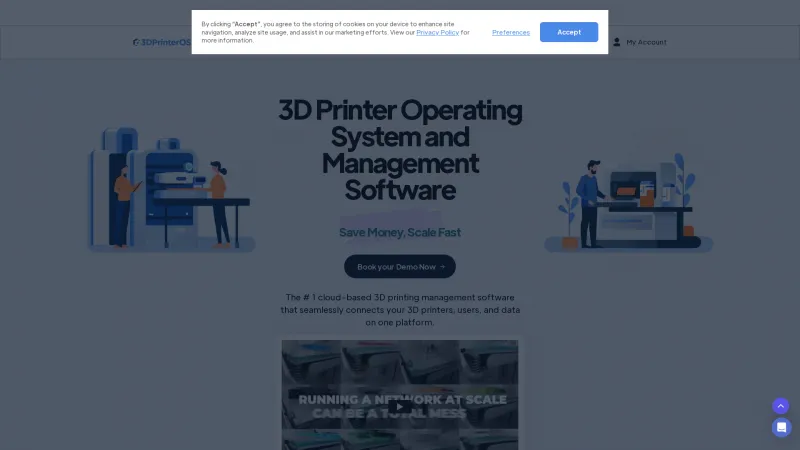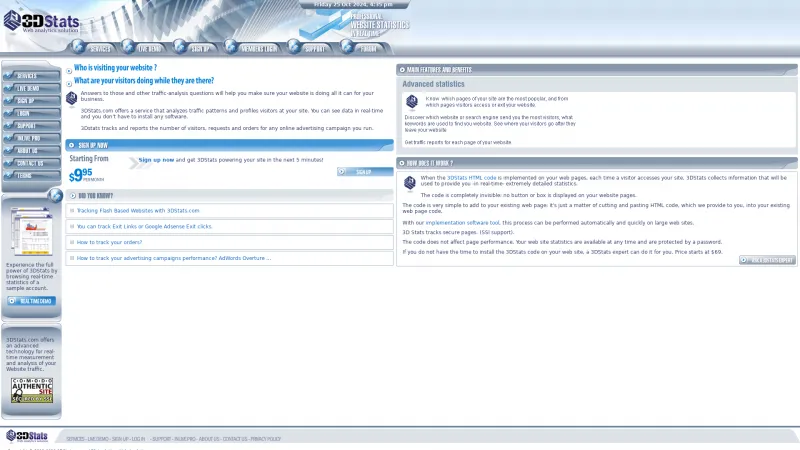Optimize Your 3D Workflow with 3DBrowser: The Ultimate File Manager for 3D Content
3D ViewersDiscover 3DBrowser, the ultimate 3D file manager for professionals. Optimize, view, and organize your 3D models effortlessly with powerful features and seamless integration.
About 3DBrowser
As a professional in the 3D industry, I have had the opportunity to explore various software solutions for managing and optimizing 3D files, and I can confidently say that 3DBrowser stands out as an exceptional tool. This dedicated file manager is designed specifically for 3D content, offering a robust platform for viewing, converting, and organizing files with remarkable efficiency.
One of the most impressive features of 3DBrowser is its seamless integration into various production pipelines, including architecture, video games, and scientific data. The software's ability to support a wide range of 3D formats—such as FBX, GLTF, OBJ, and STL—ensures that users can work with their preferred tools, whether it be 3ds Max, Maya, or Blender. This interoperability is crucial for professionals who require flexibility in their workflows.
The user interface is intuitive and user-friendly, allowing for quick navigation through complex 3D scenes. The customizable preview thumbnails are a game-changer, enabling users to filter, sort, and search their 3D libraries effortlessly. The ability to annotate and categorize files further enhances organization, making it easy to locate specific models in a matter of seconds.
3DBrowser's powerful 3D viewer is another highlight. It provides detailed inspection capabilities, allowing users to zoom in on intricate details or view the entire scene from various angles. The inclusion of advanced display modes, such as wireframe and normal map views, empowers users to analyze their models comprehensively.
Moreover, the software's batch processing capabilities, particularly with the Polygon Cruncher feature, significantly improve productivity. The ability to optimize polygon counts while maintaining detail is invaluable for preparing assets for real-time applications. The MagicCruncher function, which automatically determines the ideal optimization level, is a testament to the software's commitment to user efficiency.
In addition to its 3D capabilities, 3DBrowser also includes a robust image viewer, making it a versatile tool for managing both 3D models and associated textures. The ability to perform basic image editing tasks within the same platform streamlines the workflow, reducing the need to switch between multiple applications.
Overall, 3DBrowser is an indispensable tool for anyone working with 3D content. Its comprehensive feature set, combined with its ease of use and powerful optimization tools, makes it a top choice for professionals in the field. I highly recommend taking advantage of the 30-day trial to experience firsthand how 3DBrowser can enhance your 3D file management and production processes.
Leave a review
User Reviews of 3DBrowser
No reviews yet.