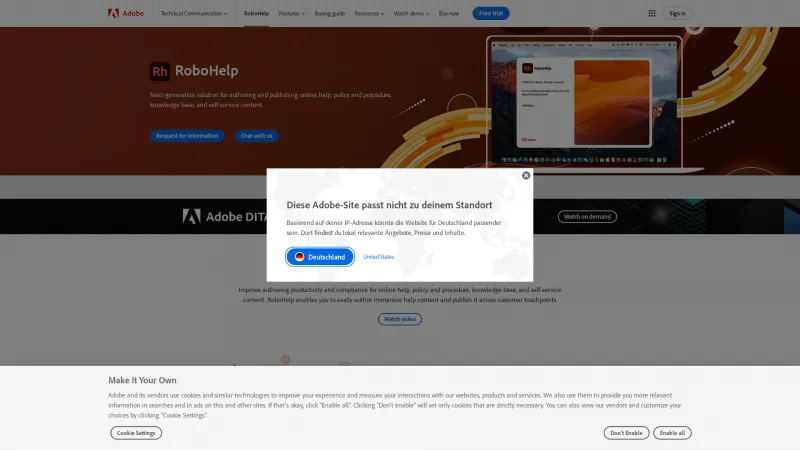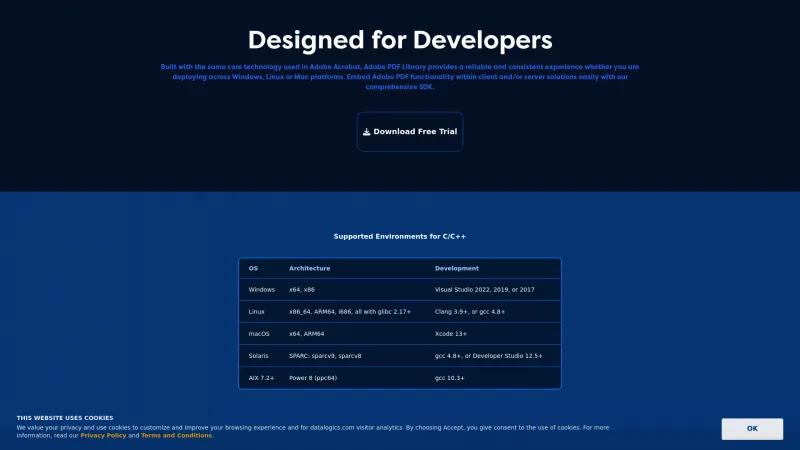
Unlock powerful PDF editing with the Adobe PDF Library SDK. Seamlessly integrate advanced features into your applications across multiple platforms. Try it free!
About Adobe PDF Library SDK
The Adobe PDF Library SDK is an exceptional tool for developers seeking to integrate robust PDF editing capabilities into their applications. Built on the same core technology as Adobe Acrobat, this SDK ensures a reliable and consistent experience across multiple platforms, including Windows, Linux, and macOS.
One of the standout features of the Adobe PDF Library is its comprehensive support for various development environments, such as Visual Studio and Xcode, making it accessible for developers working in C/C++. The extensive list of supported OS architectures, including x64, ARM64, and SPARC, demonstrates its versatility and adaptability to different systems.
The SDK offers a plethora of functionalities, from flattening transparencies and merging PDFs to text extraction and watermarking. The inclusion of the Forms Extension allows for seamless interaction with PDF AcroForm and XFA forms, enhancing the library's capabilities for applications that require form functionality.
For those looking to deploy applications in the cloud, the pdfRest API Toolkit is a game-changer. It provides all the necessary API tools for efficient PDF processing, designed by industry experts to streamline development efforts.
Moreover, the commitment to continuous improvement is evident in the regular updates and informative articles provided by Datalogics, which keep developers informed about the latest advancements in PDF technology and best practices for accessibility and SEO.
Overall, the Adobe PDF Library SDK is a powerful, flexible, and user-friendly solution for developers aiming to enhance their applications with advanced PDF functionalities. The free trial offers a great opportunity to explore its capabilities, making it a must-try for any developer in the field.
OCR Features
- Batch Processing
- Convert to PDF
- ID Scanning
- Image Pre-processing
- Indexing
- Metadata Extraction
- Multi-Language
- Multiple Output Formats
- Text Editor
- Zone Selection Tool
PDF Features
- Annotations
- Convert to PDF
- Digital Signature
- Encryption
- Merge / Append
- PDF Reader
- Watermarking
PDF Editors Features
- Access Controls / Permissions
- Annotations
- Commenting / Notes
- Compare Side-by-Side
- Customizable Branding
- Delete Pages
- Electronic Signature
- Forms Management
- Full Text Search
- Merge / Append
- Offline Access
- Optical Character Recognition (OCR)
- Rearrange Pages
- Rotate Pages
- Watermarking
Data Extraction Features
- Disparate Data Collection
- Document Extraction
- Email Address Extraction
- IP Address Extraction
- Image Extraction
- Phone Number Extraction
- Pricing Extraction
- Web Data Extraction
Forms Automation Features
- Approval Process Control
- Archiving & Retention
- Collaboration
- Document Indexing
- Drag & Drop
- Full Text Search
- Remote Document Access
- Rules-Based Workflow
- Text Editing
- Version Control
Document Generation Features
- Batch Processing
- Collaboration
- Digital Signature
- Interaction Tracking
- Multiple Output Formats
- Templates
Document Management Features
- Access Controls
- Archiving & Retention
- Collaboration Tools
- Compliance Tracking
- Document Archiving
- Document Assembly
- Document Capture
- Document Conversion
- Document Delivery
- Document Indexing
- Document Retention
- Electronic Signature
- File Recovery
- File Type Conversion
- Forms Management
- Full Text Search
- Offline Access
- Optical Character Recognition
- Print Management
- Version Control
Leave a review
User Reviews of Adobe PDF Library SDK
No reviews yet.