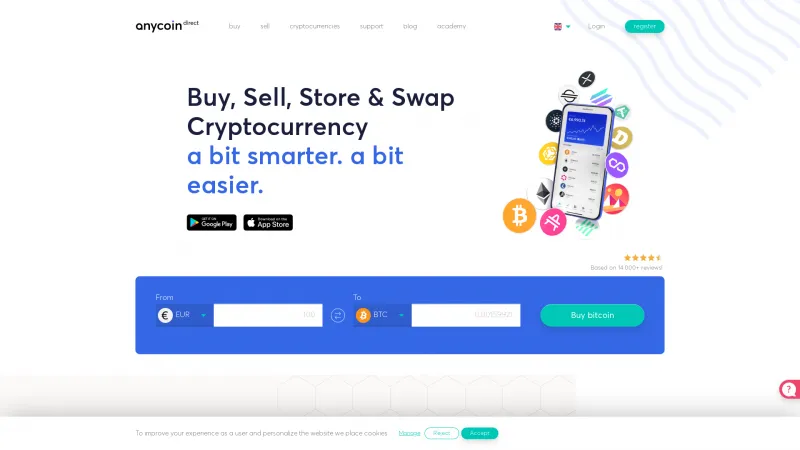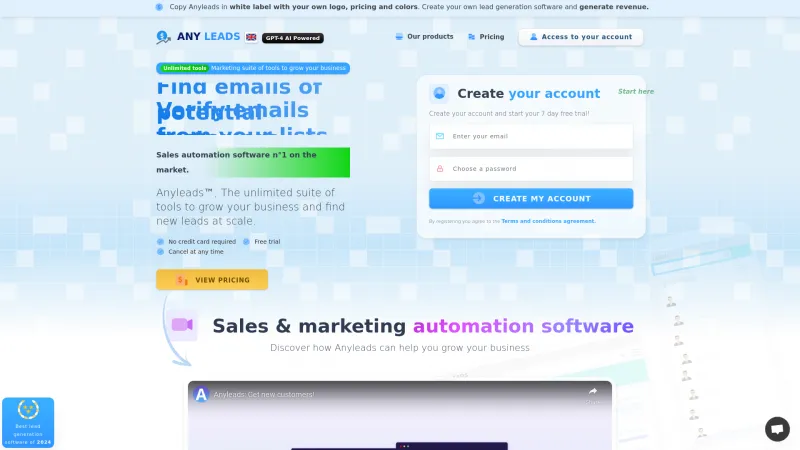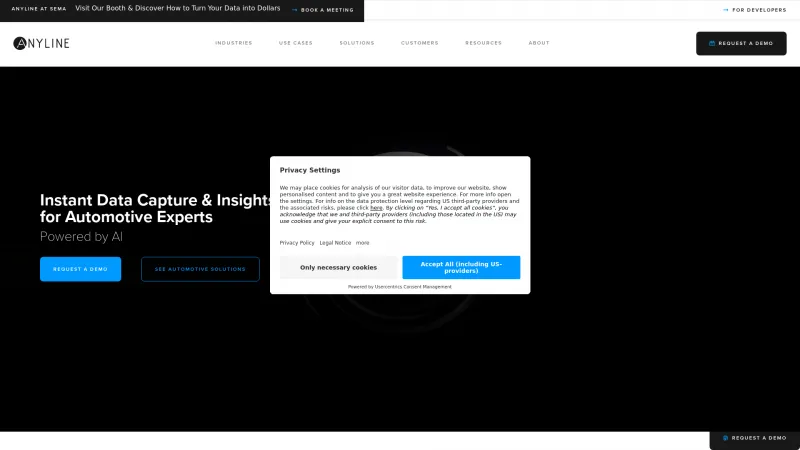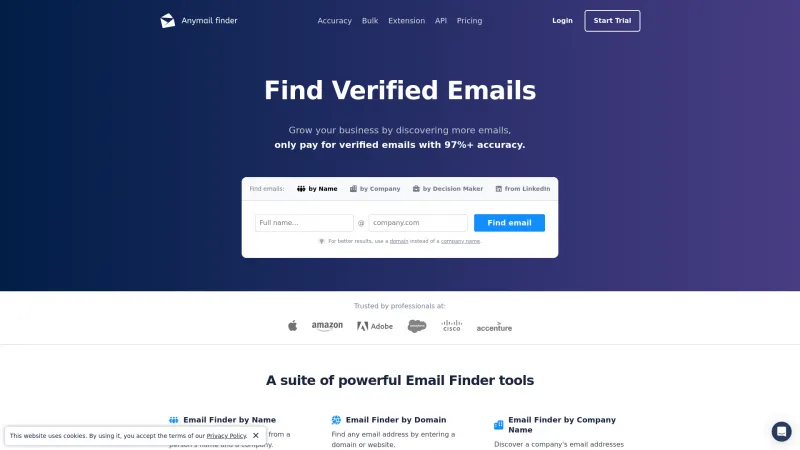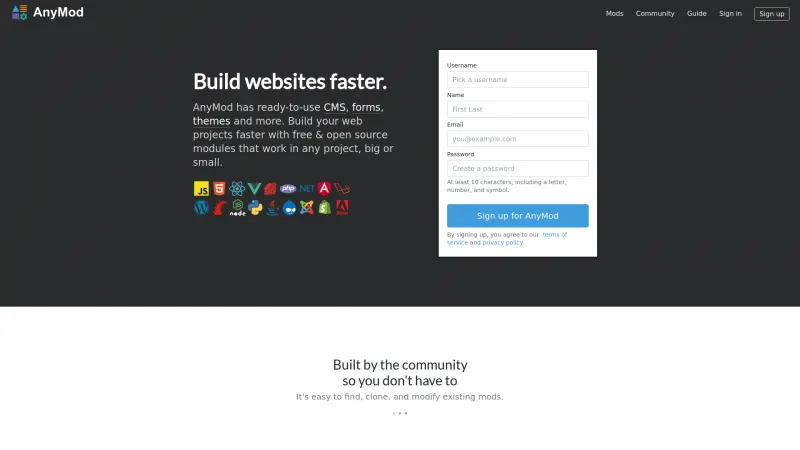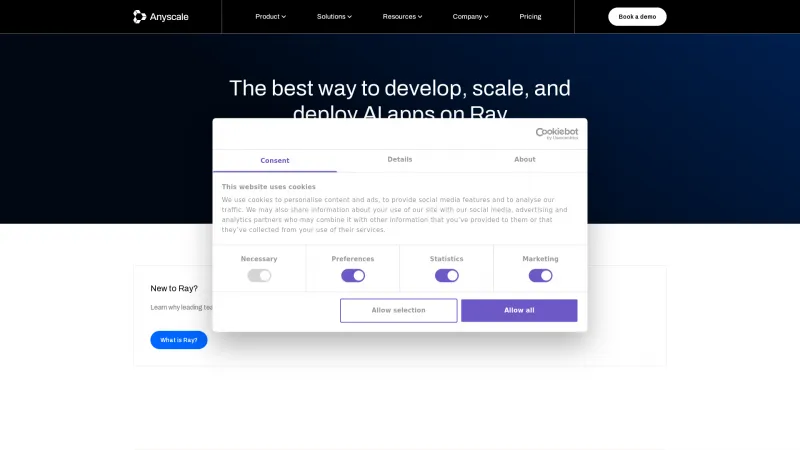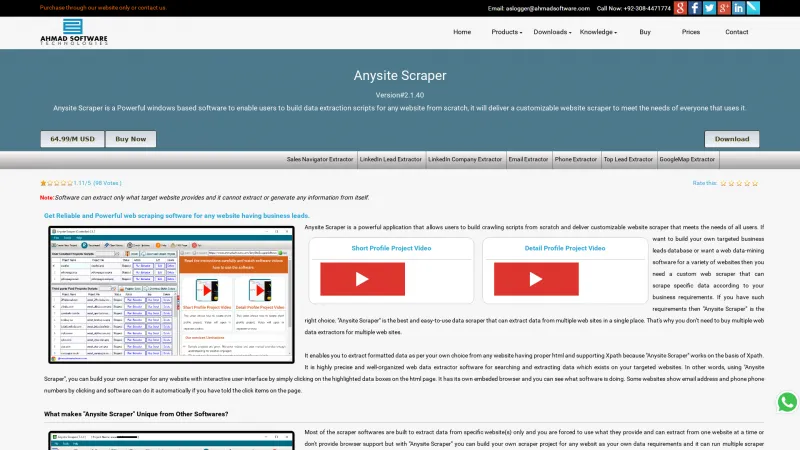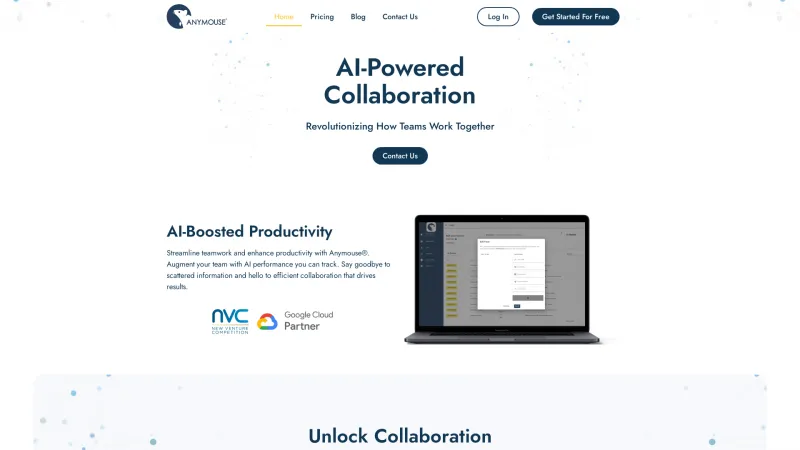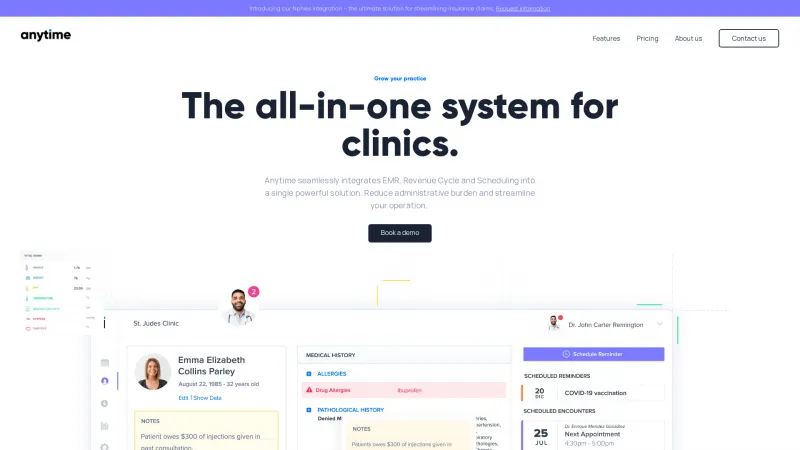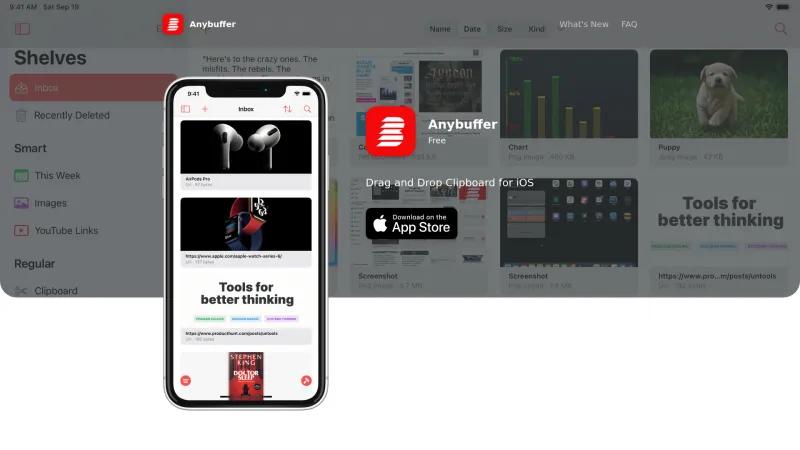
Anybuffer: The Essential iOS Productivity Tool with Innovative Features and Seamless Automation
Clipboard ManagersDiscover Anybuffer, the ultimate iOS productivity tool. Enjoy drag and drop organization, Siri Shortcuts, a document scanner, and Dark Mode for a seamless experience.
About Anybuffer
Anybuffer's homepage effectively showcases its innovative features, making it an essential tool for iOS users looking to enhance their productivity. The introduction of drag and drop functionality allows users to effortlessly add and organize items into customizable shelves, streamlining the process of managing information. This feature is particularly beneficial for those who thrive in a multi-tasking environment, as it integrates seamlessly with the iOS 13 multiple windows capability on iPad.
The robust support for Siri Shortcuts is another standout aspect, enabling users to automate their interactions with the app. This not only saves time but also enhances the overall user experience by allowing for personalized workflows. Additionally, the built-in document scanner is a game-changer, providing a convenient way to digitize and store important documents directly within Anybuffer.
The inclusion of contextual menus adds a layer of efficiency, allowing users to access quick actions with a simple long press. This thoughtful design choice reflects a deep understanding of user needs and enhances the app's usability.
Furthermore, Anybuffer's native Dark Mode support caters to users' preferences for a more visually comfortable experience, demonstrating a commitment to user-centric design.
Overall, Anybuffer stands out as a powerful organizational tool, and its homepage effectively communicates the value it brings to its users. The combination of intuitive features and a sleek design makes it a must-have app for anyone looking to optimize their workflow on iOS.
Leave a review
User Reviews of Anybuffer
No reviews yet.