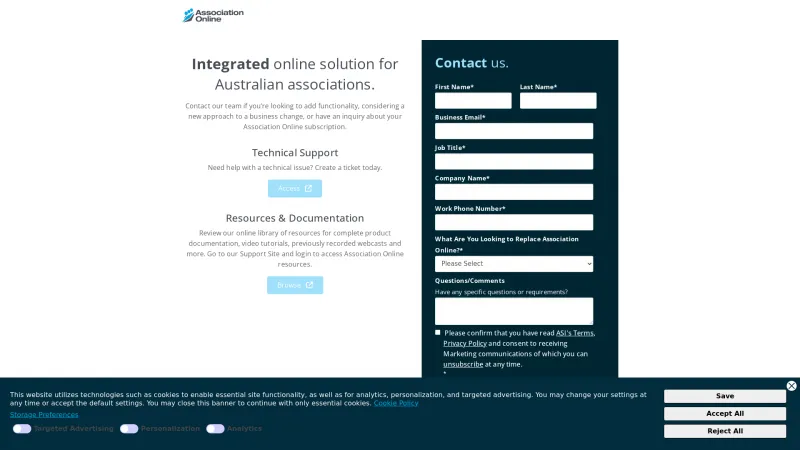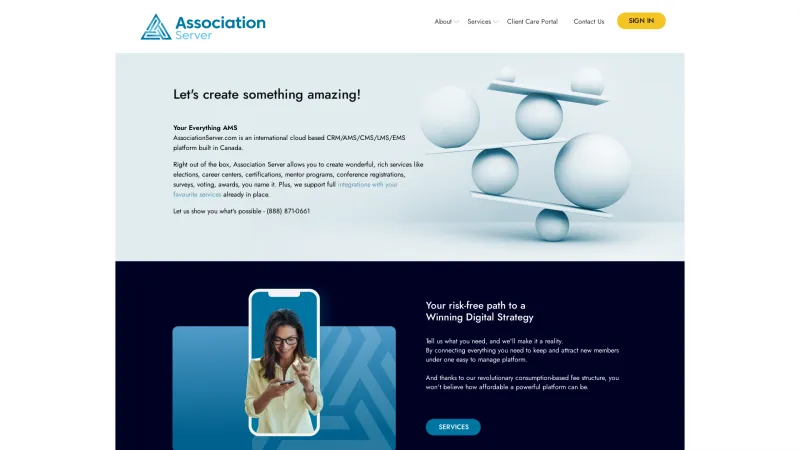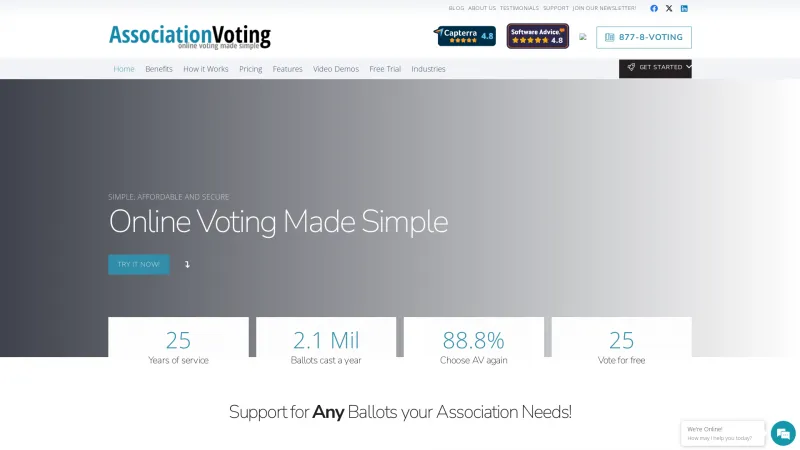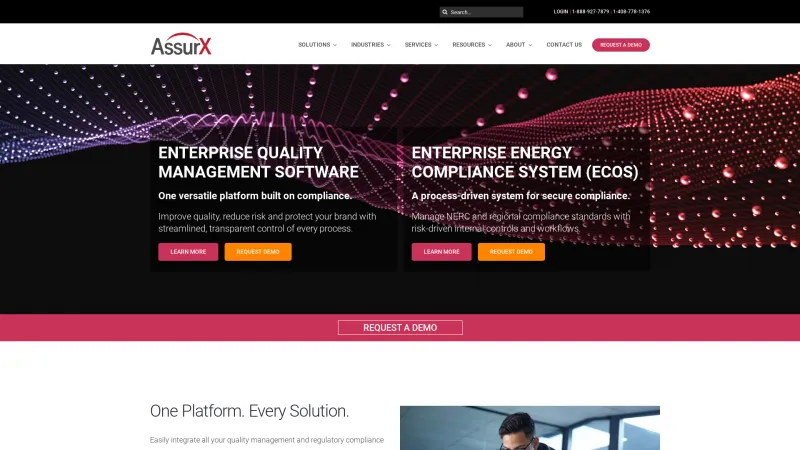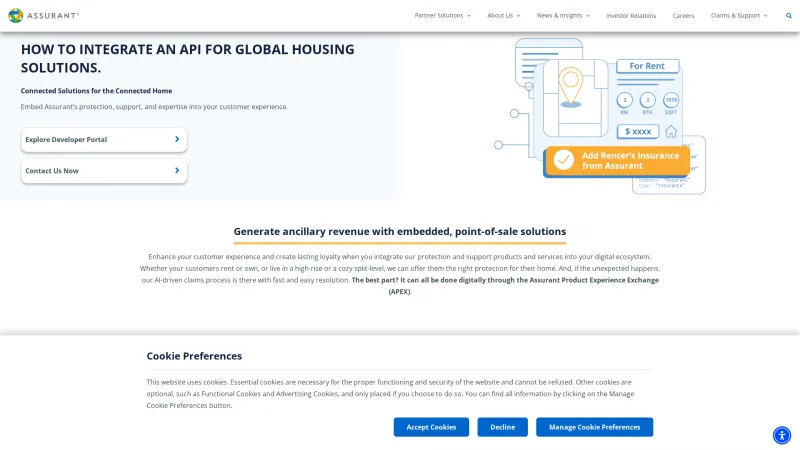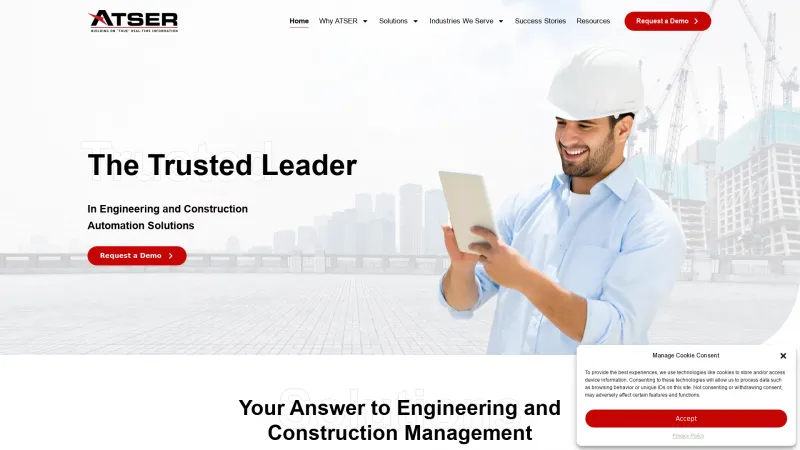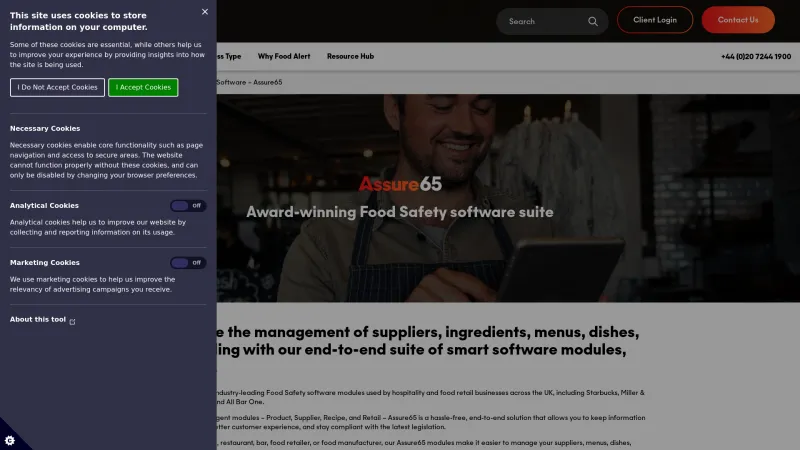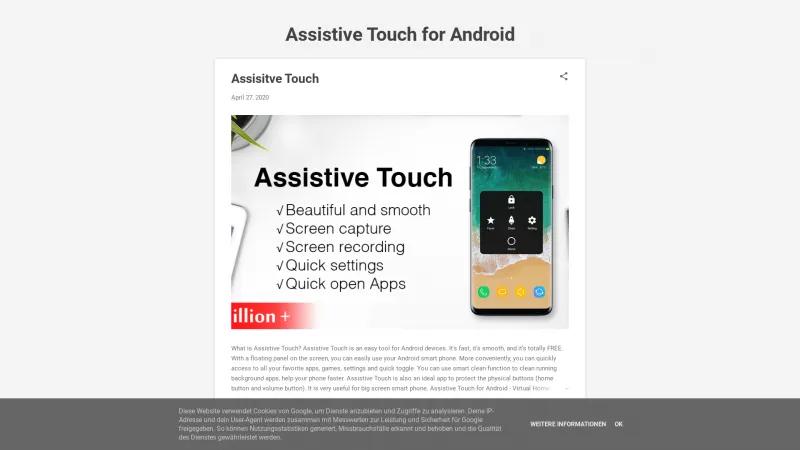
Enhance Your Android Experience with Assistive Touch: Seamless Navigation and Accessibility
Screenshot AppsEnhance your Android experience with Assistive Touch. Enjoy quick access to apps, manage settings, and protect physical buttons with this user-friendly tool.
About Assistive Touch
Assistive Touch for Android is a remarkable tool that enhances the user experience on Android devices, particularly for those with larger screens. This app stands out for its seamless functionality and user-friendly interface, making it an essential addition for anyone looking to simplify their smartphone navigation.
One of the most impressive features of Assistive Touch is its floating panel, which provides quick access to favorite apps, games, and settings. This convenience is especially beneficial for users who frequently switch between applications or need to adjust settings on the fly. The smart clean function is another highlight, allowing users to efficiently manage background apps and boost their device's speed with just a tap.
The app also serves as a protective measure for physical buttons, which can wear out over time. By offering virtual buttons for home, volume, and back functions, Assistive Touch not only prolongs the lifespan of your device but also enhances accessibility for users who may have difficulty with traditional buttons.
Moreover, the ability to capture screenshots and manage notifications directly from the floating panel adds to the app's versatility. The customization options, such as changing the background color and setting auto-hide times, allow users to tailor the experience to their preferences.
Assistive Touch for Android is a fast, smooth, and completely free application that significantly improves the usability of Android devices. Its thoughtful design and practical features make it a must-have for anyone looking to enhance their smartphone experience. Highly recommended!
Leave a review
User Reviews of Assistive Touch
No reviews yet.