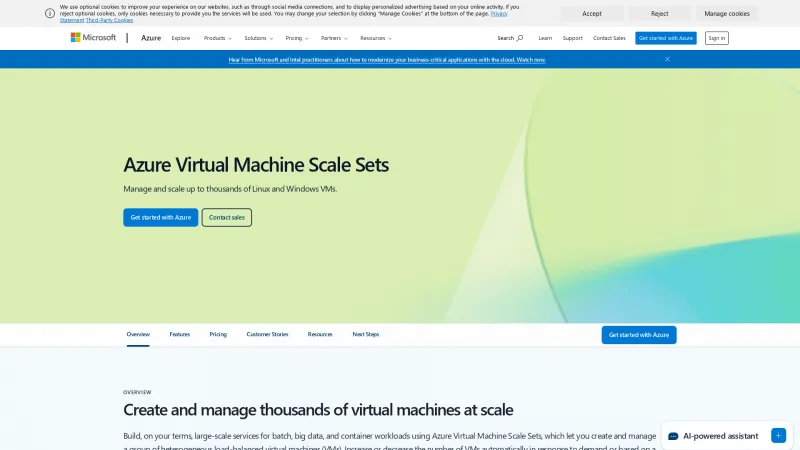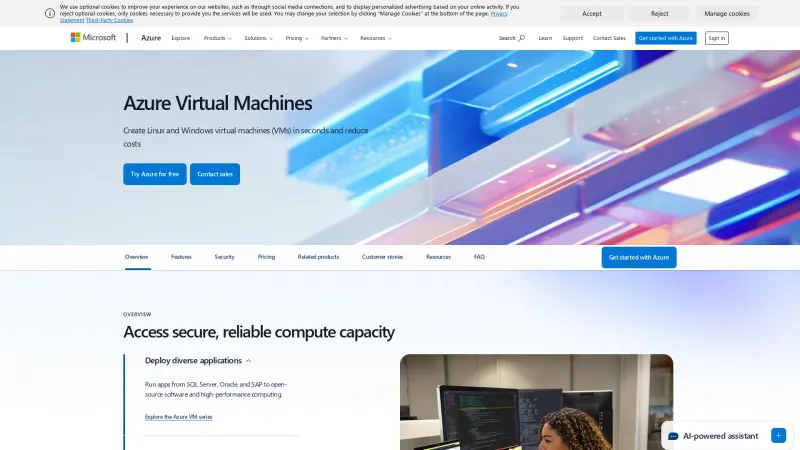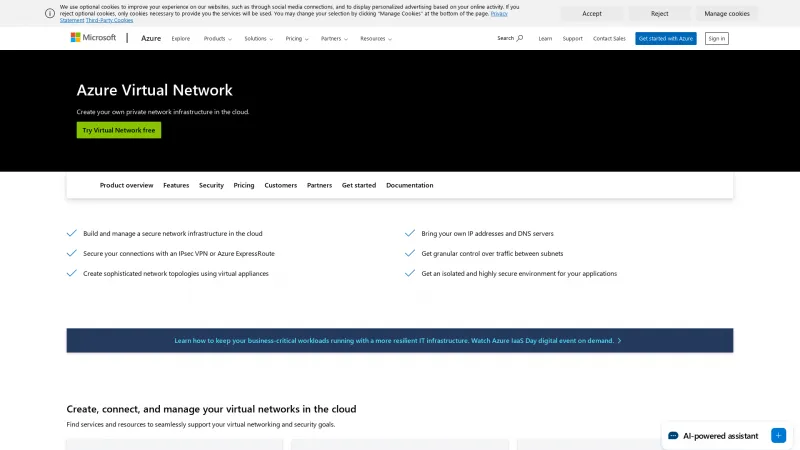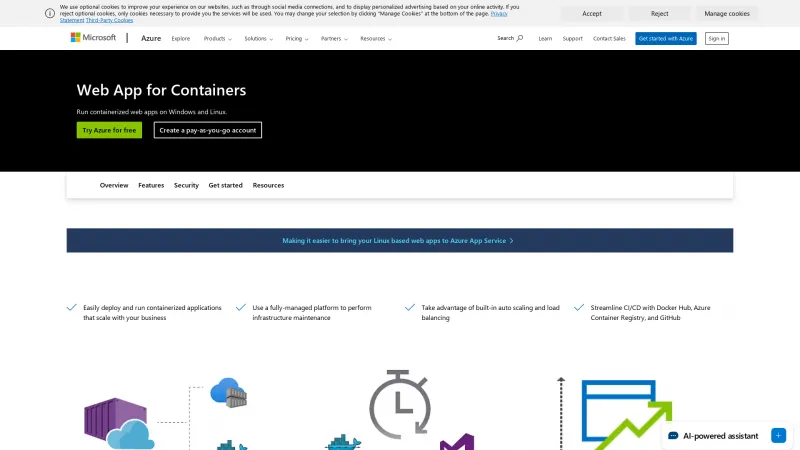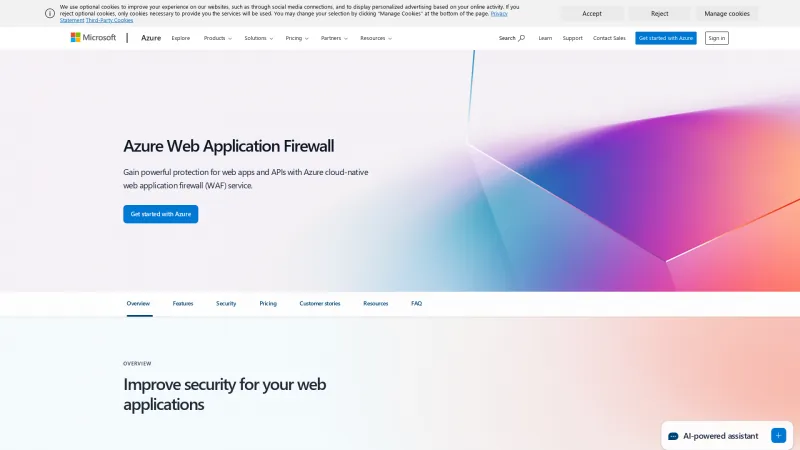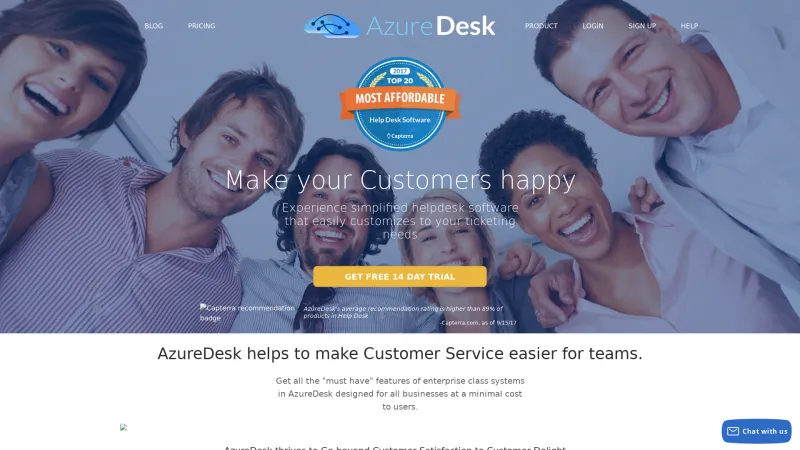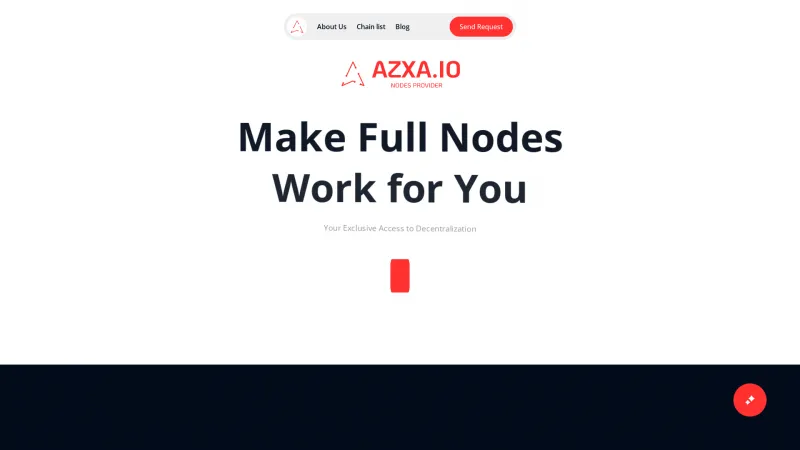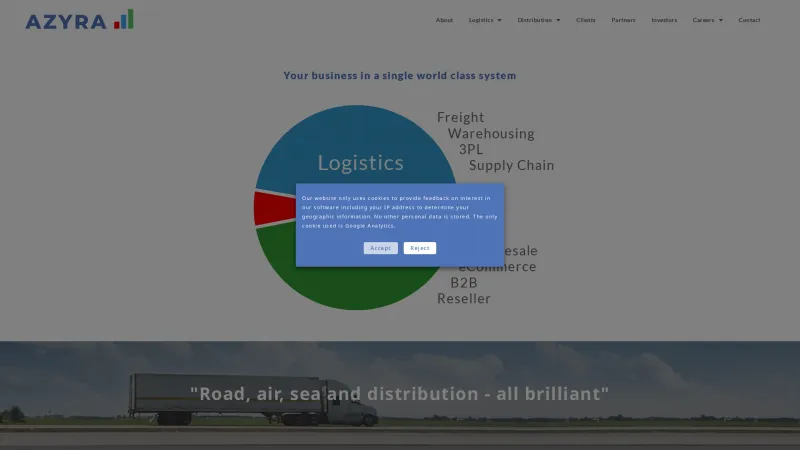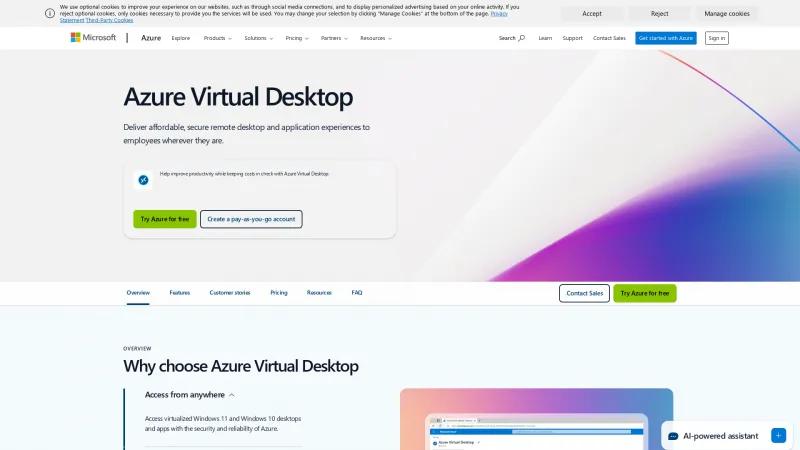
Explore Azure Virtual Desktop: Secure, Flexible, and Cost-Effective Cloud-Based Solutions
Application Virtualization SoftwareDiscover Azure Virtual Desktop: access Windows 10/11 from anywhere, ensure data security, and optimize costs with flexible, scalable solutions. Explore success stories now!
About Azure Virtual Desktop
The Azure Virtual Desktop homepage is a comprehensive and well-structured resource that effectively communicates the value and capabilities of Microsoft's cloud-based virtual desktop infrastructure. The layout is intuitive, allowing users to easily navigate through various sections, from product features to customer success stories.
One of the standout aspects of the homepage is its emphasis on accessibility and flexibility. The ability to access virtualized Windows 10 and 11 desktops from anywhere is clearly highlighted, making it an attractive solution for organizations looking to enhance remote work capabilities. The focus on security and reliability, backed by Azure's robust infrastructure, reassures potential users about the safety of their data and applications.
The cost optimization features are particularly noteworthy. The pay-as-you-go model, along with multi-session capabilities, allows businesses to scale their usage according to demand, ensuring they only pay for what they need. This is a significant advantage for organizations aiming to manage their IT budgets effectively.
Moreover, the inclusion of customer stories adds a layer of credibility and relatability. By showcasing real-world examples of how companies like Eurowings and Campari Group have benefited from Azure Virtual Desktop, the homepage effectively illustrates the practical applications and advantages of the service.
The resources section is also well-curated, providing users with access to technical documentation, pricing information, and network guidelines, which are essential for making informed decisions. The FAQ section addresses common queries, further enhancing user experience by providing clarity on licensing and operational aspects.
Overall, the Azure Virtual Desktop homepage is a powerful tool for attracting and informing potential customers. It successfully combines detailed information with user-friendly navigation, making it an excellent starting point for organizations considering a transition to a virtual desktop environment.
Application Virtualization Features
- Conflict Prevention
- Dashboard
- Debugging
- Incident Management
- Legacy App Support
- Memory Protection
- Multiple App Instances
Leave a review
User Reviews of Azure Virtual Desktop
No reviews yet.