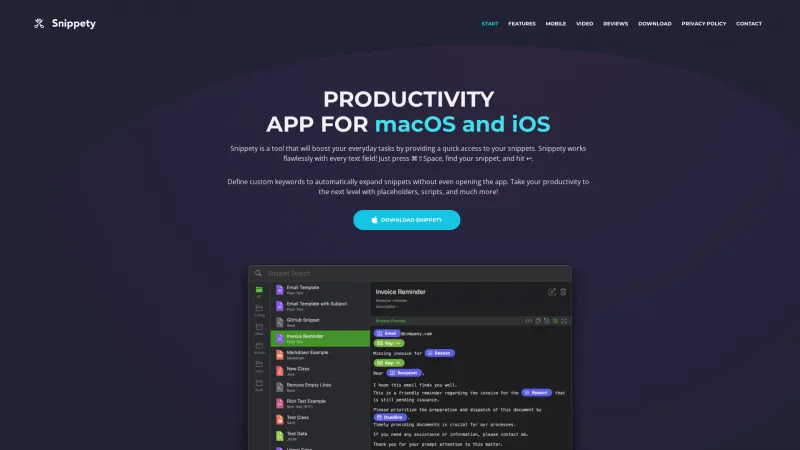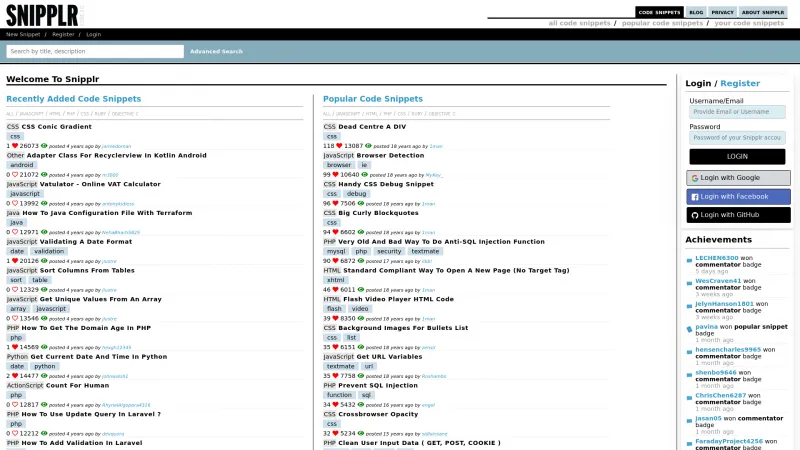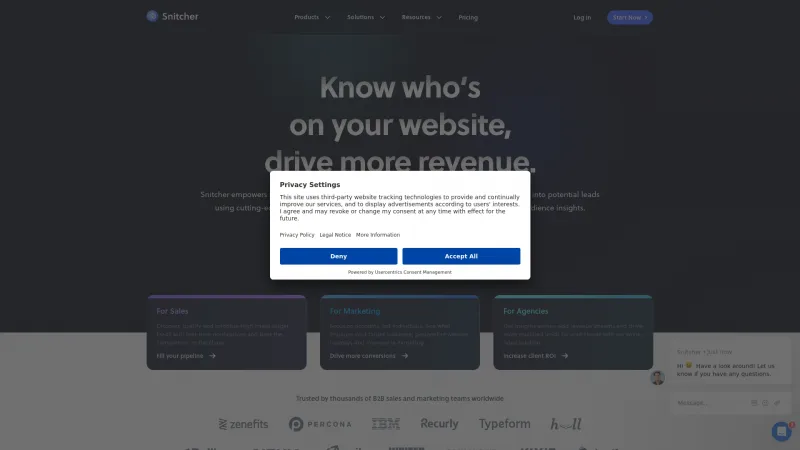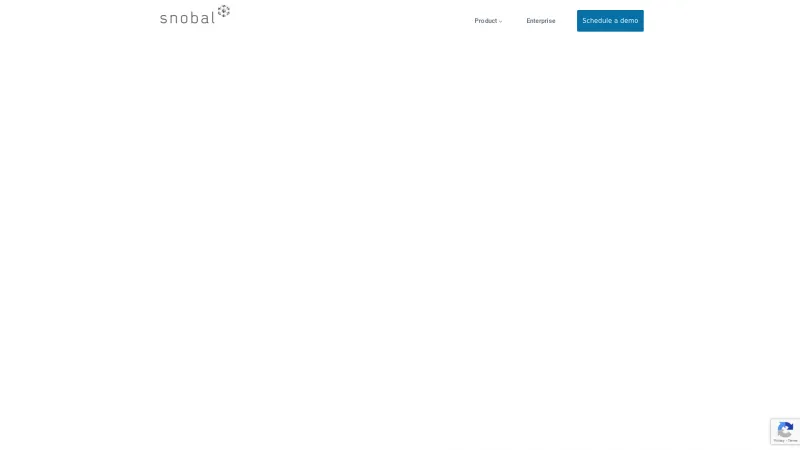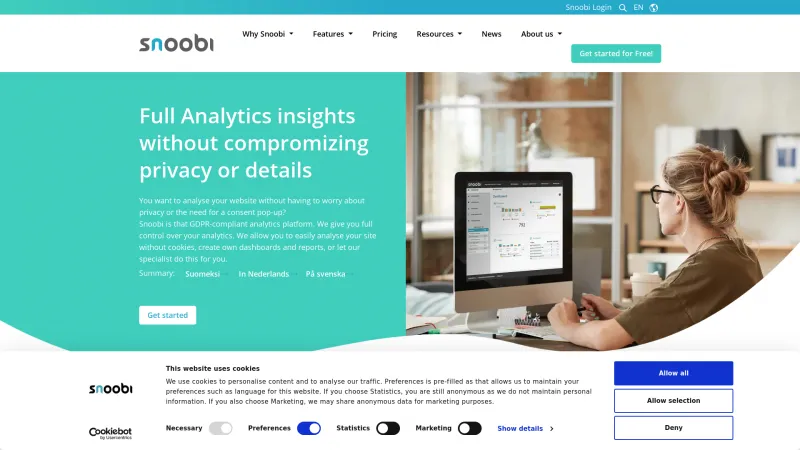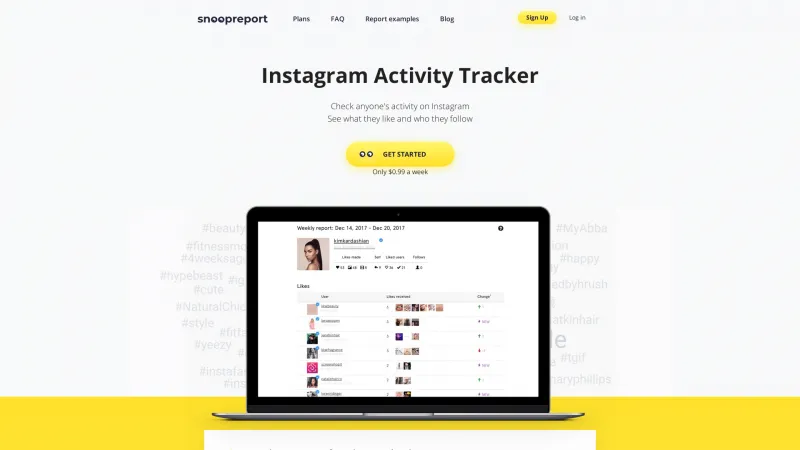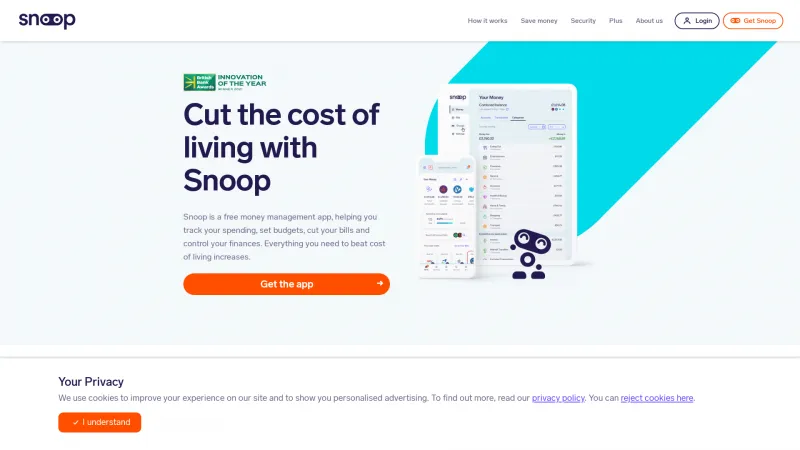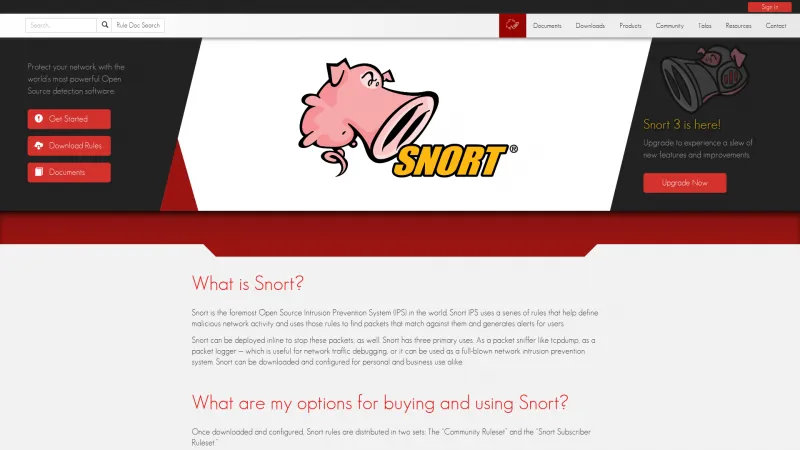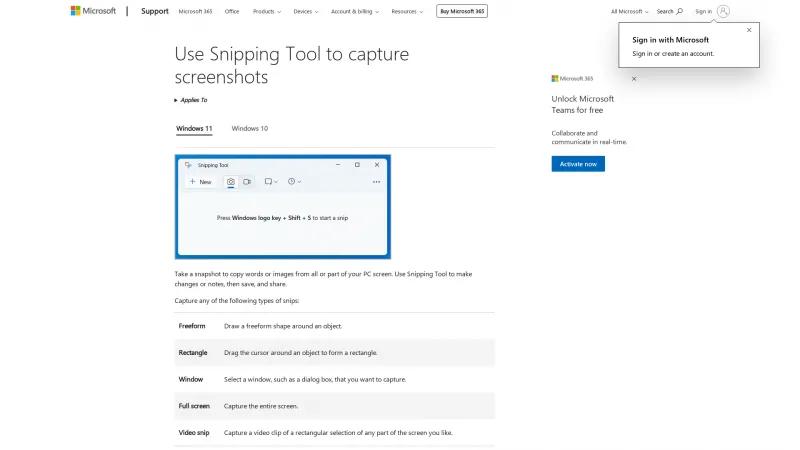
Enhance Your Productivity with Microsoft's Snipping Tool: Your Ultimate Screenshot Utility for Windows 10 & 11
Screenshot AppsDiscover the Microsoft Snipping Tool for Windows 10 and 11. Capture, annotate, and edit screenshots effortlessly. Enhance your productivity and creativity today!
About Snipping Tool
The Snipping Tool from Microsoft is an exceptional utility that enhances productivity and creativity for users across Windows 10 and 11. This tool allows for seamless capturing of screenshots, whether you need a quick snapshot of a specific window, a freeform selection, or even a full-screen capture. The user-friendly interface makes it accessible for both novices and seasoned professionals alike.
One of the standout features is the ability to annotate your captures directly within the tool. Users can easily add notes, shapes, and highlights, making it perfect for collaboration or personal reminders. The integration of Optical Character Recognition (OCR) is particularly impressive, allowing users to extract text from images effortlessly.
Moreover, the Snipping Tool supports video snips, which is a fantastic addition for those who need to create tutorials or presentations. The option to edit video clips in Clipchamp further enhances its functionality, making it a versatile choice for content creators.
The keyboard shortcuts are a thoughtful touch, streamlining the process of capturing and editing screenshots. The ability to delay captures is also a game-changer, especially when trying to capture dropdown menus or other transient elements on the screen.
Overall, the Snipping Tool is a must-have for anyone looking to improve their workflow and communication. Its robust features, ease of use, and integration with other Microsoft services make it an invaluable asset in any digital toolkit. Highly recommended!
Leave a review
User Reviews of Snipping Tool
No reviews yet.