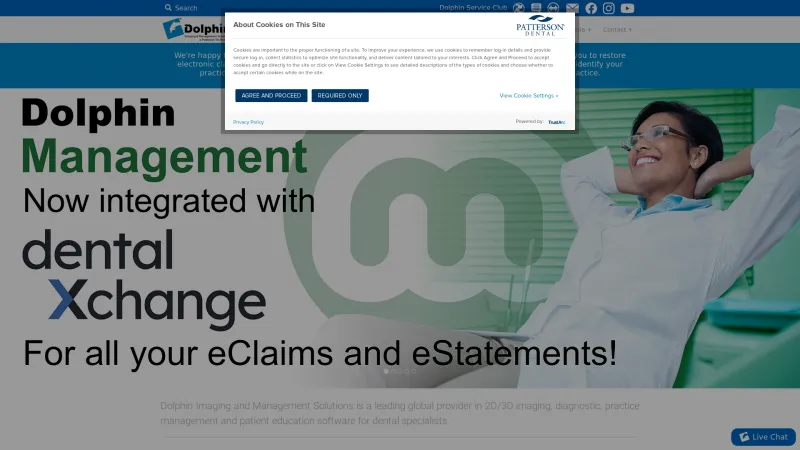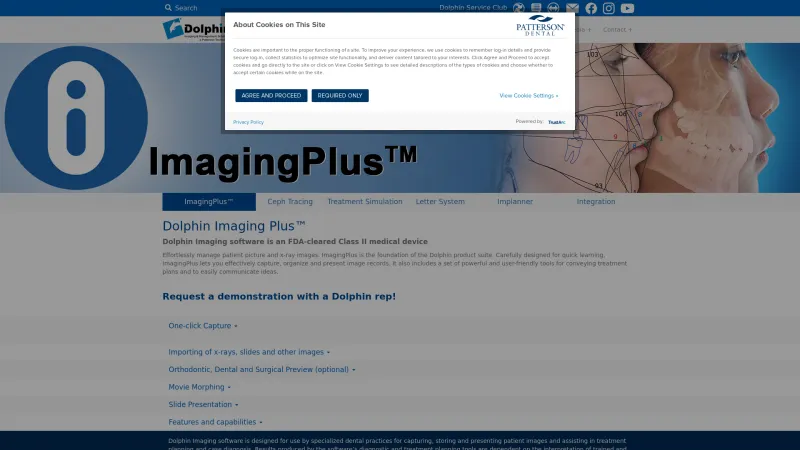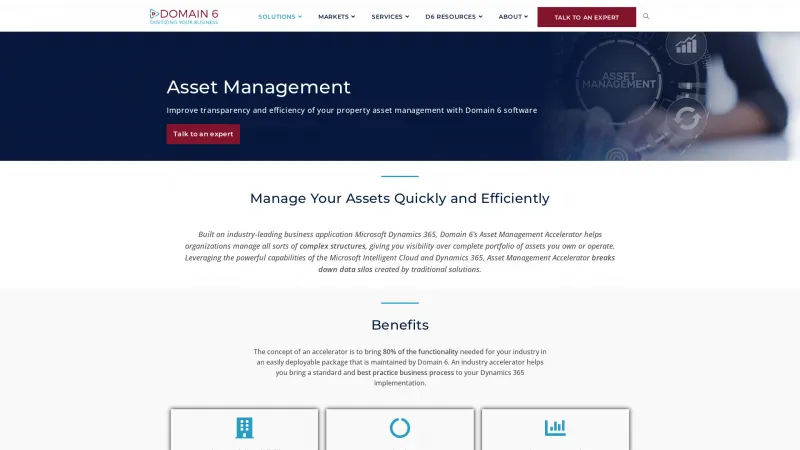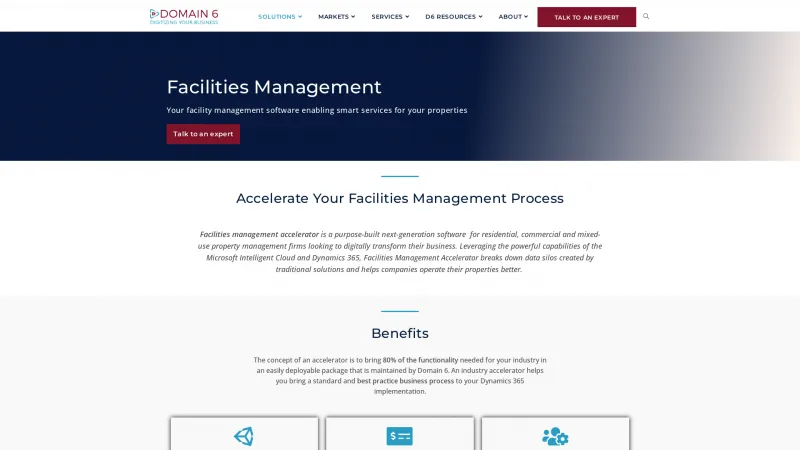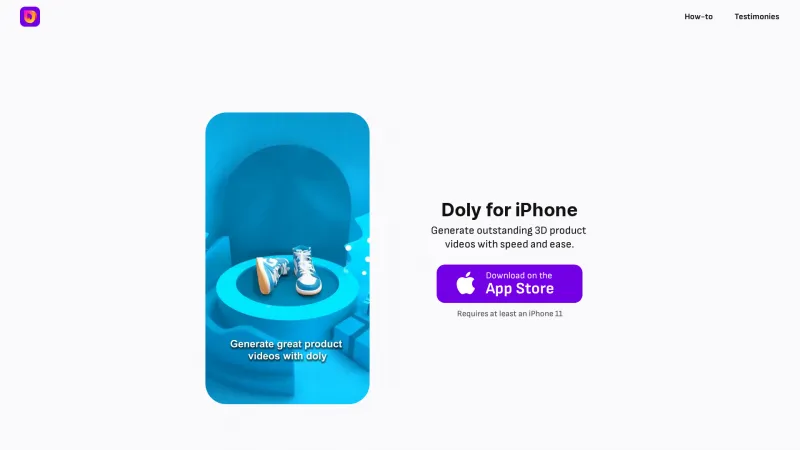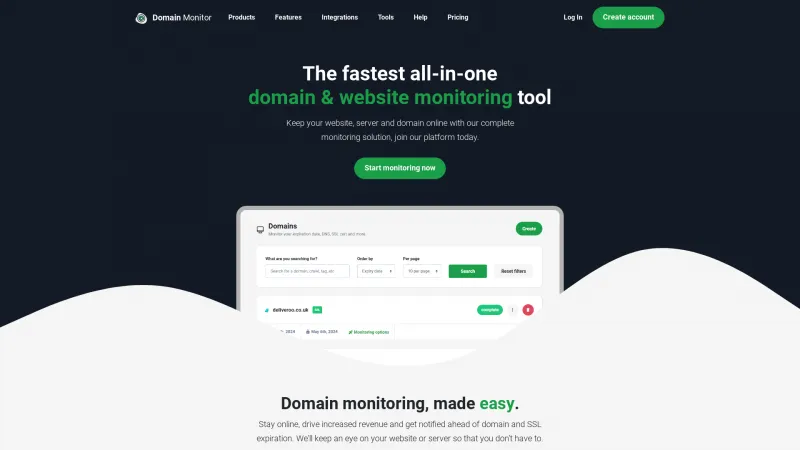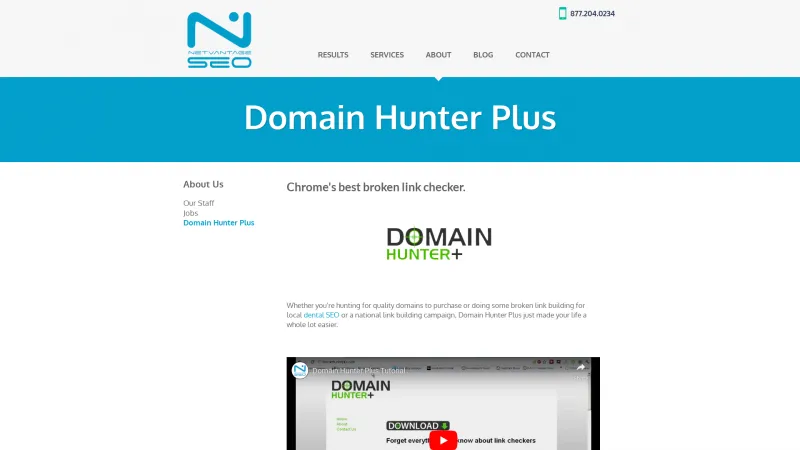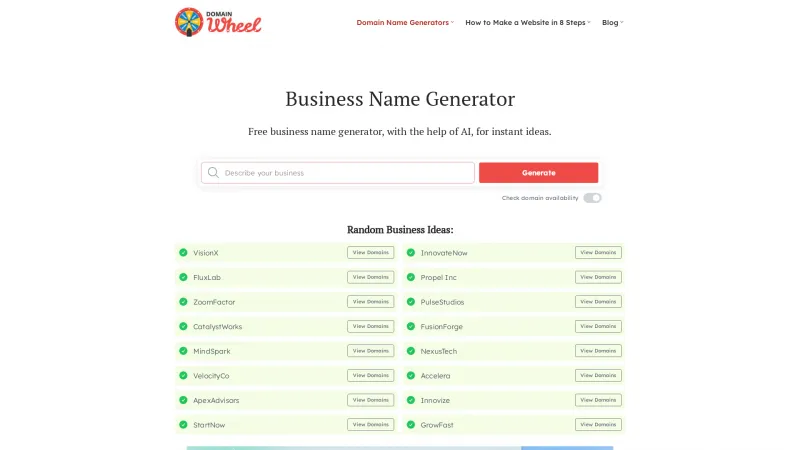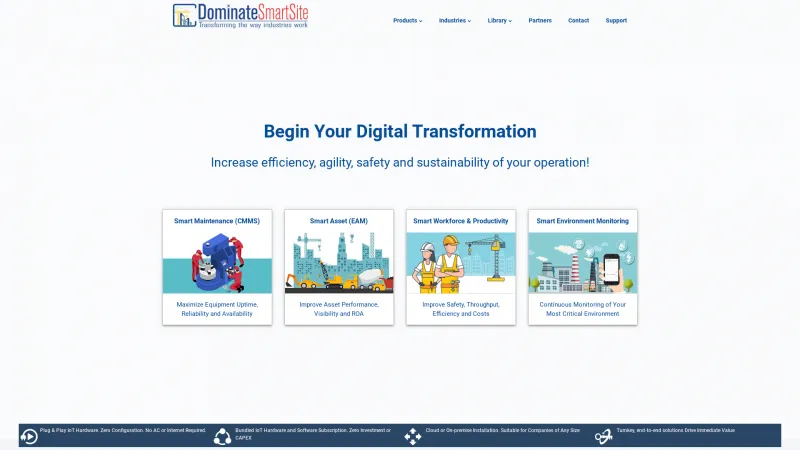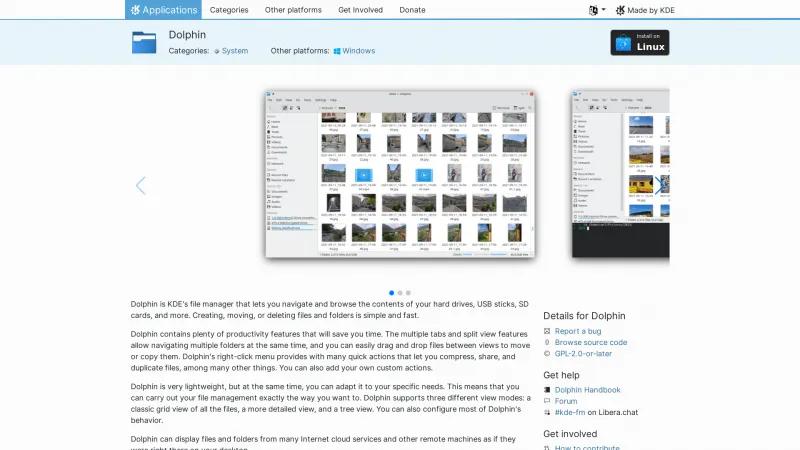
Dolphin File Manager: Enhance Your File Management Experience with Intuitive Features and Customizations
File ManagersDiscover Dolphin, the KDE file manager that simplifies file management with an intuitive interface, multiple tabs, and powerful customization options. Enhance your productivity today!
About Dolphin File Manager
Dolphin, the KDE file manager, is an exceptional tool that truly enhances the user experience when it comes to file management. Its intuitive interface allows users to navigate through hard drives, USB sticks, and SD cards with remarkable ease. The ability to create, move, and delete files and folders is not only straightforward but also incredibly efficient, making it a time-saver for both casual users and professionals alike.
One of the standout features of Dolphin is its multiple tabs and split view functionality, which enables users to manage multiple folders simultaneously. This feature, combined with the drag-and-drop capability, streamlines the process of moving or copying files, making it a breeze to organize your digital workspace.
Dolphin's right-click menu is packed with quick actions, allowing for tasks such as compressing, sharing, and duplicating files with just a few clicks. The customization options are impressive, as users can add their own actions to tailor the experience to their specific needs. This adaptability is a significant advantage for those who require a personalized file management system.
The three different view modes—classic grid, detailed, and tree view—cater to various preferences, ensuring that users can visualize their files in a way that suits them best. Additionally, the integrated terminal is a powerful feature that allows for command execution directly within the current folder, further enhancing productivity.
Dolphin's compatibility with various cloud services and remote machines means that users can access their files seamlessly, as if they were stored locally. The availability of plugins, such as git integration and Nextcloud synchronization, allows users to extend Dolphin's capabilities, making it a versatile tool for any workflow.
Overall, Dolphin is a lightweight yet powerful file manager that stands out for its user-friendly design and extensive features. Whether you're a Linux enthusiast or a newcomer, Dolphin is an invaluable asset that will undoubtedly improve your file management experience. Highly recommended!
Leave a review
User Reviews of Dolphin File Manager
No reviews yet.