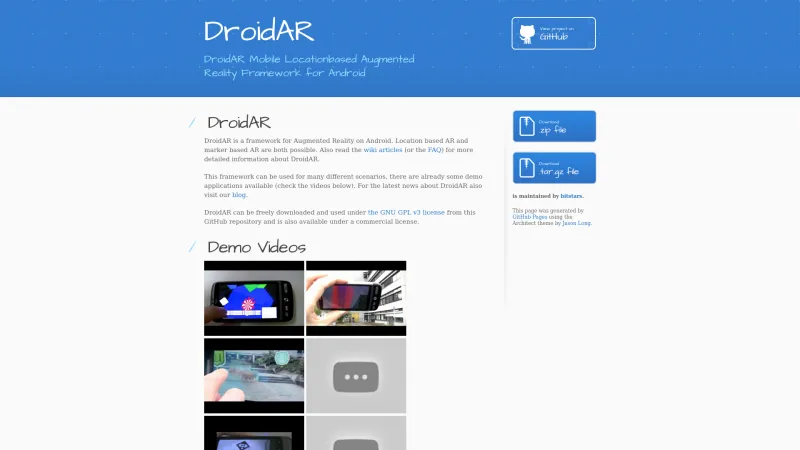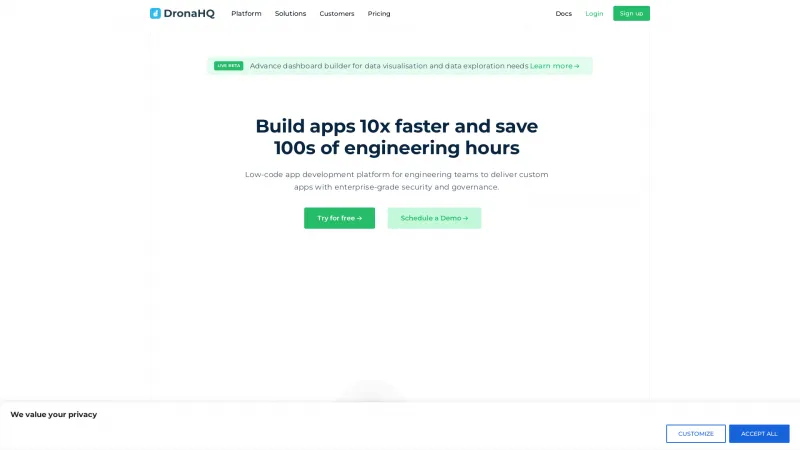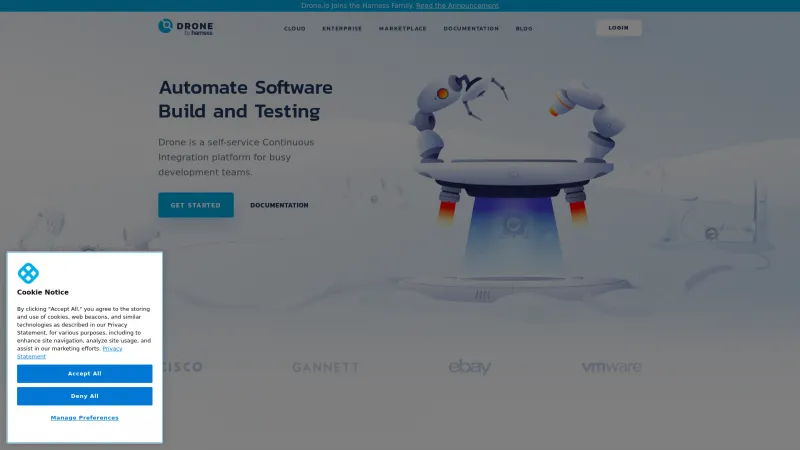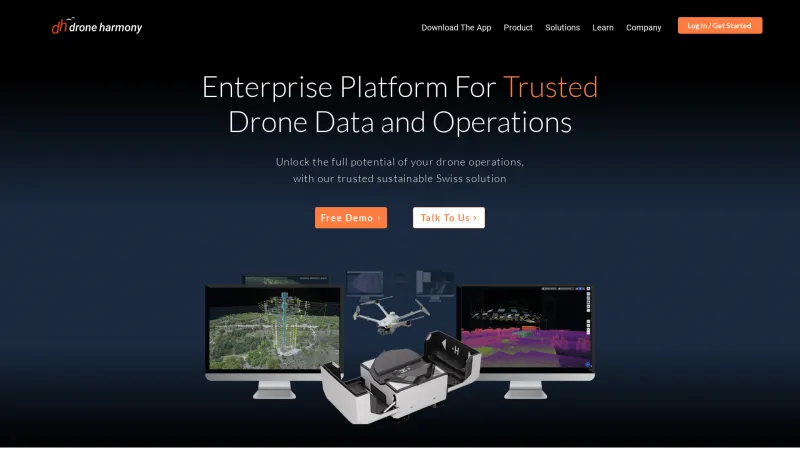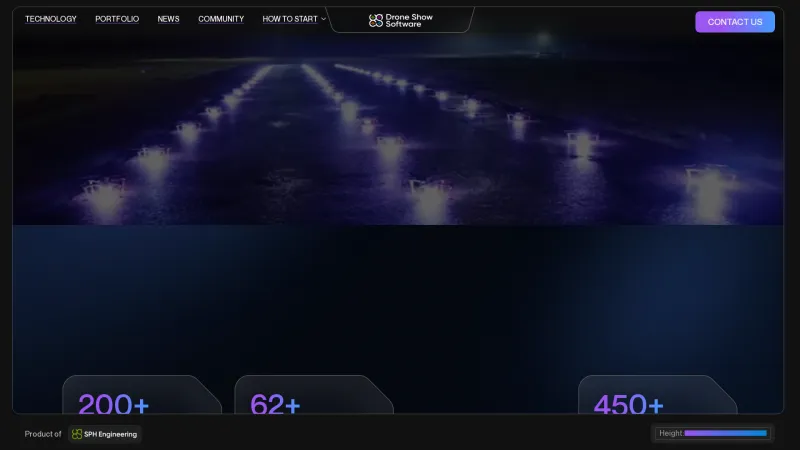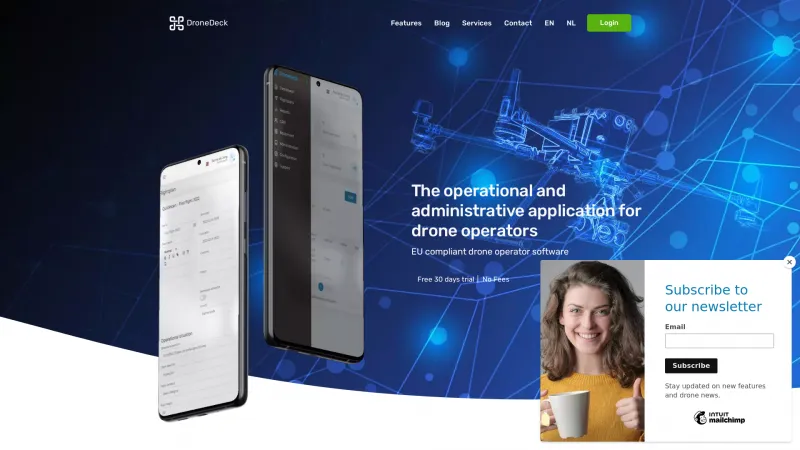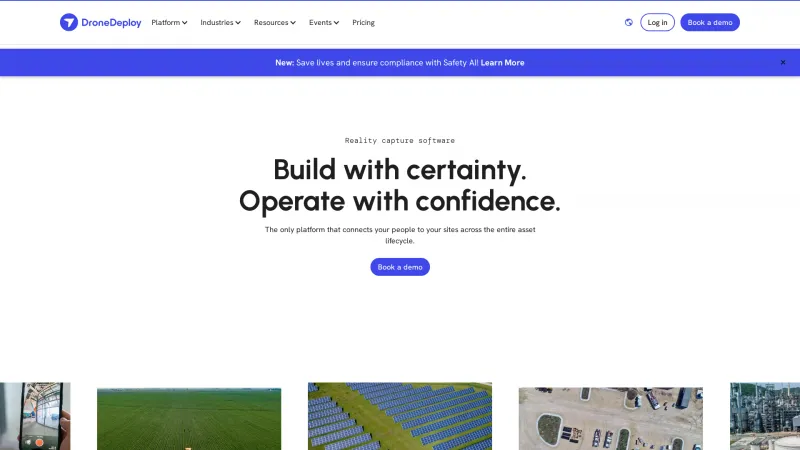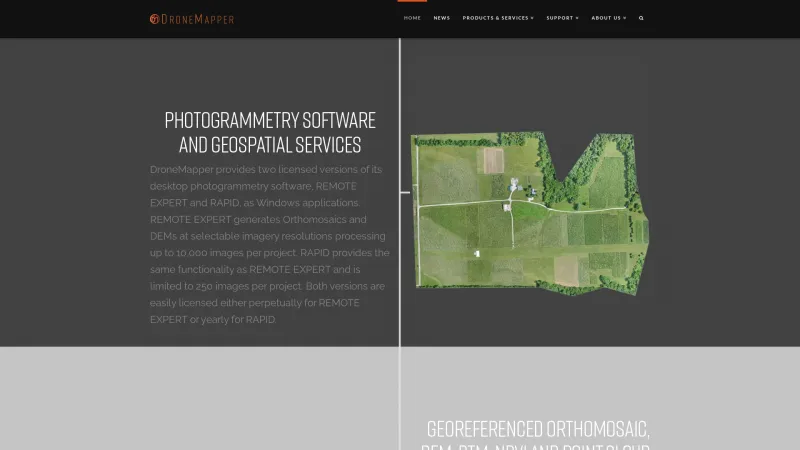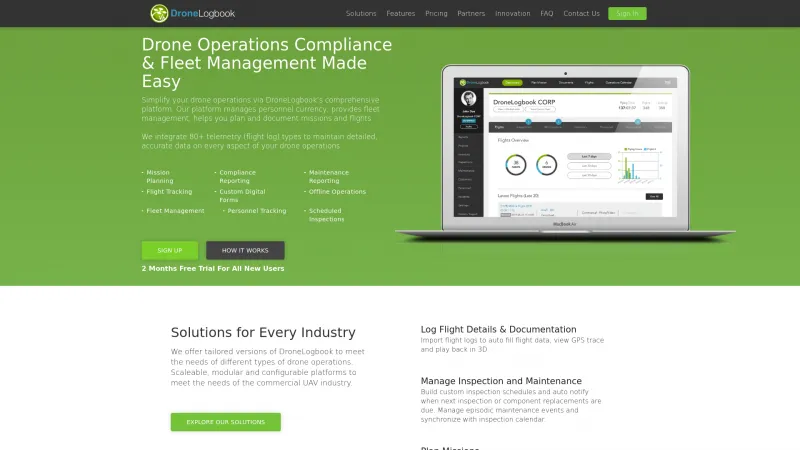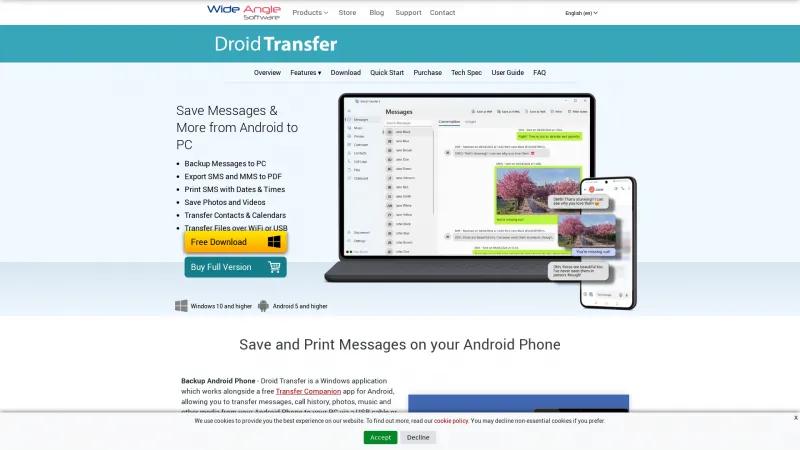
Droid Transfer: The Ultimate Tool for Seamless Android Content Management and File Transfer
Backup SoftwareManage your Android device effortlessly with Droid Transfer. Back up SMS, transfer media, and sync with iTunes. Try it free and simplify your file management today!
About Droid Transfer
Droid Transfer is an exceptional tool for anyone looking to manage their Android device's content seamlessly. This software stands out for its user-friendly interface and robust functionality, making it a top choice for transferring files between Android devices and PCs.
One of the most impressive features of Droid Transfer is its ability to back up and export SMS and MMS messages in various formats, including PDF and HTML. This is particularly useful for users who want to keep a record of important conversations or simply wish to declutter their messaging app. Additionally, the option to print messages directly from the application adds a layer of convenience that many users will appreciate.
The software also excels in media management, allowing users to easily transfer photos, music, and videos. The synchronization with iTunes is a notable feature, enabling users to manage their music libraries effortlessly. Furthermore, the ability to transfer contacts and calendars ensures that users can keep their important information organized and accessible.
Droid Transfer's compatibility with both USB and WiFi connections enhances its versatility, making it easy to use in various scenarios. The free trial option allows potential users to explore its features before committing, which is a significant advantage.
Overall, Droid Transfer is a powerful and reliable solution for Android media management. Its comprehensive features, ease of use, and positive reviews from reputable sources like Pocket-lint and Softpedia solidify its reputation as a must-have tool for Android users. Whether you're looking to back up your data, manage your media, or transfer files, Droid Transfer is undoubtedly worth considering.
Backup Features
- Backup Log
- Continuous Backup
- Encryption
- Incremental Backup
- Local Server Options
- Secure Data Storage
File Sync Features
- Backup and Recovery
- Two-Way Synchronization
Leave a review
User Reviews of Droid Transfer
No reviews yet.