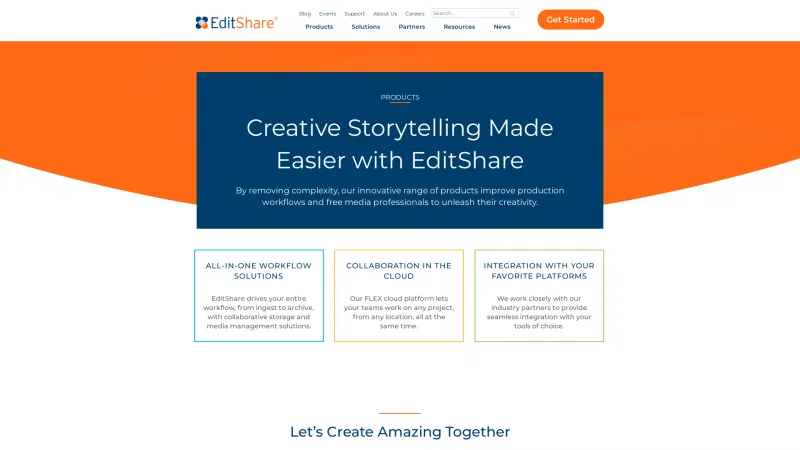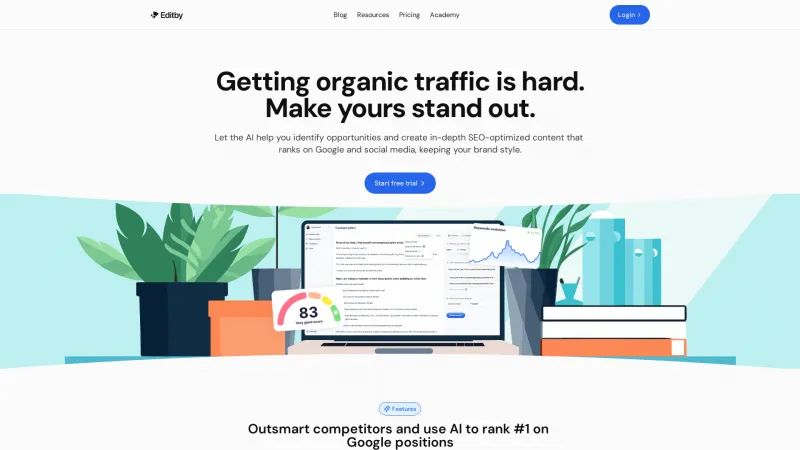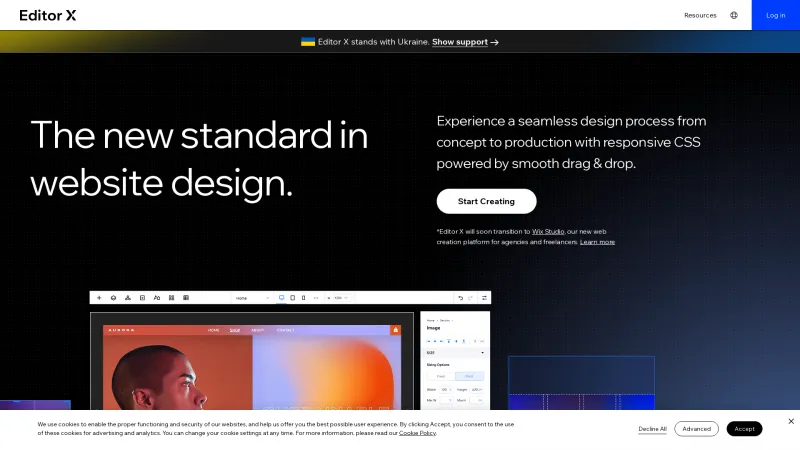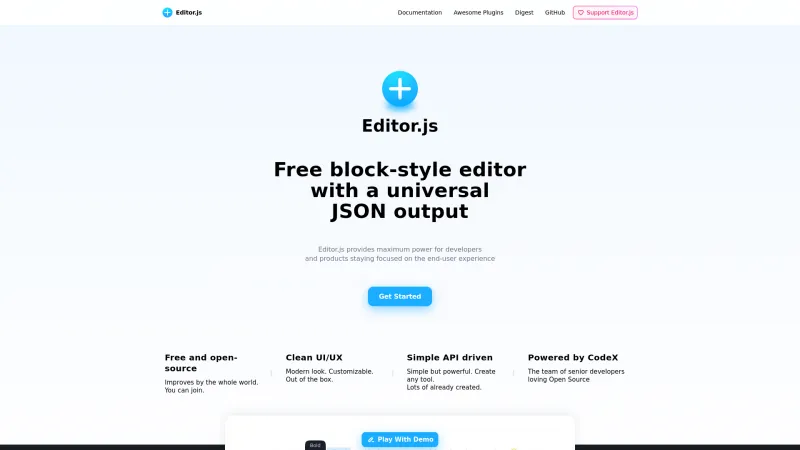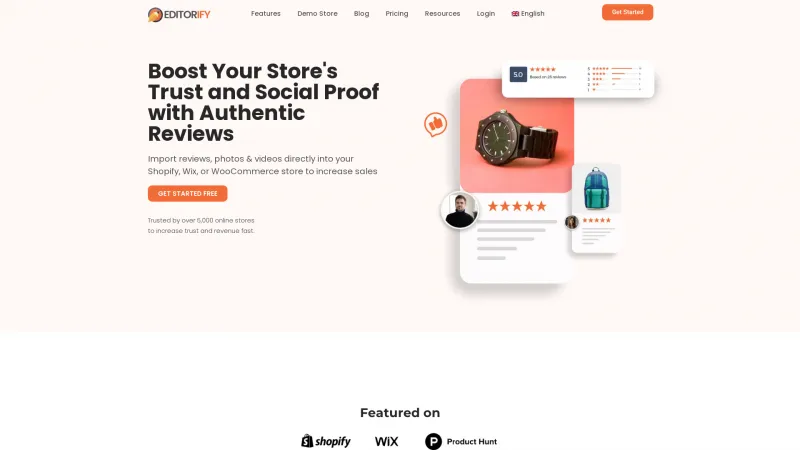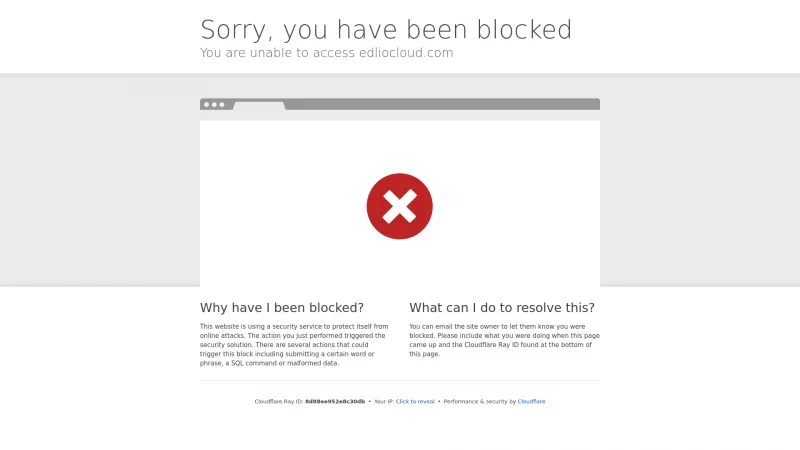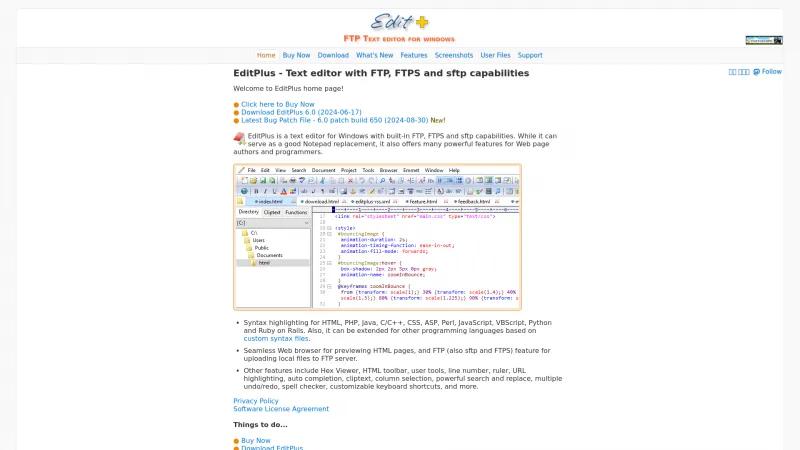
Unlock Coding Efficiency with EditPlus: The Ultimate Text Editor for Windows Developers
Text EditorsDiscover EditPlus, the ultimate text editor for Windows. Enjoy robust FTP support, extensive syntax highlighting, and an intuitive interface for seamless coding.
About EditPlus
EditPlus is an exceptional text editor that stands out in the crowded market of coding tools, particularly for Windows users. With its robust built-in FTP, FTPS, and SFTP capabilities, it seamlessly integrates file management with text editing, making it an invaluable resource for web developers and programmers alike.
One of the most impressive features of EditPlus is its extensive syntax highlighting support for a wide array of programming languages, including HTML, PHP, Java, C/C++, CSS, ASP, Perl, JavaScript, VBScript, Python, and Ruby on Rails. This versatility allows users to work efficiently across different projects without the need for multiple tools. Additionally, the ability to extend syntax highlighting for custom languages through user-defined syntax files is a significant advantage for those working with less common languages.
The user interface is intuitive and user-friendly, featuring a built-in web browser for real-time HTML previews, which enhances the development workflow. The inclusion of a Hex Viewer, HTML toolbar, and various user tools further enriches the editing experience. Features like line numbering, URL highlighting, and customizable keyboard shortcuts contribute to a streamlined coding process, while powerful search and replace functions, along with multiple undo/redo capabilities, ensure that users can work with confidence.
Moreover, the recent updates, including the latest bug patch, demonstrate the commitment of ES-Computing to maintaining and improving the software, ensuring that users have access to the best possible experience.
EditPlus is not just a simple Notepad replacement; it is a powerful, feature-rich text editor that caters to the needs of both novice and experienced developers. Its combination of functionality, ease of use, and continuous updates make it a top choice for anyone looking to enhance their coding efficiency. Highly recommended!
Text Editors Features
- API
- Auto-Complete
- Code Folding
- Column Editing
- Customizable Themes
- Debugging
- Formatting / Table Editing
- Keyboard Shortcuts
- Multi-Monitor Editing
- Syntax Highlighting
Leave a review
User Reviews of EditPlus
No reviews yet.