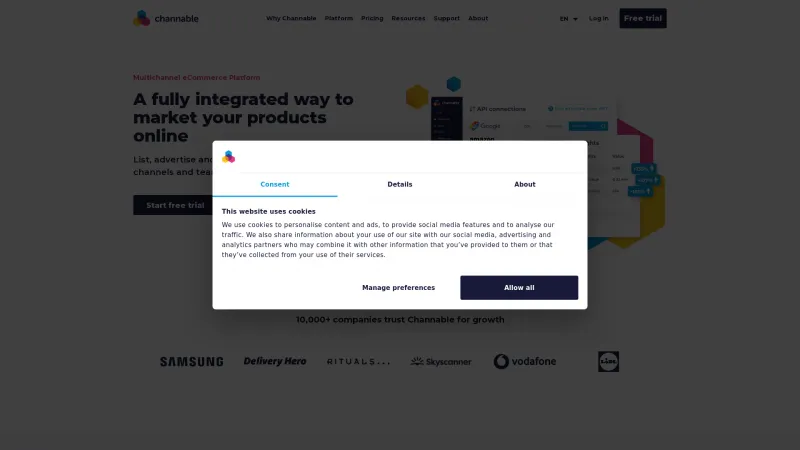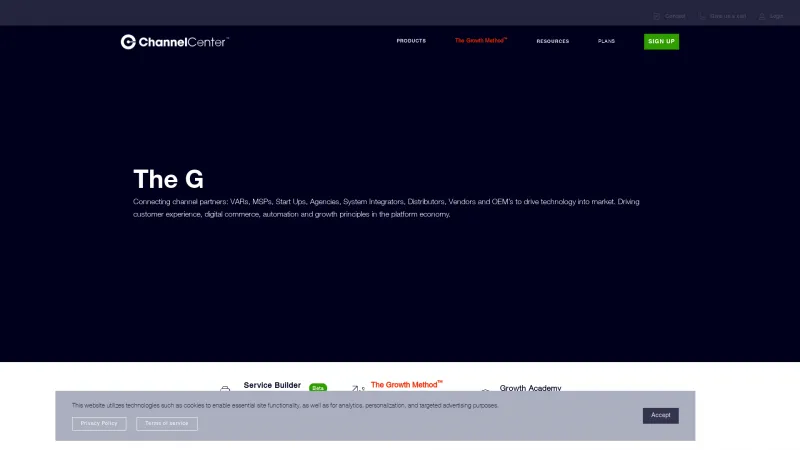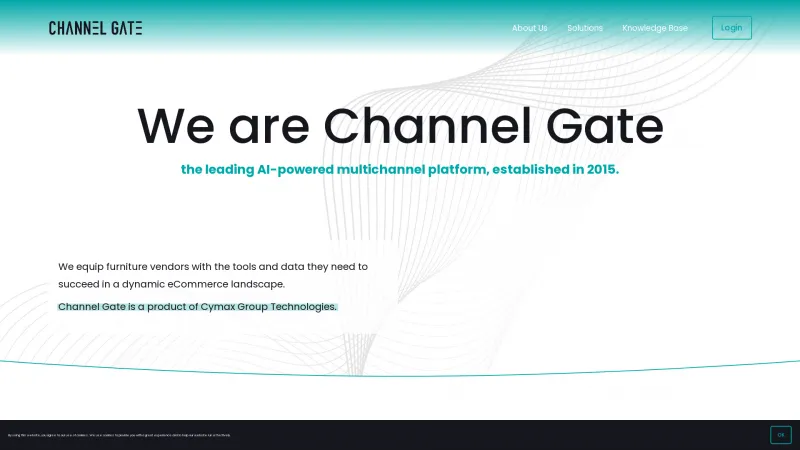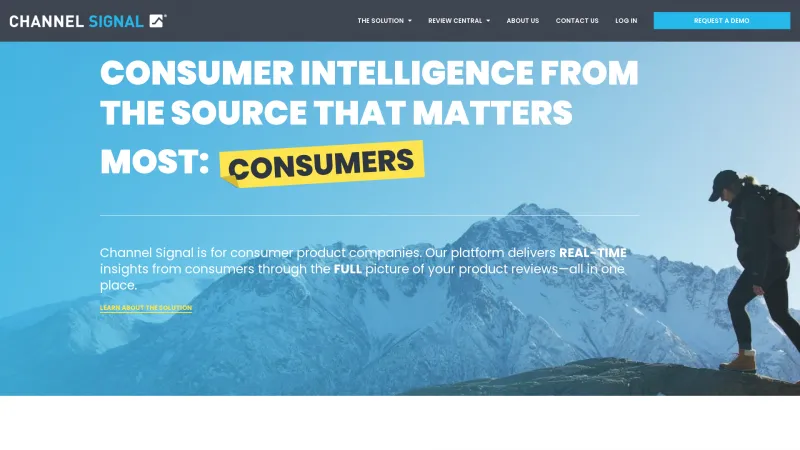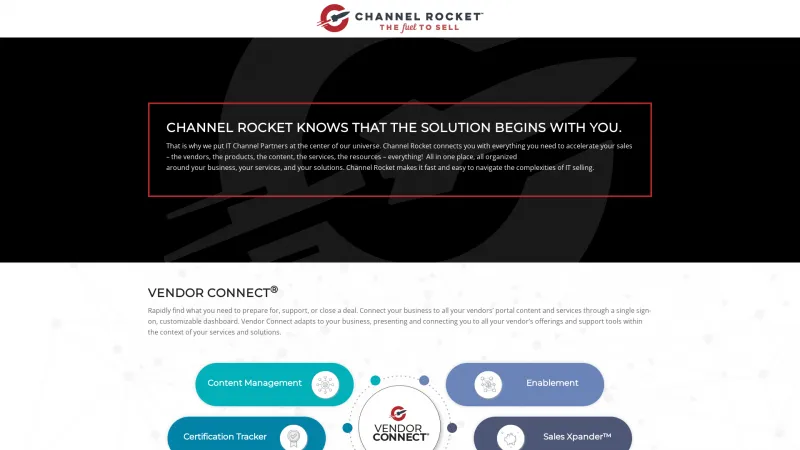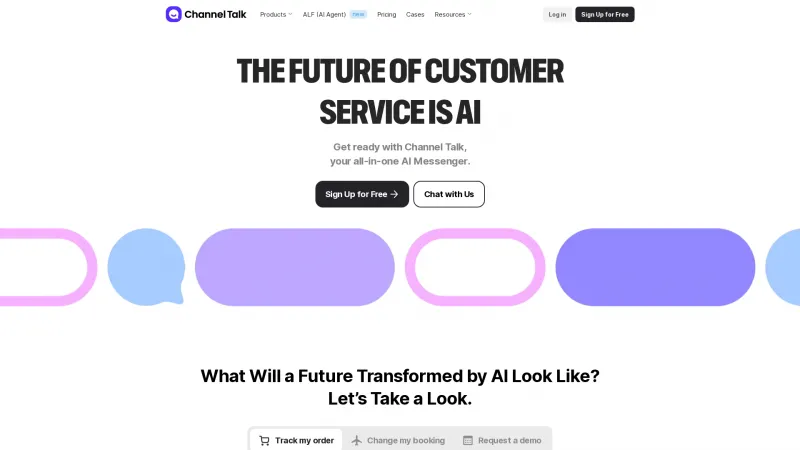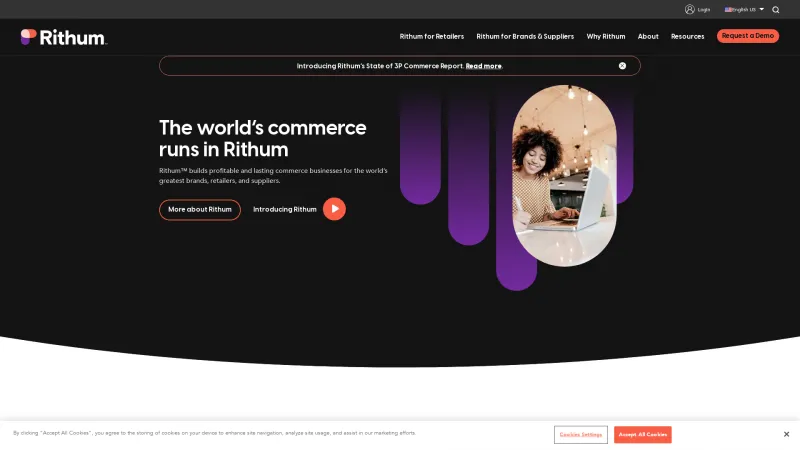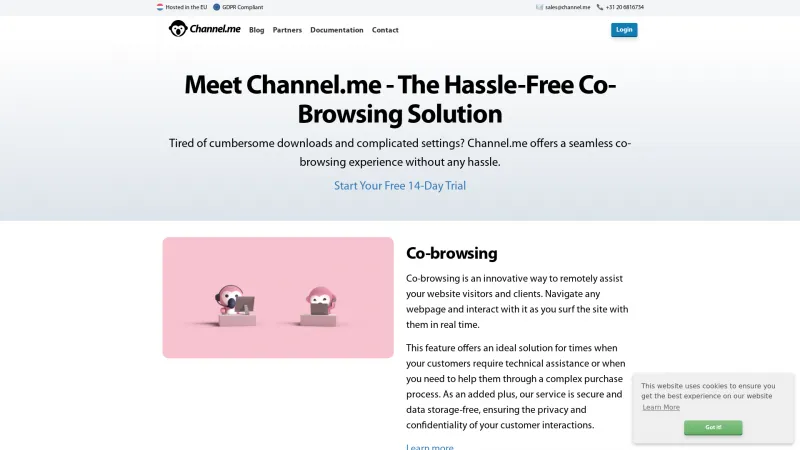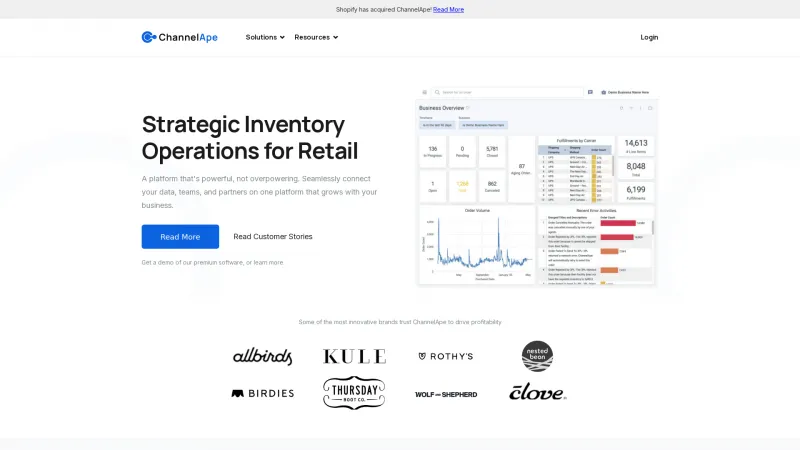Changes: The Essential File and Folder Comparison Tool for macOS Users
File and Document Comparison SoftwareDiscover Changes, the ultimate file and folder comparison tool for macOS. Streamline your workflow with intuitive features, robust merging tools, and seamless integration.
About Changes
As a professional in the tech industry, I am always on the lookout for tools that enhance productivity and streamline workflows. Changes, a file and folder comparison application for macOS 10.12 and above, has proven to be an invaluable asset in my toolkit.
From the moment I downloaded the app, I was impressed by its intuitive interface and robust functionality. The ability to quickly identify differences between files and folders is crucial, especially when troubleshooting issues that arise from changes in code or document versions. Changes excels in this area, allowing users to not only see what has changed but also to understand the context of those changes.
The filtering options are particularly noteworthy. Users can easily narrow their search to focus on specific alterations, whether they are additions, deletions, or modifications. This level of granularity saves time and reduces frustration, enabling a more efficient problem-solving process. The merge tools are equally impressive, allowing for seamless integration of changes with just a click, which is a game-changer for anyone working with multiple file versions.
Moreover, the integration capabilities with popular editors like BBEdit, Coda, and TextMate, as well as support for various source control management systems, make Changes a versatile choice for developers and content creators alike. The ability to automate tasks and utilize AppleScript further enhances its functionality, making it a comprehensive solution for file comparison needs.
Changes is a powerful, user-friendly application that delivers on its promise to help users get to the root of their file and folder issues. Its combination of detailed comparison features, efficient merging tools, and robust integration options make it a must-have for anyone working on macOS. I highly recommend giving it a try, especially with the 30-day free trial available. This tool is sure to elevate your workflow and enhance your productivity.
Leave a review
User Reviews of Changes
No reviews yet.