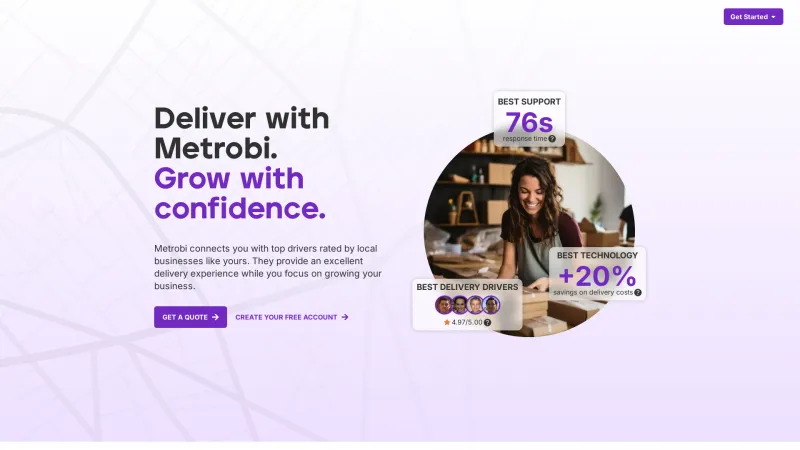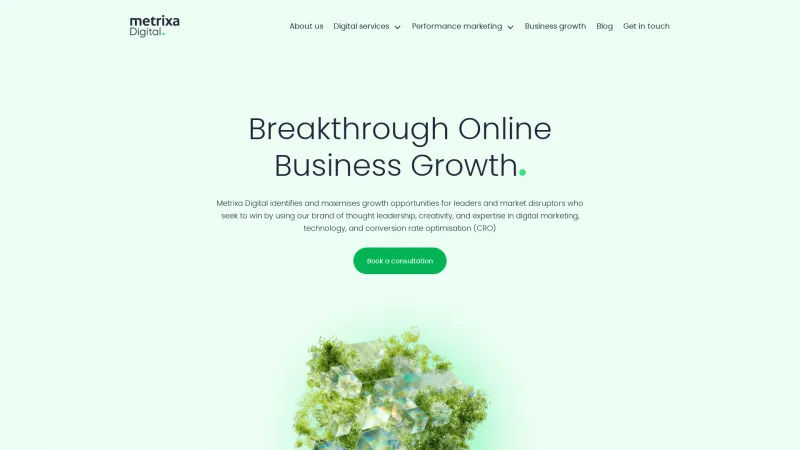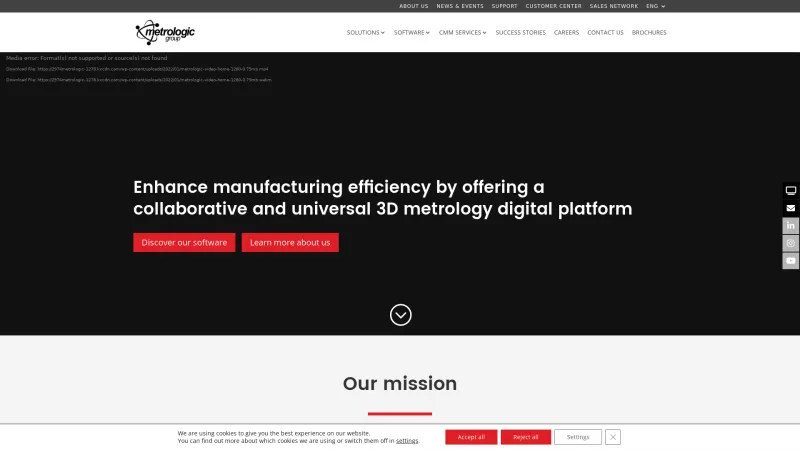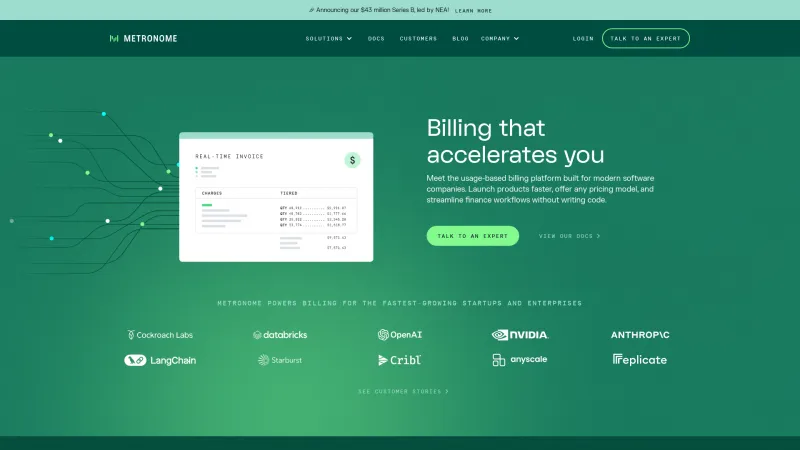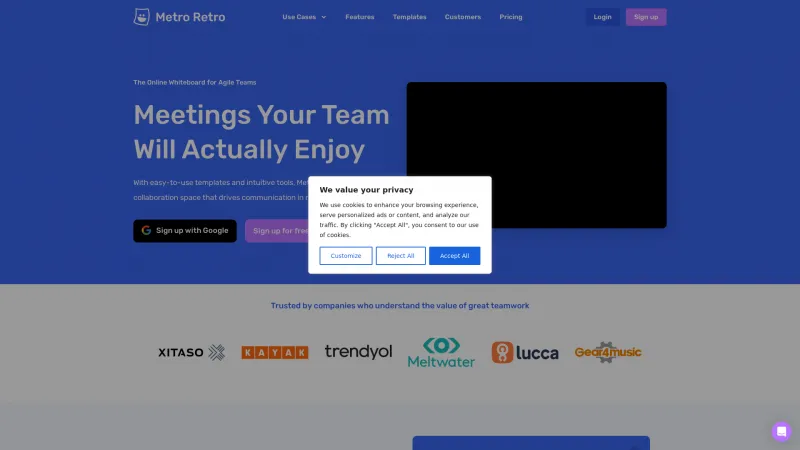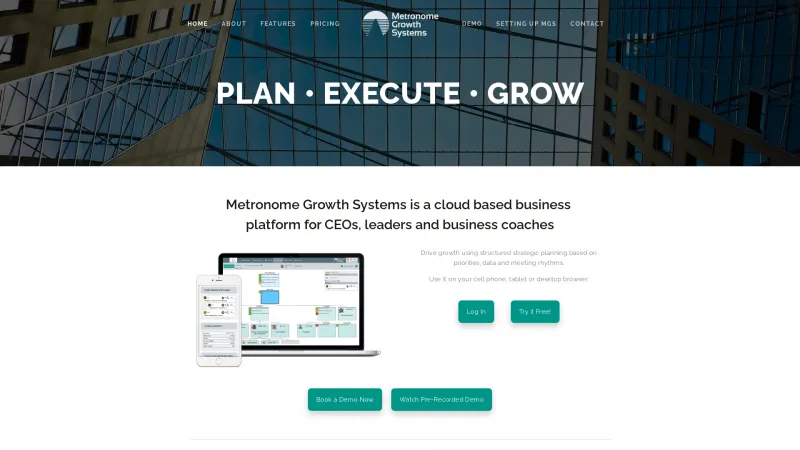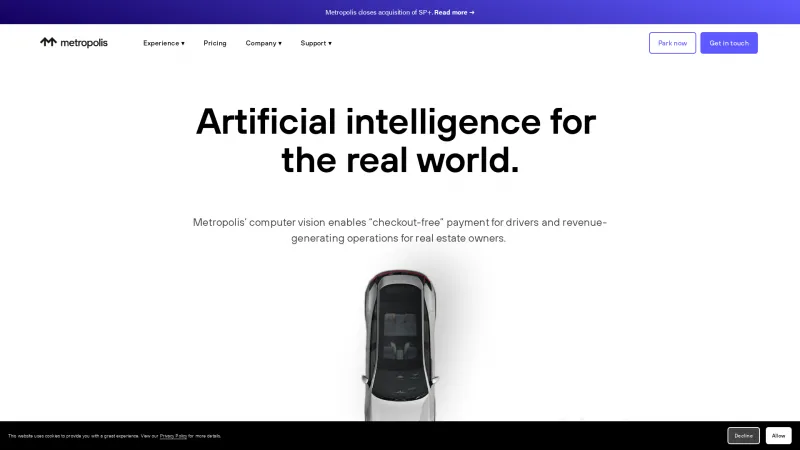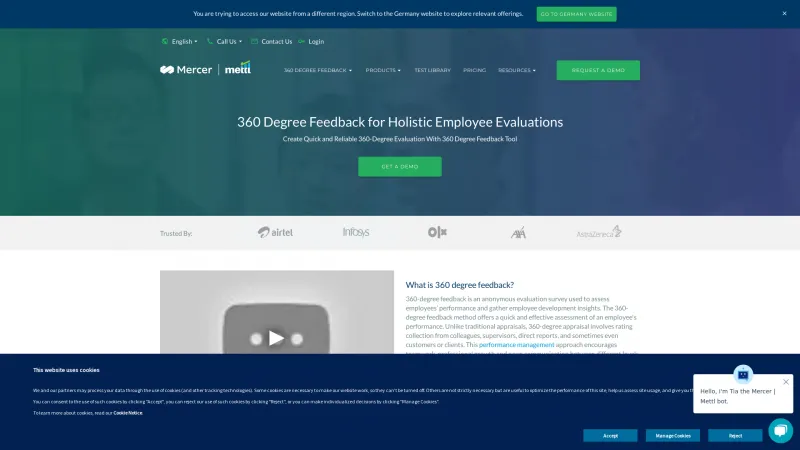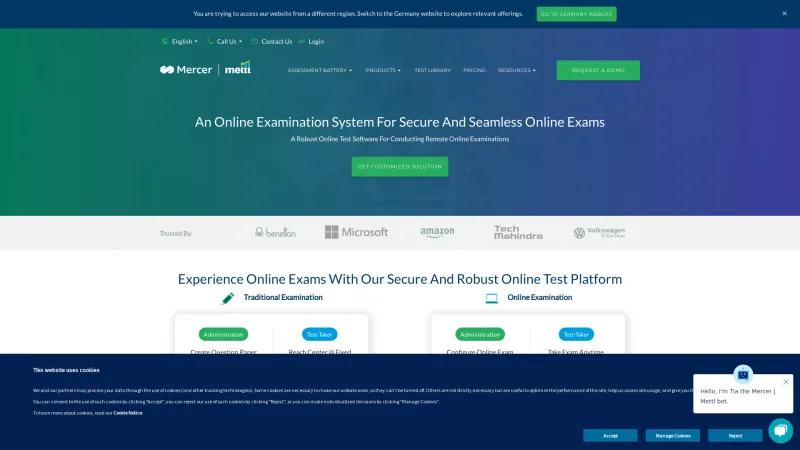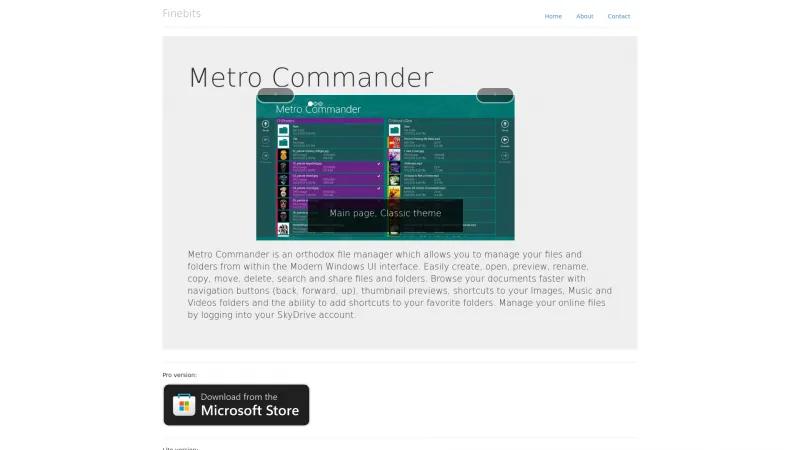
Finebits Metro Commander: The Ultimate File Management Tool for Windows with Dual-Pane Interface and Cloud Integration
File ManagersDiscover Finebits Metro Commander, the ultimate file management tool for Windows. Enjoy dual-pane navigation, online file access, and seamless media previews for enhanced productivity.
About Metro Commander
Finebits Metro Commander is an exceptional file management tool that seamlessly integrates with the Modern Windows UI, offering users a robust and intuitive experience. The dual-pane interface is particularly noteworthy, allowing for effortless file operations such as copying, moving, and renaming, which significantly enhances productivity.
One of the standout features is the ability to manage both local and online files, including direct access to SkyDrive and Dropbox accounts. This functionality is invaluable for users who require flexibility in managing their documents across different platforms. The built-in viewer and media player support a wide range of file formats, making it easy to preview documents and media without needing to switch applications.
The navigation buttons and thumbnail previews streamline the browsing experience, while the option to add folders to Favorites and pin them to the Start Screen ensures that frequently accessed files are always within reach. Additionally, the app's support for background audio playback and snapped mode enhances multitasking capabilities, making it a versatile choice for both casual users and professionals alike.
Overall, Finebits Metro Commander stands out as a comprehensive file manager that combines functionality with a user-friendly interface, making it a must-have tool for anyone looking to optimize their file management experience on Windows.
Leave a review
User Reviews of Metro Commander
No reviews yet.