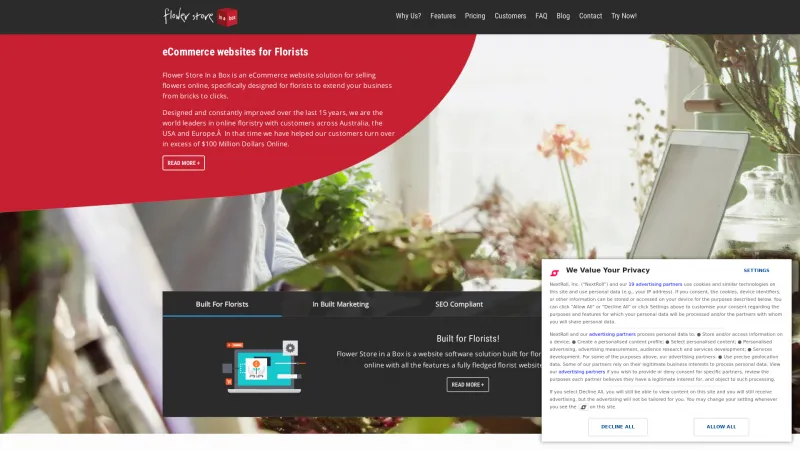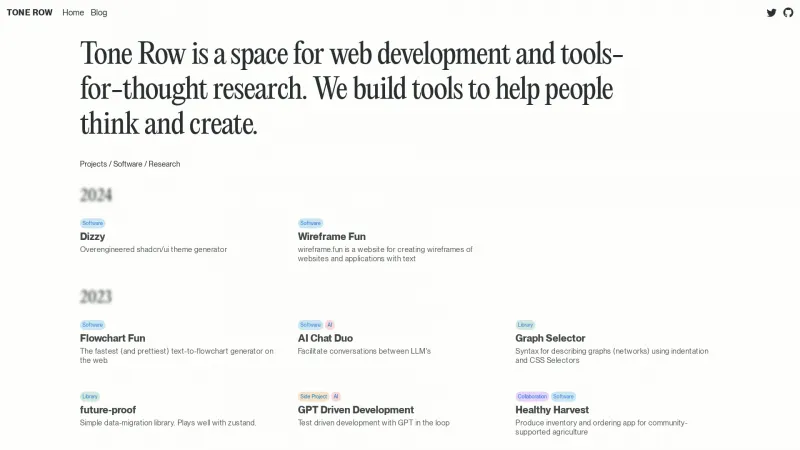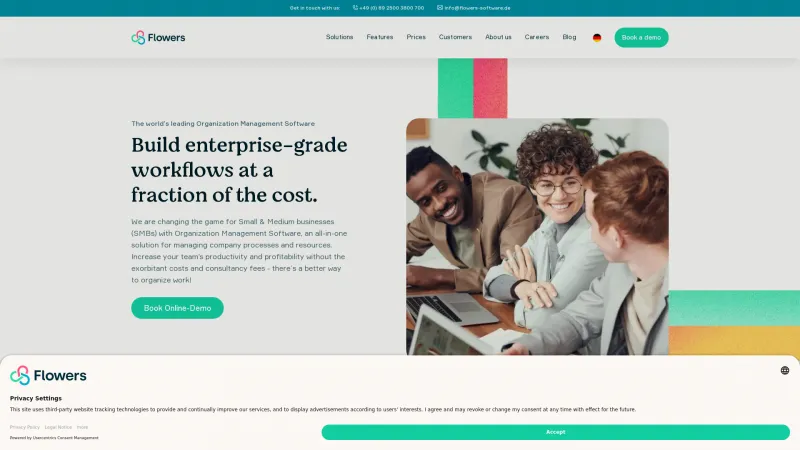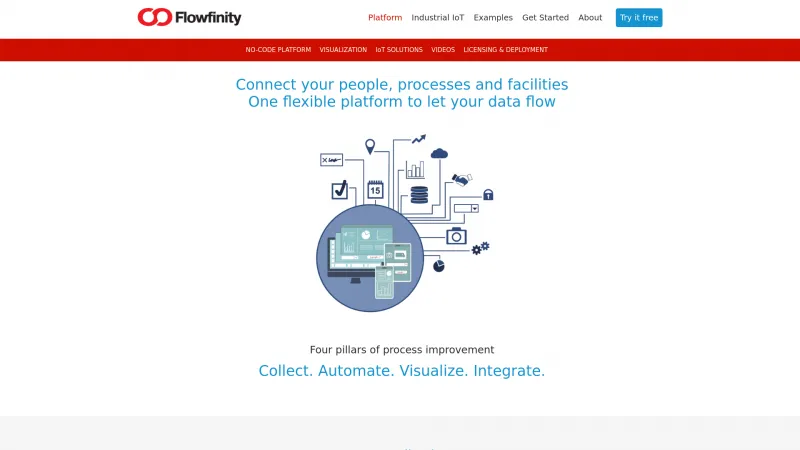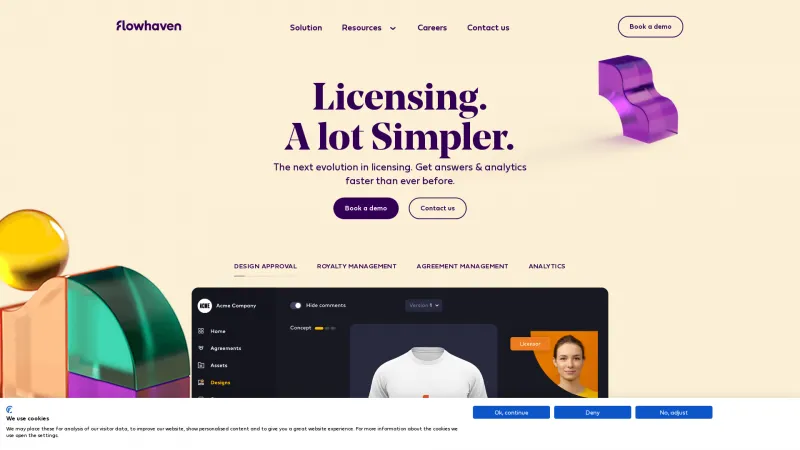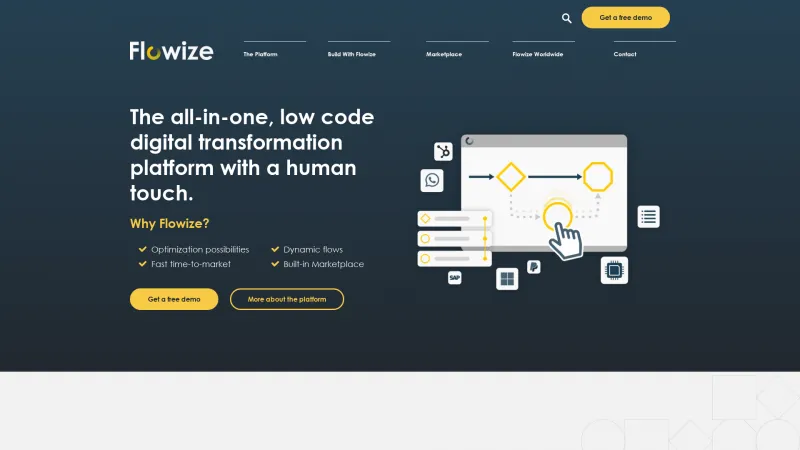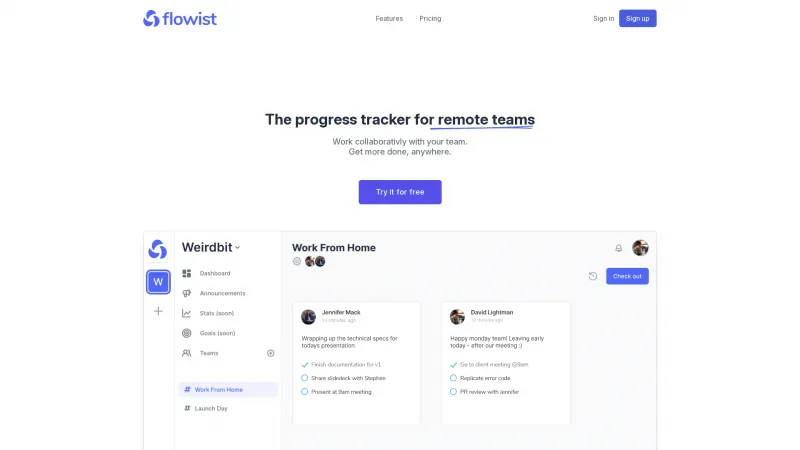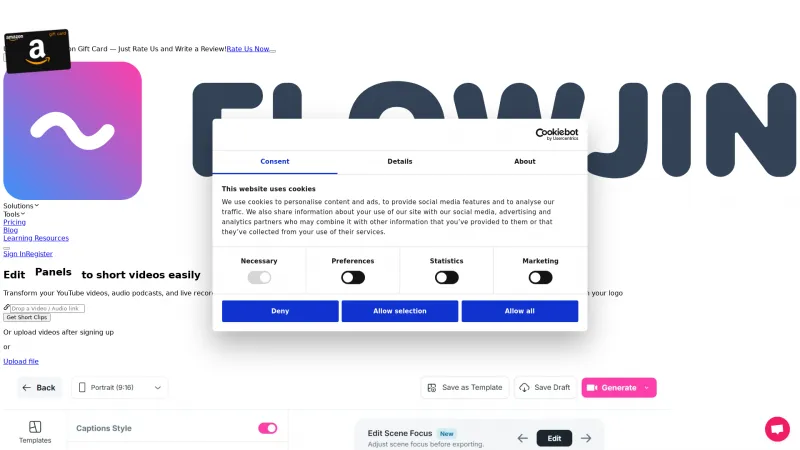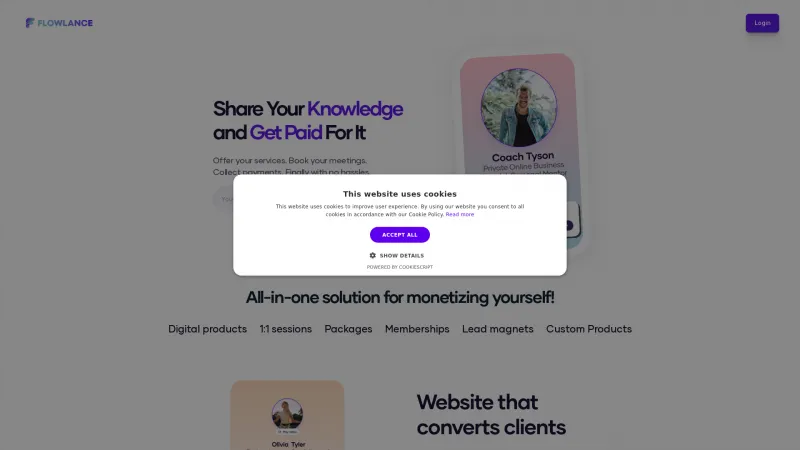Flowdia Diagrams: The Ultimate User-Friendly Tool for Creating Professional Flowcharts and Diagrams
Diagram SoftwareDiscover Flowdia Diagrams, the user-friendly diagramming tool with drag-and-drop features. Create flowcharts, UML, and mind maps effortlessly. Try it free!
About Flowdia
Flowdia Diagrams is an exceptional tool for anyone in need of a versatile and user-friendly diagramming software. The platform stands out with its touch-optimized interface, making it incredibly easy to create a wide range of diagrams, from flowcharts to BPMN, mind maps, UML, and network diagrams.
One of the most impressive features is the drag-and-drop functionality, which allows users to effortlessly design professional-quality flowcharts using a diverse selection of shapes. This intuitive design process is perfect for both beginners and seasoned professionals looking to streamline their workflow.
The software also offers specialized collections for various diagram types, such as AWS architecture and Cisco network diagrams, ensuring that users have access to the specific icons and shapes they need for their projects. The ability to visualize complex systems, whether through UML sequence diagrams or use case diagrams, is a significant advantage for software developers and project managers alike.
Moreover, Flowdia Diagrams encourages creativity and efficiency with its mind mapping capabilities, allowing users to quickly capture and organize ideas. The auto-creation feature for sub-topics is particularly useful for brainstorming sessions.
Flowdia Diagrams is a powerful and flexible diagramming solution that caters to a wide array of professional needs. Its comprehensive features, ease of use, and high-quality output make it a top choice for anyone looking to enhance their diagramming experience. I highly recommend trying it for free to see how it can elevate your projects!
Leave a review
User Reviews of Flowdia
No reviews yet.