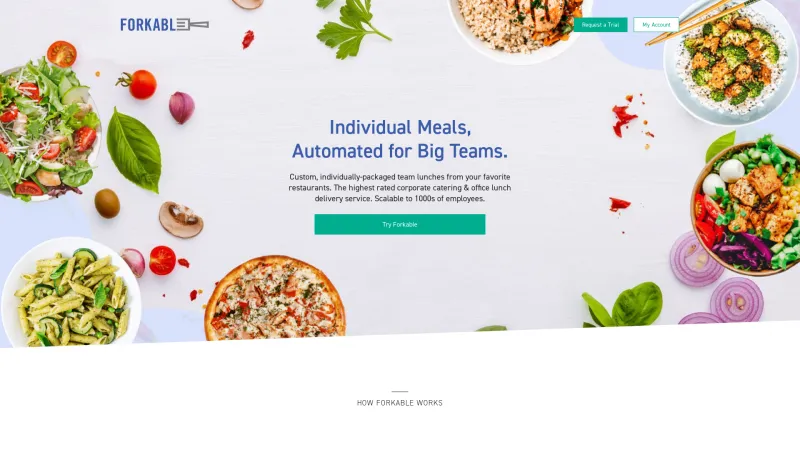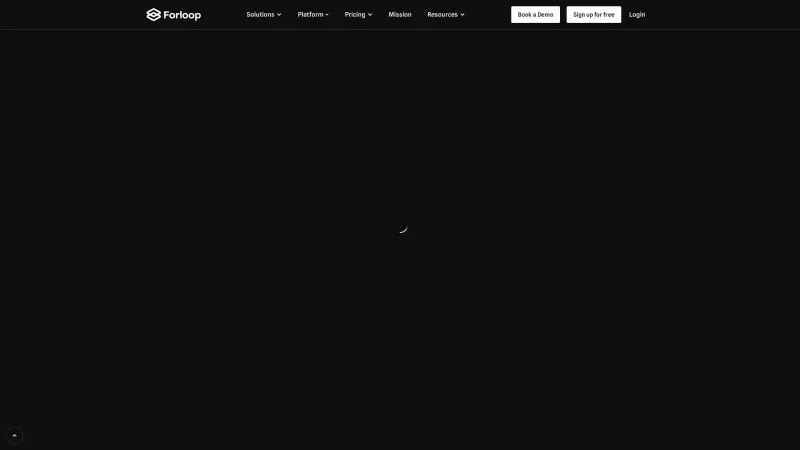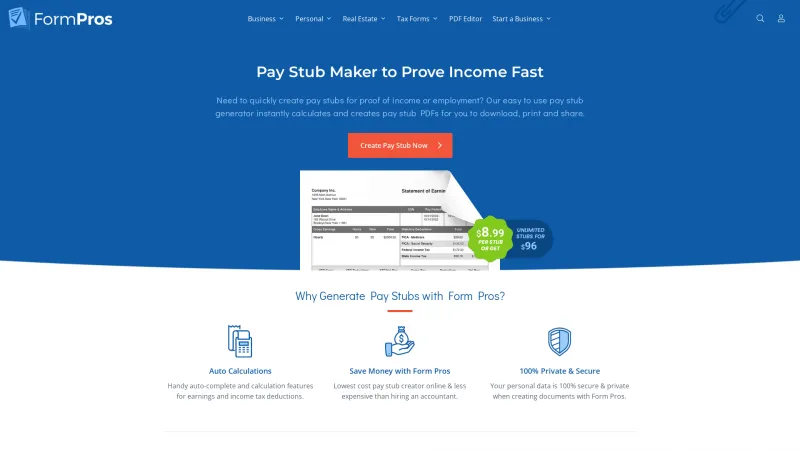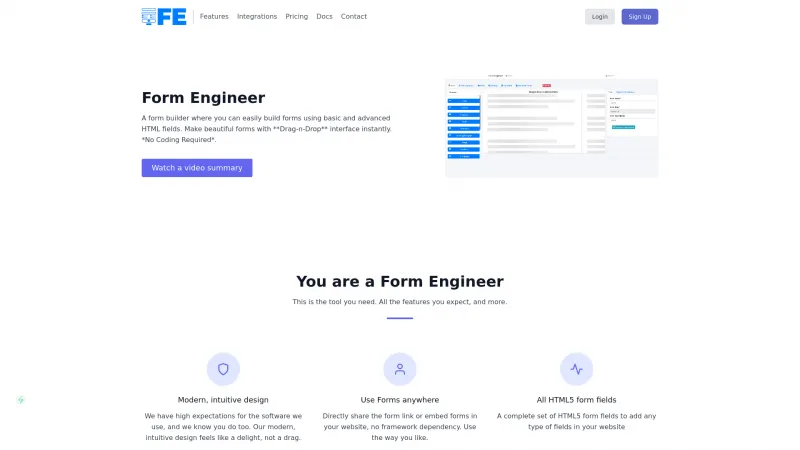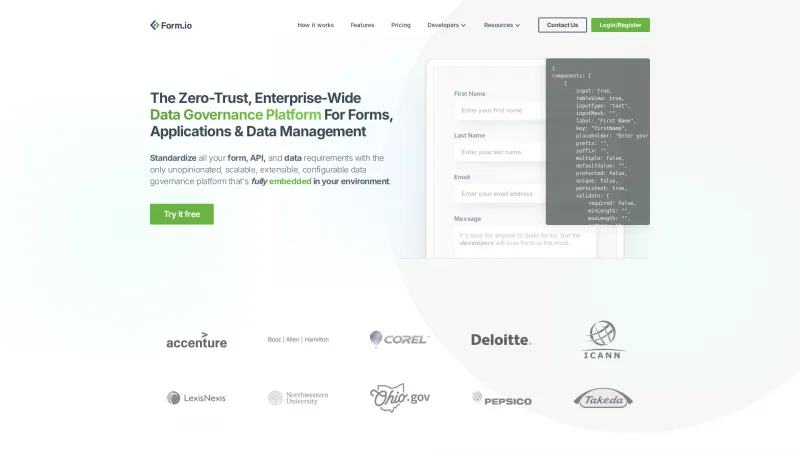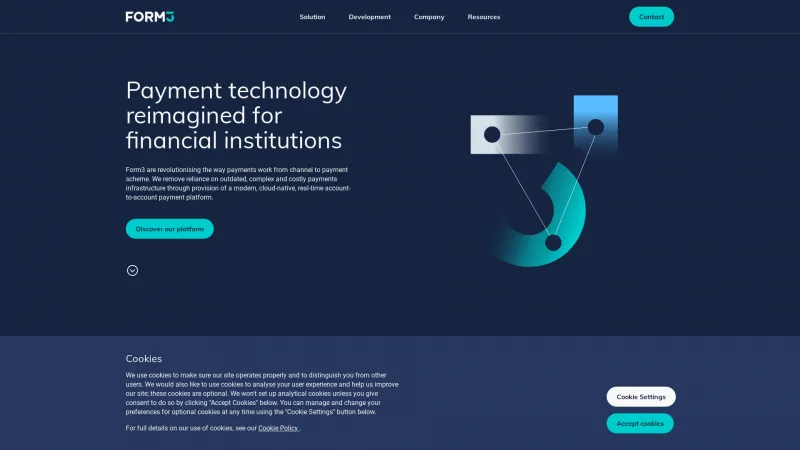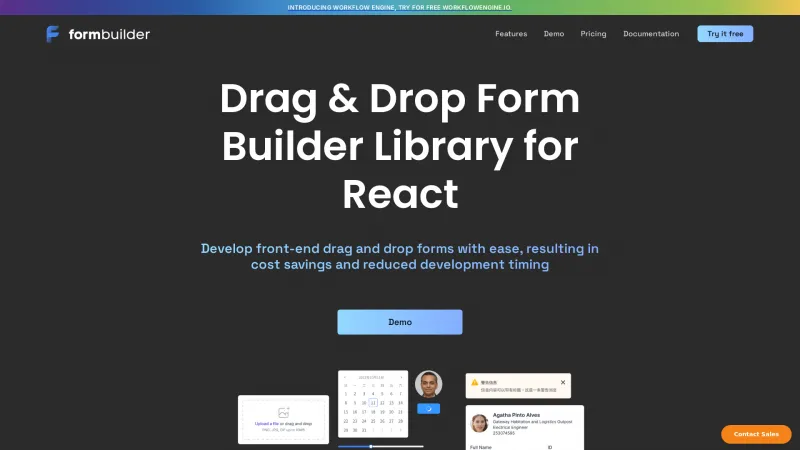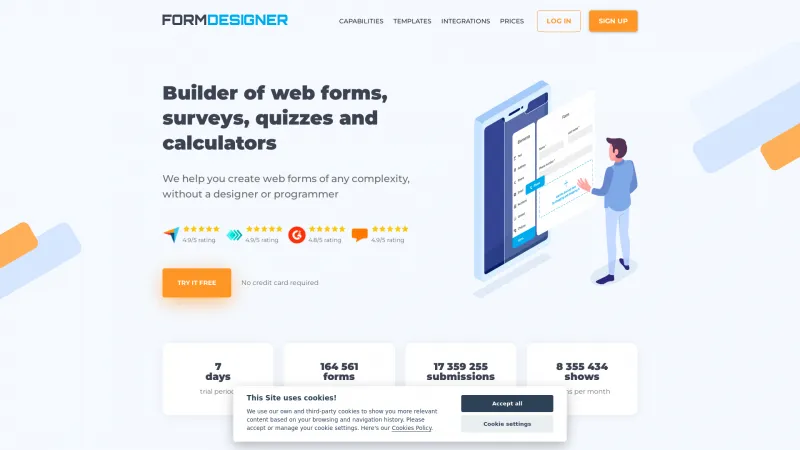Discover ForkLift 4: The Ultimate Dual-Pane File Manager & Transfer Client for macOS
File ManagersDiscover ForkLift 4, the ultimate dual-pane file manager for macOS. Effortlessly manage files, sync folders, and connect to remote servers with speed and efficiency.
About ForkLift
ForkLift 4 by BinaryNights is a remarkable dual-pane file manager and file transfer client that stands out in the crowded landscape of macOS applications. With its intuitive interface and robust features, it offers an unparalleled experience for users looking to manage their files efficiently.
One of the most impressive aspects of ForkLift 4 is its ability to connect to a wide array of remote servers, including SFTP, FTP, WebDav, and cloud services like Amazon S3 and Google Drive. This versatility allows users to manage files across multiple platforms seamlessly, making it an essential tool for professionals who work with diverse file systems.
The synchronization feature is particularly noteworthy. ForkLift 4 enables users to compare local and remote folders, identifying changes with remarkable speed—up to 20 times faster than its predecessor, ForkLift 3. This efficiency is a game-changer for those who need to keep their files organized and up-to-date.
The user experience is further enhanced by the Favorites Paths feature, which allows for quick access to frequently used directories. Coupled with the preview panel that supports various file types, users can easily inspect and edit files without the need to switch applications.
The Activity View provides real-time updates on ongoing tasks, eliminating the guesswork often associated with file management. Additionally, the Quick Open feature streamlines access to favorite files and applications, making it easier to navigate through complex file structures.
ForkLift 4 also excels in organization, offering tagging capabilities and a powerful search function that filters by name, extension, or content—even on remote servers. This level of detail ensures that users can find what they need quickly, saving valuable time.
For power users, the command line tools and Git support are invaluable. The ability to open a terminal window at the current local path and manage version control directly within ForkLift adds a layer of functionality that is hard to beat.
Moreover, the application’s multilingual support and customizable themes cater to a diverse user base, ensuring that everyone can tailor their experience to their preferences.
ForkLift 4 is not just a file manager; it is a comprehensive solution that empowers users to take control of their file management tasks with ease and efficiency. Whether you are a casual user or a professional, ForkLift 4 is a worthy investment that will enhance your productivity. Highly recommended!
Leave a review
User Reviews of ForkLift
No reviews yet.