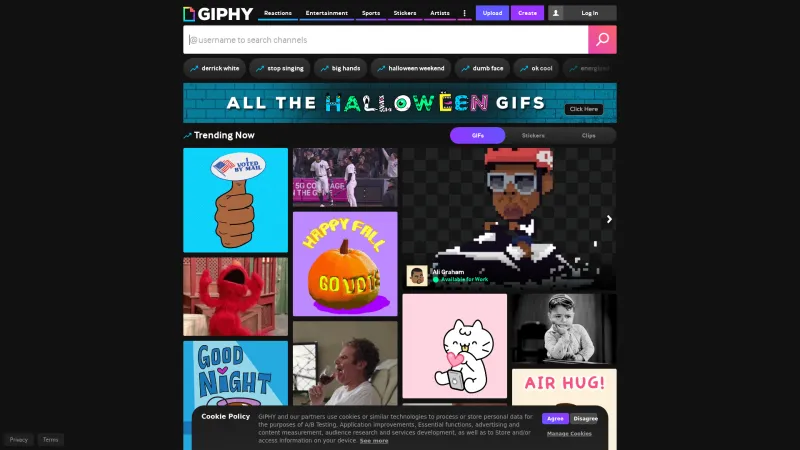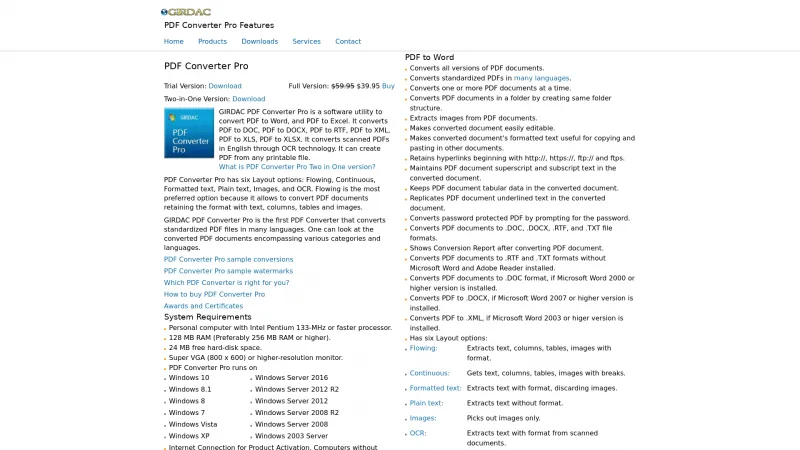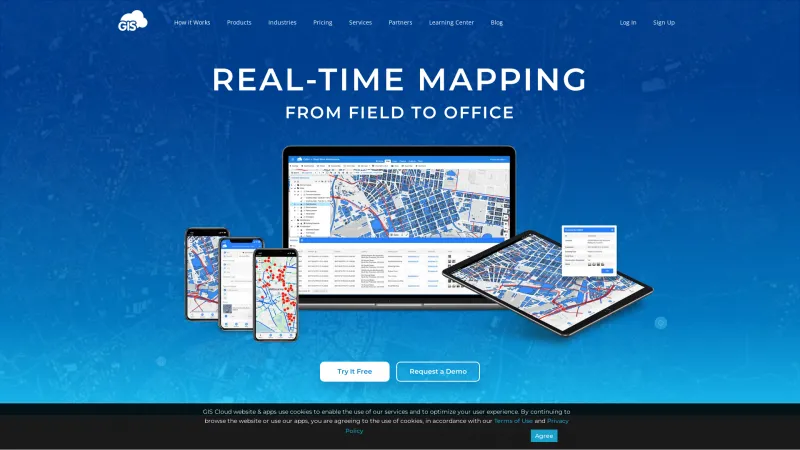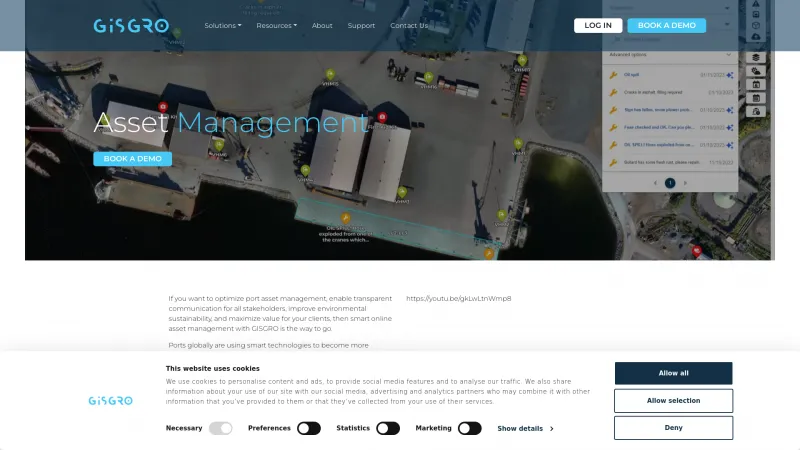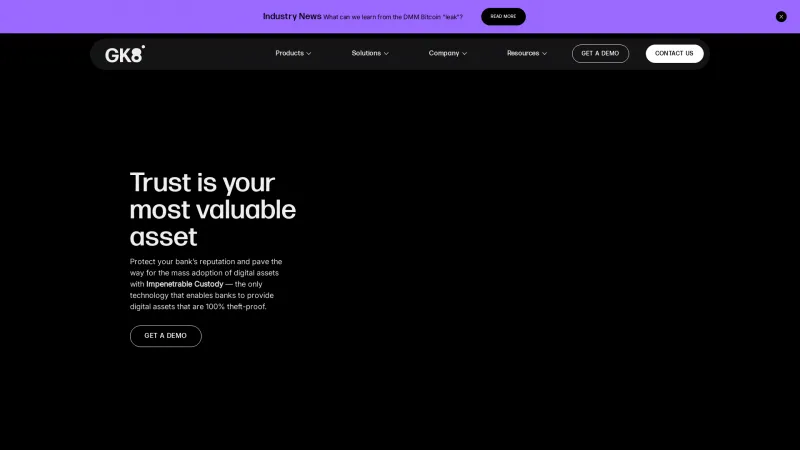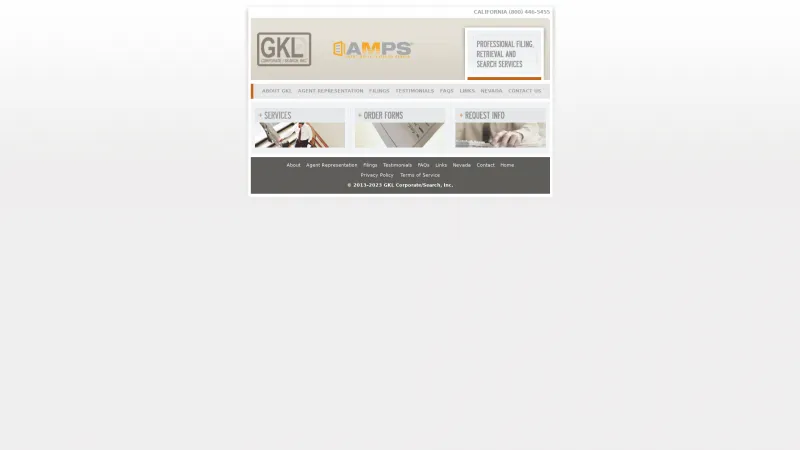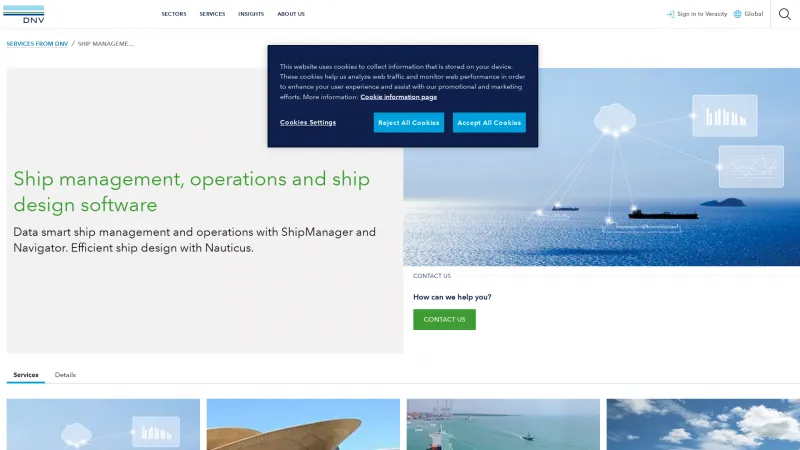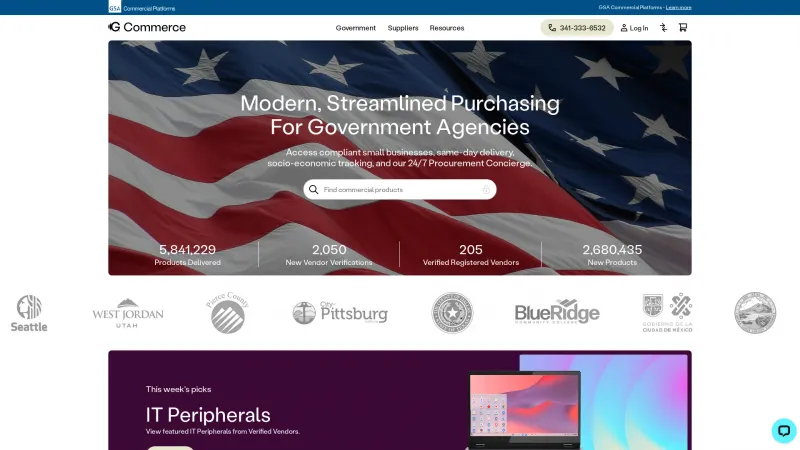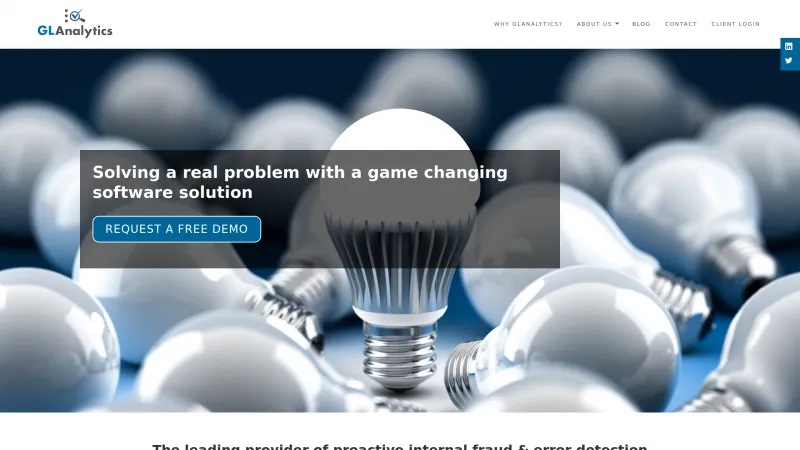GIMP: The Premier Free and Open-Source Image Editor for Creative Professionals
Graphic Design SoftwareDiscover GIMP, the free and open-source image editor perfect for designers and photographers. Explore tutorials, plugins, and powerful features for creative projects.
About GIMP
GIMP, the GNU Image Manipulation Program, stands out as an exceptional free and open-source image editor that caters to a diverse range of users, from graphic designers to photographers and illustrators. The official website provides a wealth of resources, including the latest news, documentation, and tutorials, making it easy for both beginners and seasoned professionals to navigate the software.
The recent release of GIMP 2.10.38 showcases the program's commitment to continuous improvement and innovation. Users can expect high-quality photo manipulation capabilities, allowing for everything from retouching to creative composites. The flexibility offered by GIMP is remarkable; artists can transform their visions into unique creations, while graphic designers can produce intricate icons and user interface elements with ease.
One of GIMP's standout features is its extensibility. With support for multiple programming languages, including Python and Perl, users can customize their experience and enhance functionality through a plethora of community-created scripts and plugins. This level of customization is a significant advantage for those looking to tailor their workflow to specific needs.
Moreover, GIMP's robust color management features ensure that users achieve high-fidelity color reproduction, making it an ideal component in any desktop publishing workflow, especially when used alongside other free software like Scribus and Inkscape.
GIMP is not just a powerful image editor; it is a versatile tool that empowers users to unleash their creativity. The community-driven approach, combined with its extensive features and customization options, makes GIMP a top choice for anyone serious about image manipulation. Whether you're a novice or an expert, GIMP is undoubtedly worth exploring.
Graphic Design Features
- Filtering
- Image Editor
- Templates
Leave a review
User Reviews of GIMP
No reviews yet.