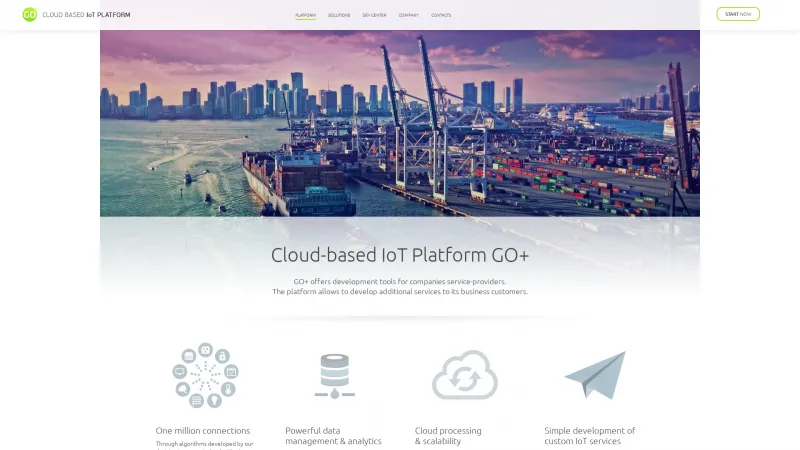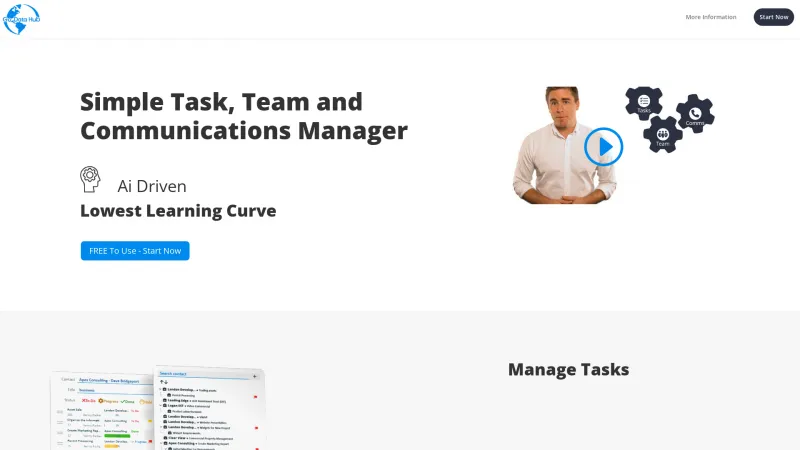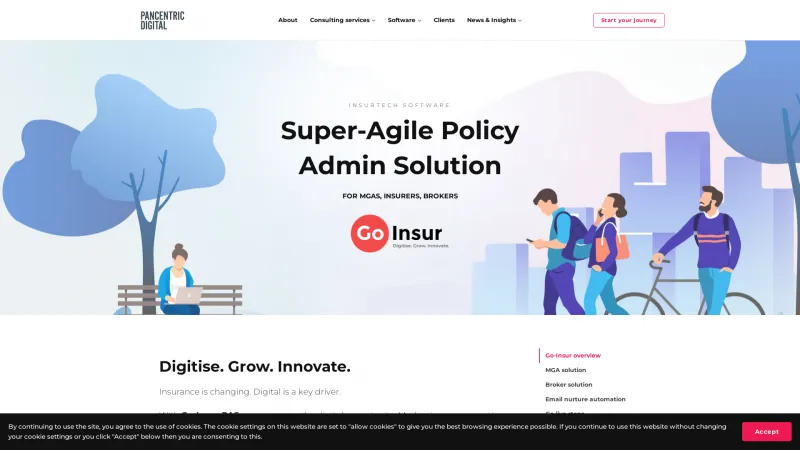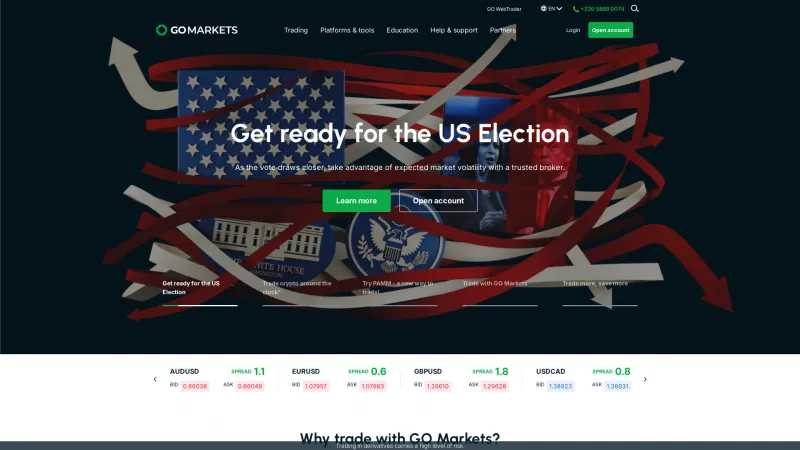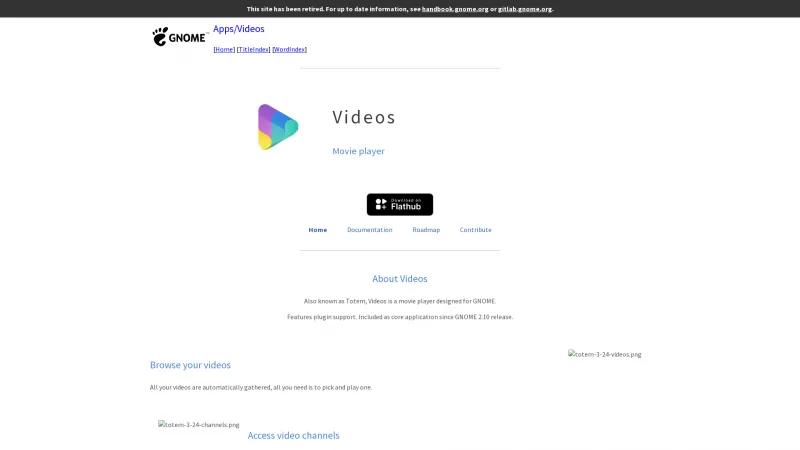
Ultimate Guide to GNOME Videos (Totem): Features, Benefits, and User Resources
Media PlayersDiscover the GNOME Wiki's Apps/Videos section for in-depth insights on the Totem video player. Enhance your viewing experience with plugins, easy media access, and more!
About GNOME Videos
The GNOME Wiki's Apps/Videos section is a treasure trove of information for users interested in the Videos application, also known as Totem. This movie player, a staple of the GNOME desktop environment since its inclusion in the GNOME 2.10 release, offers a seamless and user-friendly experience for video playback.
One of the standout features of Videos is its plugin support, which enhances functionality and allows for a more customized viewing experience. The automatic gathering of videos simplifies the process of accessing your media library, making it incredibly easy to pick and play your favorite films or shows. Additionally, the ability to access various video channels directly through the application adds a layer of convenience that users will appreciate.
The interface is designed with the viewer in mind, ensuring that the focus remains on the content rather than the controls. This thoughtful design choice enhances the overall watching experience, allowing users to immerse themselves fully in their chosen media.
While the site is planned for retirement, the information provided is invaluable for both new and seasoned users of the GNOME environment. The migration guide ensures that users can transition smoothly, preserving the functionality they have come to rely on.
the GNOME Wiki's Apps/Videos section is an essential resource for anyone looking to maximize their experience with the Videos application. Its clear documentation, user-friendly features, and commitment to enhancing the viewing experience make it a commendable platform for video enthusiasts.
Leave a review
User Reviews of GNOME Videos
No reviews yet.
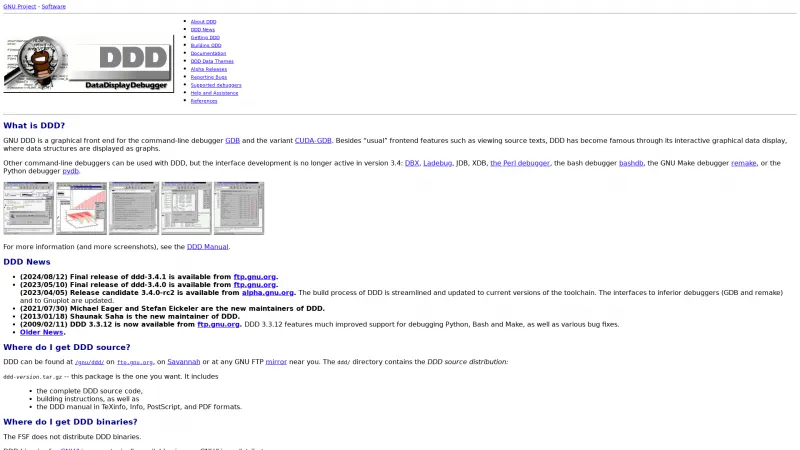
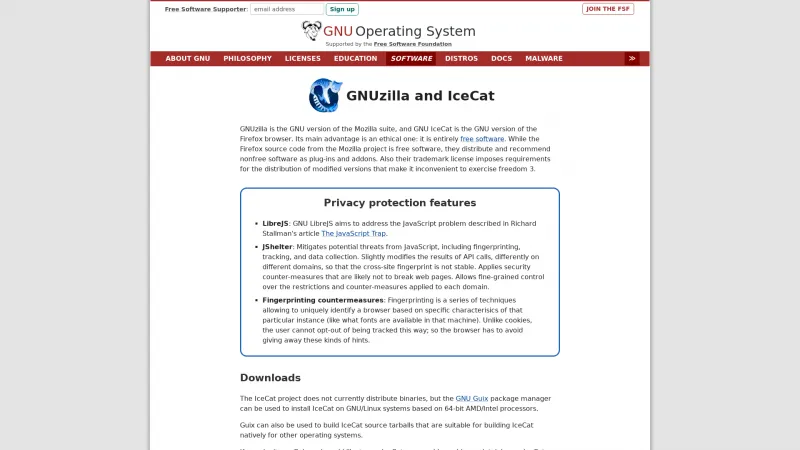

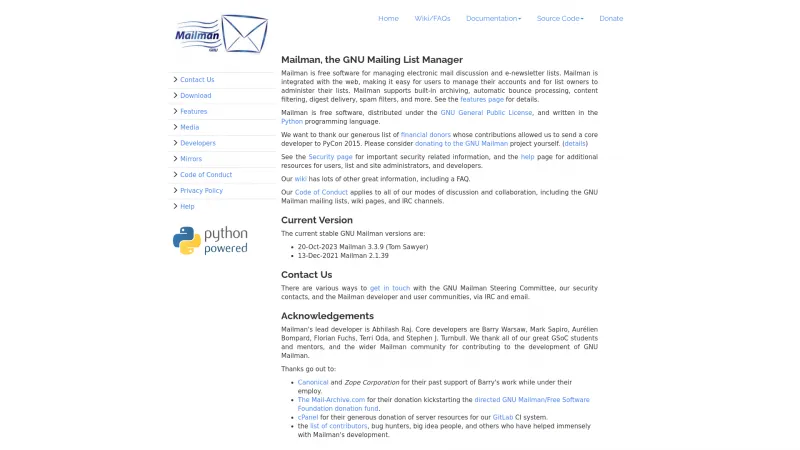
![Homepage of [GO] Core Banking Homepage of [GO] Core Banking](https://stronghub.net/images/screenshots/webp/geniusto-com-homepage-screenshot.webp)