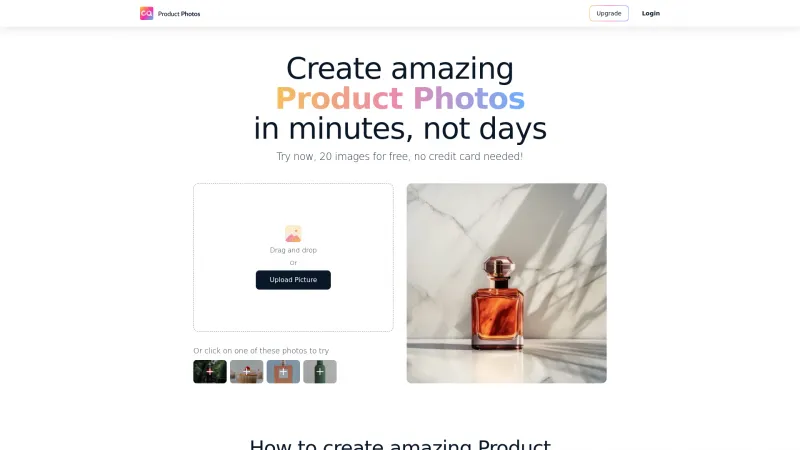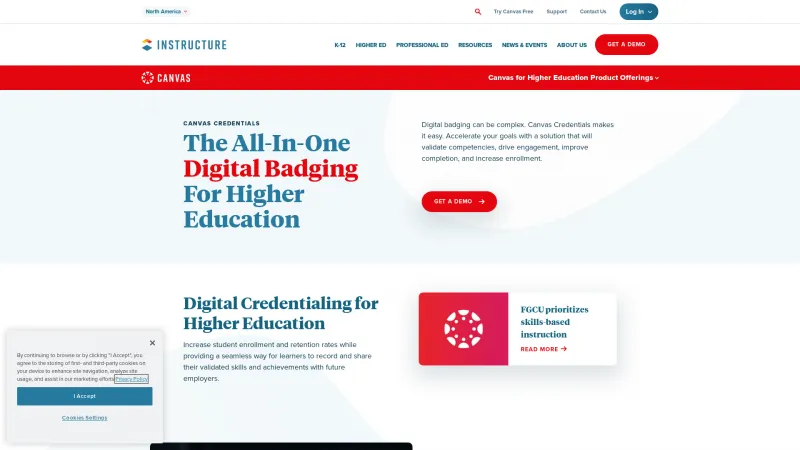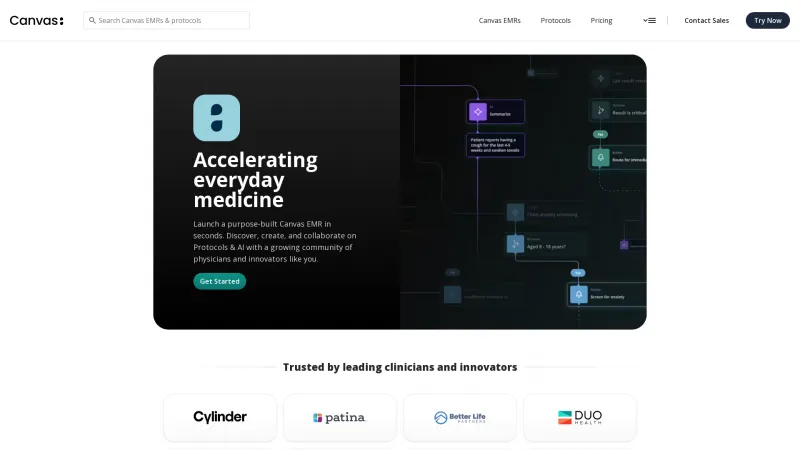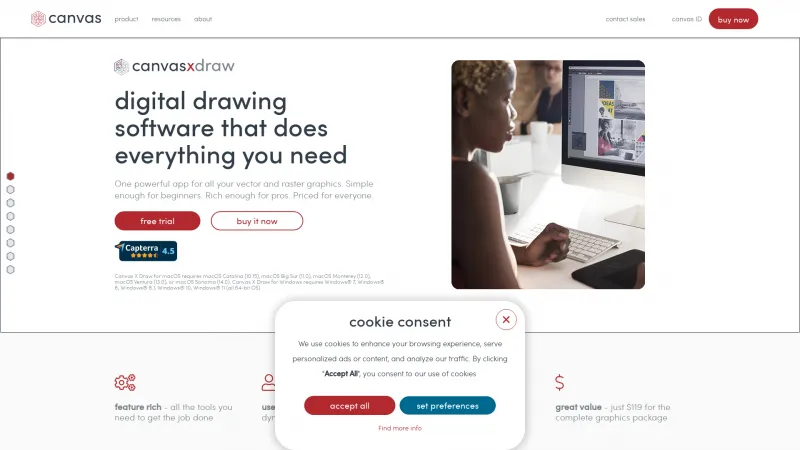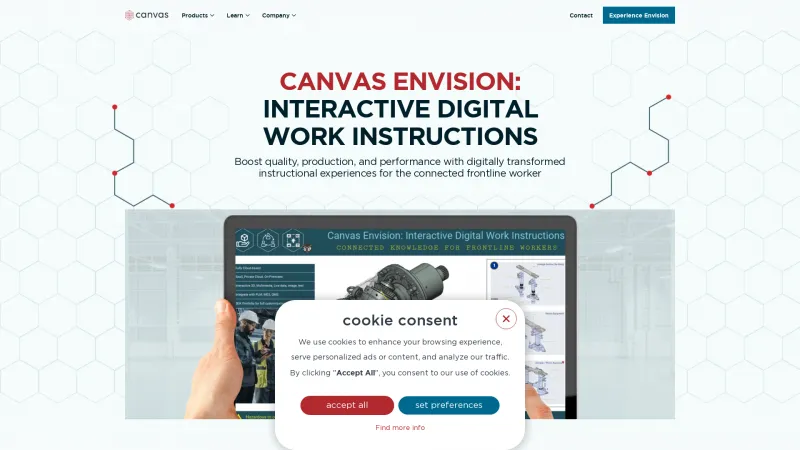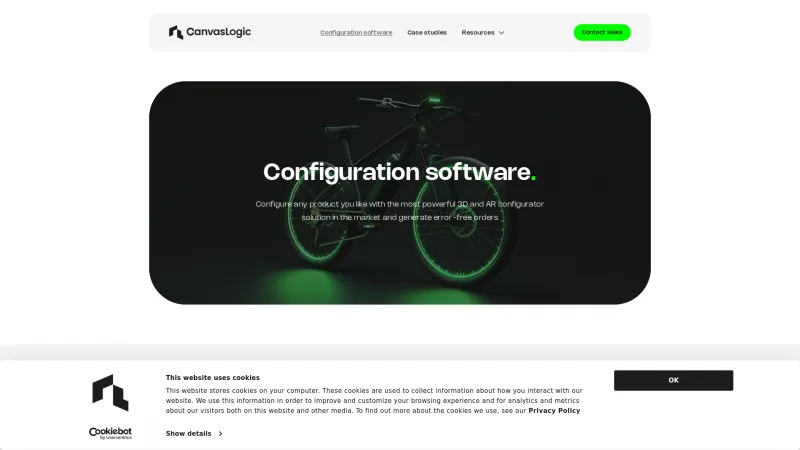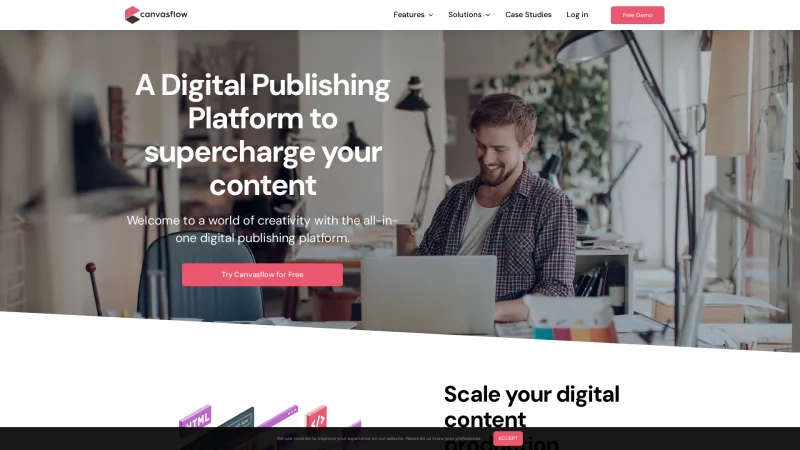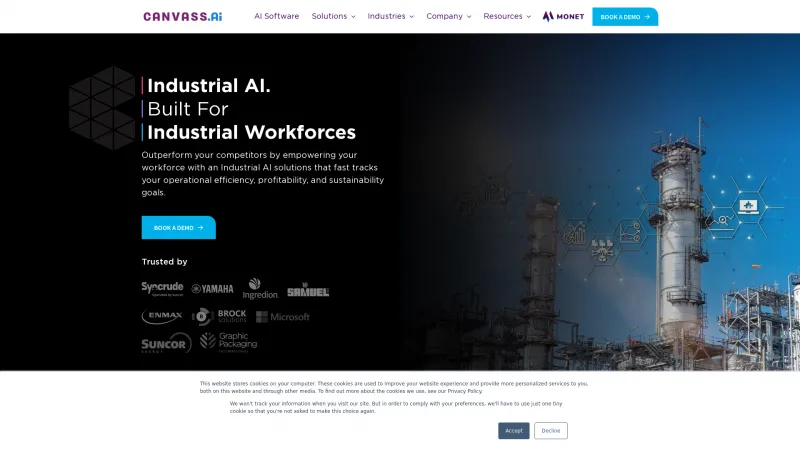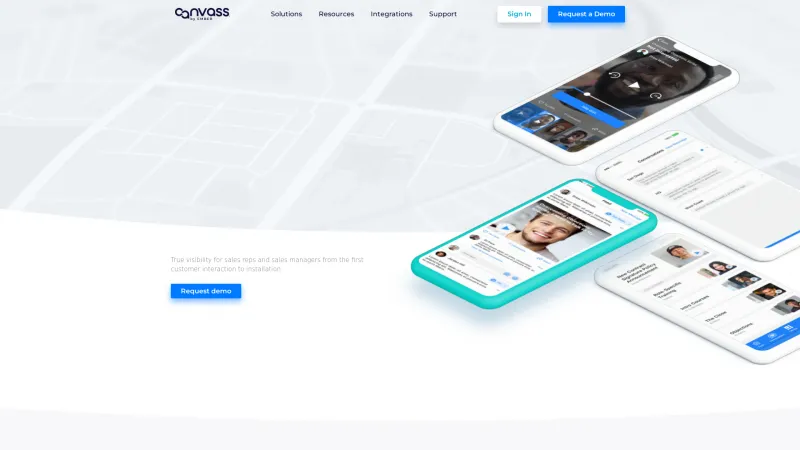Transformative Interactive Work Instructions for Front-Line Workers | Canvas Envision Platform
Collaboration SoftwareRevolutionize your workforce training with Canvas Envision. Discover dynamic, interactive work instructions that boost productivity and reduce errors by 60%.
About Canvas Envision
Canvas Envision is a remarkable platform that truly revolutionizes the way front-line workers engage with instructional content. The homepage effectively highlights the platform's core strengths, showcasing its ability to deliver dynamic, interactive work instructions that not only enhance productivity but also drive continuous improvement.
One of the standout features is the emphasis on model-based work instructions, which significantly improve quality KPIs in assembly processes. This innovative approach allows workers to access clear, user-friendly instructions that facilitate faster mean time to repair in maintenance, repair, and operations (MRO). The platform's commitment to transforming training for the digital generation is commendable, making it easier for organizations to train and retain talent.
The authoring tools are particularly impressive, simplifying the creation of instructional content for both technical authors and front-line workers. The integration capabilities with existing enterprise systems, such as PLM and MES, further enhance its utility, ensuring seamless workflows and collaboration.
Moreover, the measurable benefits highlighted on the homepage, such as a 60% reduction in errors and 5X faster content creation, underscore the platform's effectiveness. The customizable nature of Canvas Envision allows organizations to tailor the platform to their specific needs, making it a versatile solution for various industries.
Overall, Canvas Envision stands out as a powerful, flexible, and user-centric platform that addresses the critical needs of modern manufacturing and operational environments. Its focus on interactive documentation and continuous improvement positions it as a leader in the field, making it an invaluable asset for any organization looking to enhance their instructional processes.
CAD Features
- 2D Drawing
- 3D Modeling
- Civil
- Collaboration
- Design Export
- Document Management
- Electrical
- Mechanical
- Mechatronics
- Presentation Tools
- Structural Engineering
Flowchart Features
- Collaboration
- Diagramming
- Drag & Drop
- Organizational Charting
- Process Mapping
- Revision Management
- Templates
- Text to Chart
Collaboration Features
- Chat / Messaging
- Content Management
- Document Management
- Project Management
- Real Time Editing
Graphic Design Features
- Collaboration
- Data Visualization
- Filtering
- Image Database
- Image Editor
- Templates
Vector Graphics Features
- 2D Drawing
- Animation
- Data Import / Export
- Drag & Drop
- Image Editor
- Image Tracing
- Rendering
- Templates
Leave a review
User Reviews of Canvas Envision
No reviews yet.