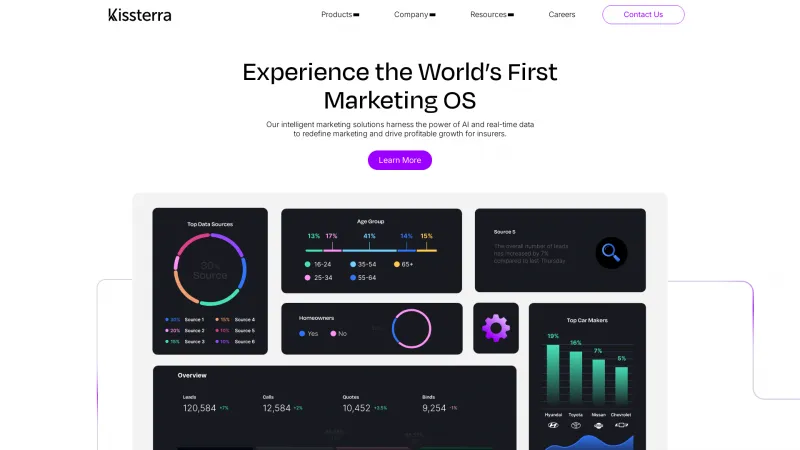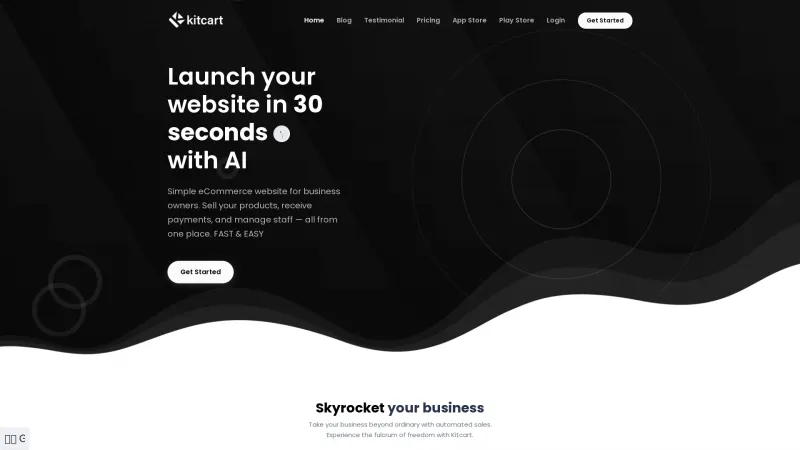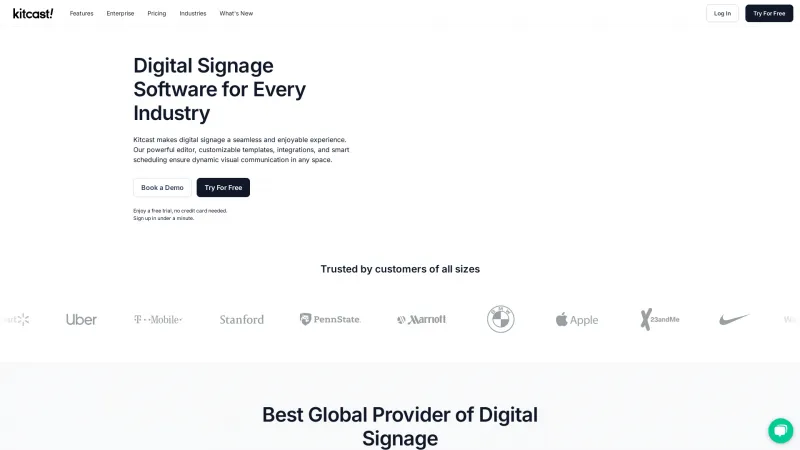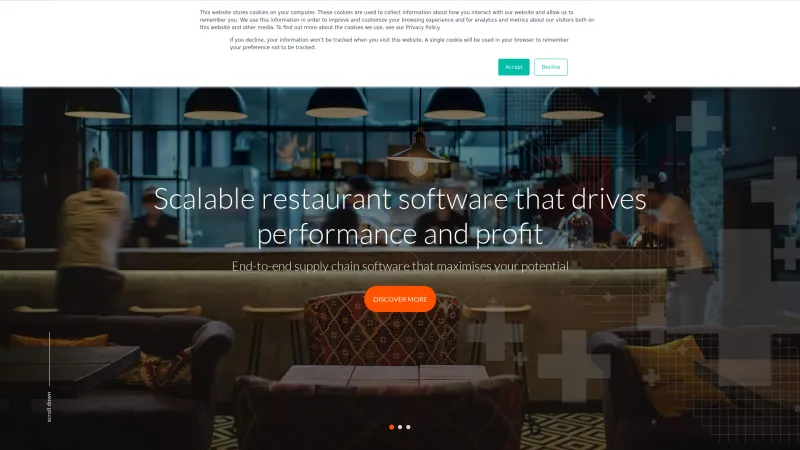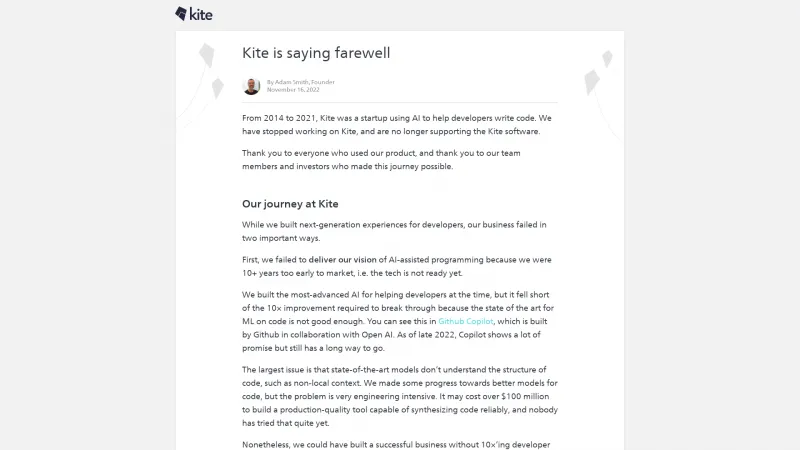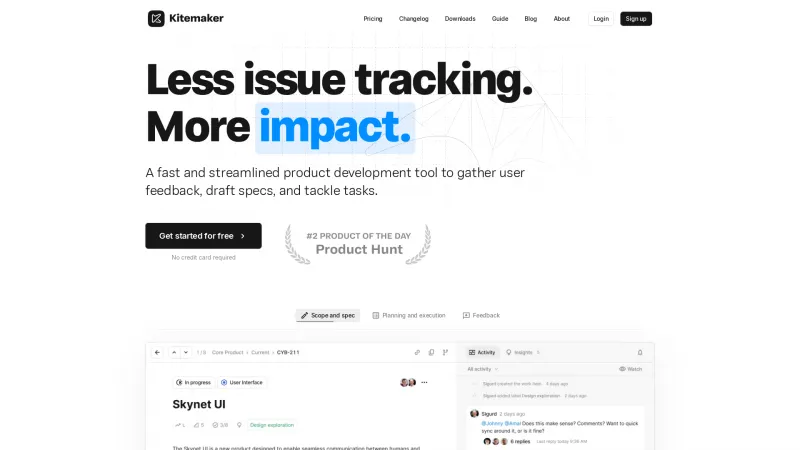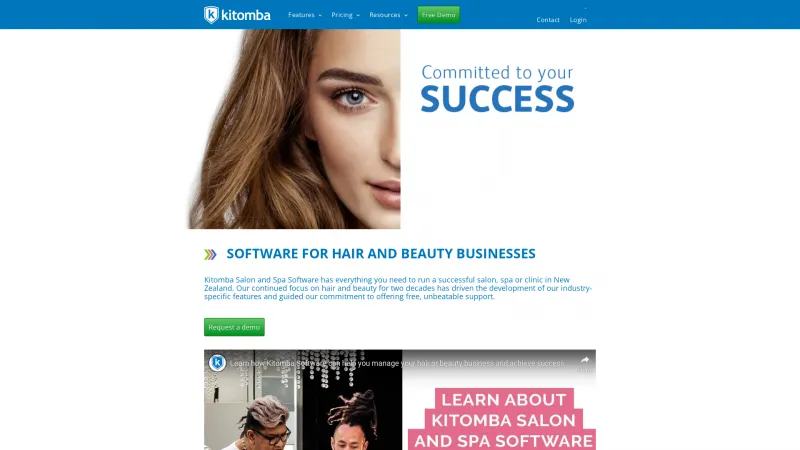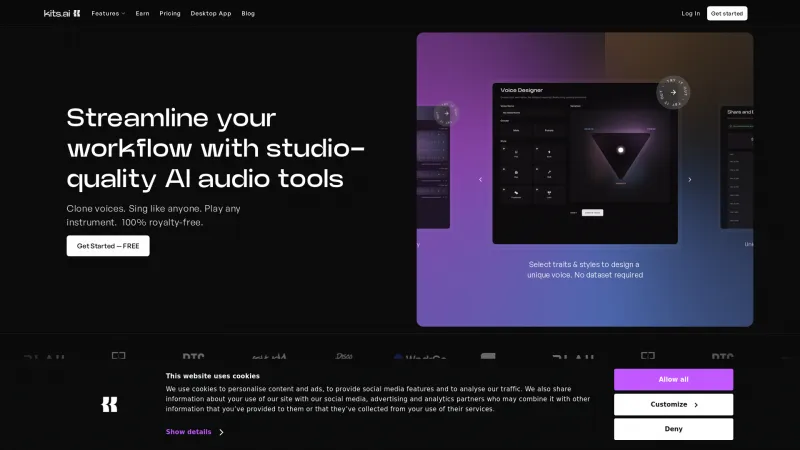Kissflow: AI-Powered Low-Code Application Development Platform for Digital Transformation
Low-Code Development PlatformsDiscover Kissflow's AI-powered low-code platform for seamless app development. Empower your team with user-friendly tools for innovation and efficiency.
About Kissflow
Kissflow's homepage presents a compelling overview of its AI-powered low-code application development platform, making it an essential resource for organizations looking to enhance their digital transformation efforts. The platform's user-friendly interface and robust features, such as Workflow Orchestration, App Builder, and Process Automation, empower both IT leaders and business users to create fully functional applications with ease.
One of the standout aspects of Kissflow is its commitment to citizen development, allowing individuals closest to the challenges to contribute to solutions. This approach not only fosters innovation but also drives agility within organizations. The platform's recognition as a Strong Performer in The Forrester Wave™ for Low-Code Platforms for Citizen Developers further solidifies its credibility in the market.
The availability of a diverse range of templates tailored to various industries, including healthcare, finance, and manufacturing, showcases Kissflow's versatility. Additionally, the platform's emphasis on integration capabilities ensures seamless connectivity with existing systems, enhancing overall efficiency.
Customer testimonials, such as those from Tanay Tiwary and Oliver Umehara, highlight the platform's ease of use and the rapid results it delivers. With a median chat support response time of just five minutes and an impressive customer satisfaction score of 94.7%, Kissflow clearly prioritizes user experience.
Overall, Kissflow stands out as a powerful tool for organizations aiming to streamline their processes and foster a culture of innovation. Its combination of simplicity, functionality, and strong support makes it a top choice for businesses looking to navigate the complexities of low-code development.
App Makers Features
- Collaboration Tools
- Compatibility Testing
- Deployment Management
- Drag & Drop
- Forms Creation
- No-Code
- Pre-Built Templates
- Visual Modeling
- Web Apps
- Workflow Management
Onboarding Features
- Course Management
- Document Management
- E-Verify / I-9 Forms
- Electronic Forms
- Electronic Signature
- Employee Handbook
- File Management
- Job Description Management
- Orientation Management
- Task Management
- Training Management
Procurement Features
- Budget Management
- Catalog Management
- Contract Management
- Inventory Management
- Invoice Processing
- Purchase Order Management
- Requisitions & Approvals
- Sourcing Management
- Spend Management
- Supplier Management
Human Resources Features
- 360 Degree Feedback
- Applicant Tracking
- Employee Lifecycle Management
- Onboarding
- Payroll Management
- Performance Management
- Recruiting Management
- Succession Planning
- Time Off Management
- Training Management
Work Management Features
- Access Roles / Permissions
- Calendar Management
- Collaboration Tools
- File Storage / File Sharing
- Kanban
- Messaging / Discussion
- Project Management
- Reporting / Analytics
- Resource Management
- Task Management
- Version Control
- Workflow Management
Accounts Payable Features
- Approval Process Control
- Duplicate Payment Alert
- Fraud Detection
- Vendor Management
Forms Automation Features
- Approval Process Control
- Collaboration
- Drag & Drop
- Full Text Search
- Remote Document Access
- Rules-Based Workflow
- Text Editing
- Version Control
Leave Management Features
- Approval Process Control
- Calendar Management
- Employee Scheduling
- Leave & Absence Reporting
- Leave Policy Management
Digital Workplace Features
- Activity / News Feed
- Calendar Management
- Chat / Messaging
- Content Management
- Document Management
- Employee Directory
- File Sharing
- Knowledge Management
- Surveys & Feedback
- Task Management
Applicant Tracking Features
- Assessments
- Candidate Management
- Collaboration Tools
- Internal HR
- Interview Management
- Job Requisition
- Onboarding
- Workflow Management
Project Management Features
- Agile Methodologies
- Budget Management
- Collaboration Tools
- Cost-to-Completion Tracking
- Customizable Templates
- Gantt Charts
- Idea Management
- Kanban Board
- Milestone Tracking
- Portfolio Management
- Resource Management
- Time & Expense Tracking
- Traditional Methodologies
No-Code Development Features
- Business Process Automation
- Collaborative Development
- Deployment Management
- Drag & Drop
- Integrations Management
- Performance Monitoring
- Requirements Management
- Templates
- Visual Modeling
- Web / Mobile App Development
- Workflow Management
Workflow Management Features
- Access Controls/Permissions
- Approval Process Control
- Business Process Automation
- Calendar Management
- Compliance Tracking
- Configurable Workflow
- Customizable Dashboard
- Document Management
- Forms Management
- Graphical Workflow Editor
- Mobile Access
- No-Code
- Task Management
- Third Party Integrations
- Workflow Configuration
Low-Code Development Features
- Business Process Automation
- Collaborative Development
- Deployment Management
- Drag & Drop
- Integrations Management
- Performance Monitoring
- Requirements Management
- Templates
- Visual Modeling
- Web / Mobile App Development
- Workflow Management
Performance Management Features
- 360 Degree Feedback
- Compensation Management
- Custom Rating Scales
- Customizable Templates
- Individual Development Plans
- On-going Performance Tracking
- Peer Appraisals
- Review Cycle Tracking
- Self-Appraisals
- Skills Assessments
- Weighted Performance Measures
Business Process Management Features
- Access Controls / Permissions
- Alerts / Notifications
- Business Process Automation
- Business Rules Management
- Collaboration
- Process Change Tracking
- Process Mapping
- Visual Workflow Management
Leave a review
User Reviews of Kissflow
No reviews yet.