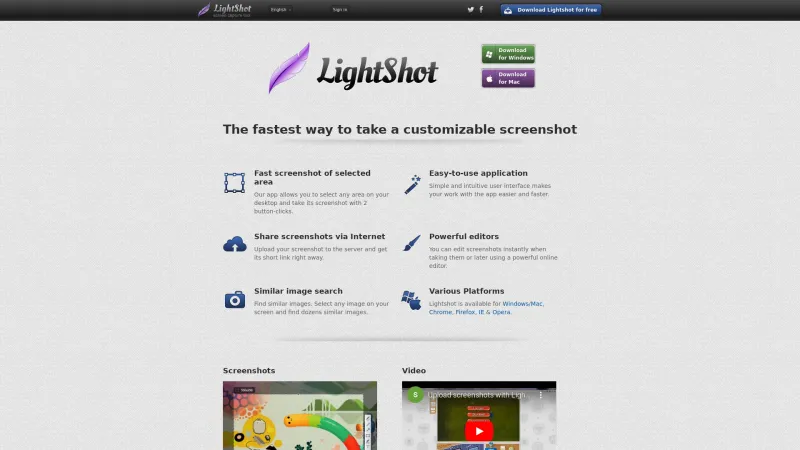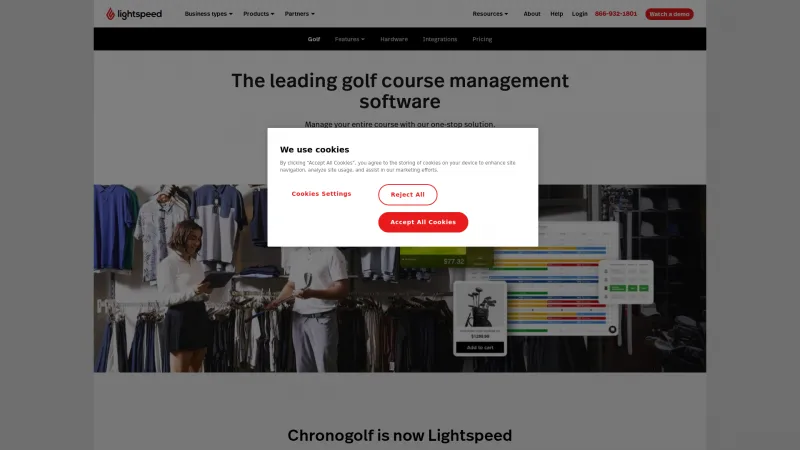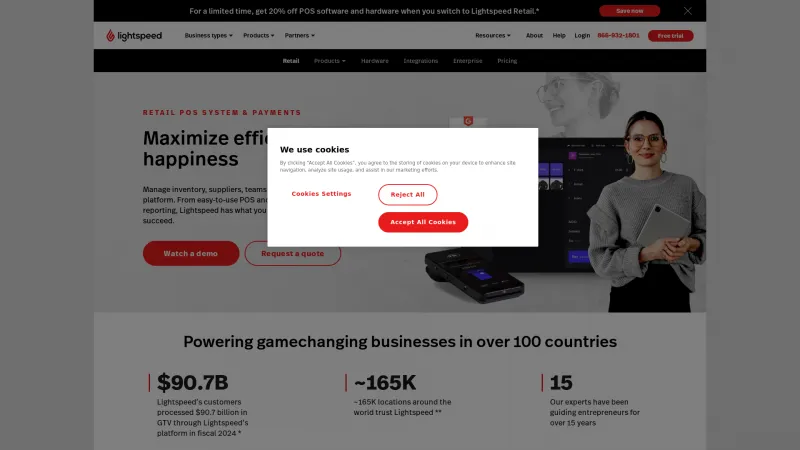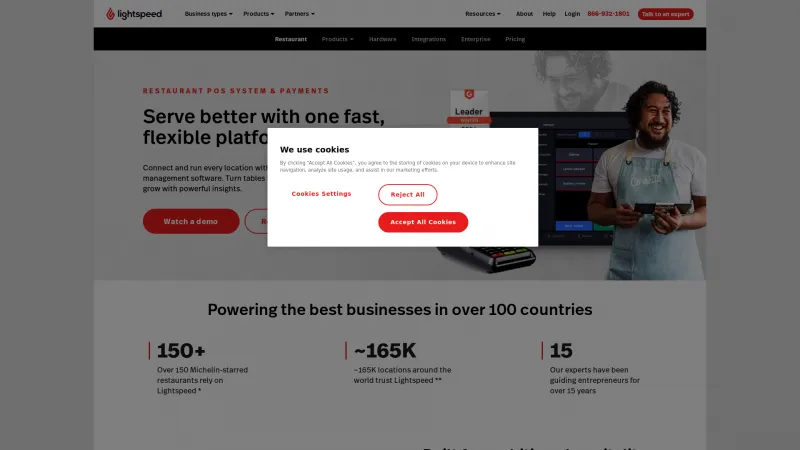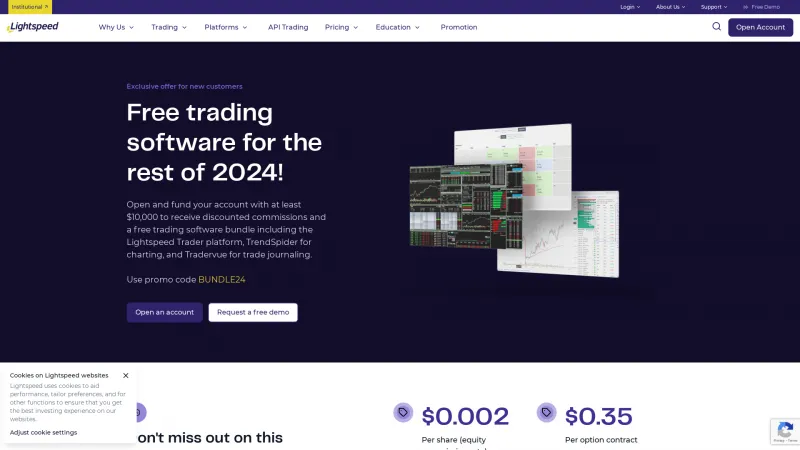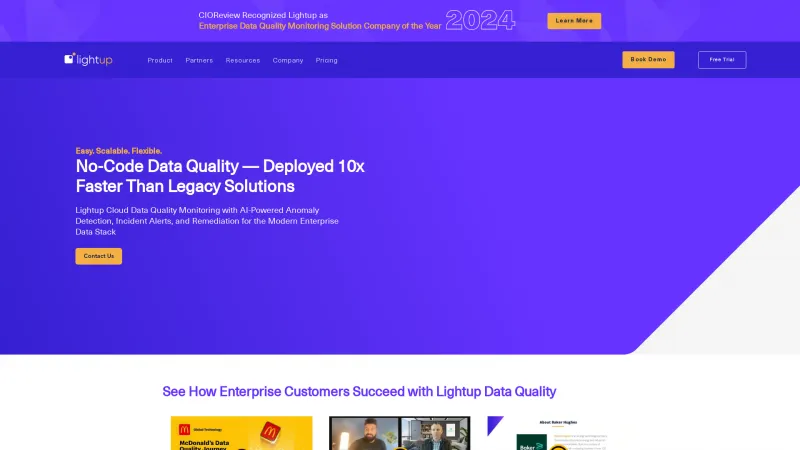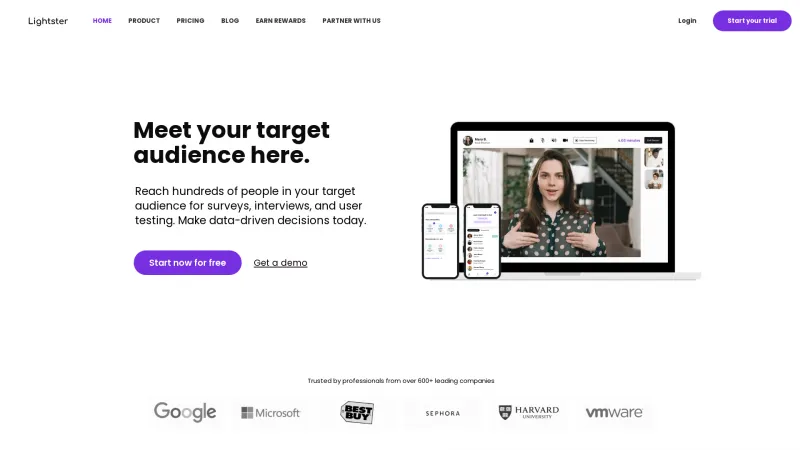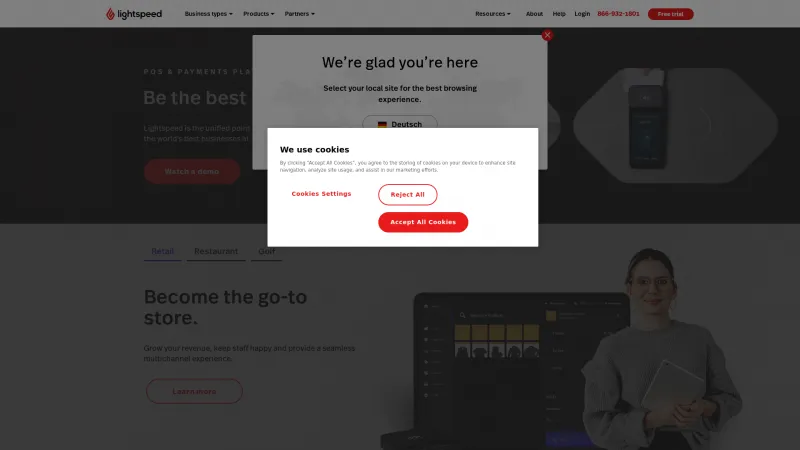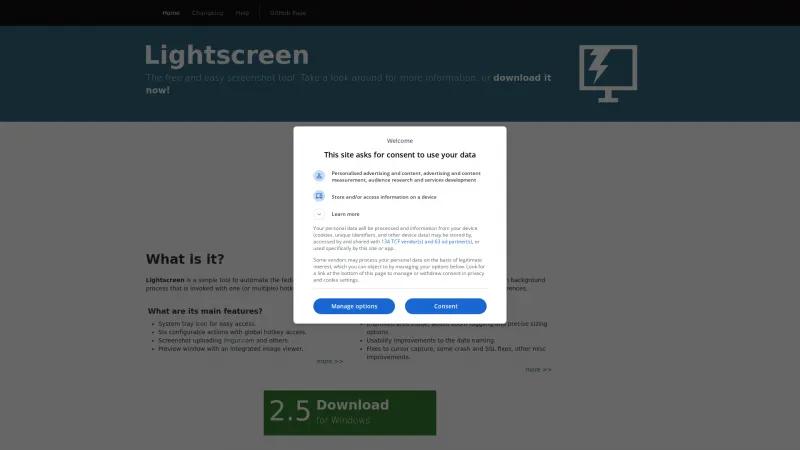
Lightscreen: The Ultimate Free Screenshot Tool for Enhanced Productivity and Customizability
Screenshot AppsCapture and manage screenshots effortlessly with Lightscreen. Enjoy customizable hotkeys, flexible area capture, and seamless sharing to imgur.com.
About Lightscreen
Lightscreen is an exceptional tool that revolutionizes the way we capture and manage screenshots. As a free and user-friendly application, it stands out for its ability to automate the often tedious process of saving and cataloging images. The seamless integration into the system tray allows for easy access, making it a breeze to use with customizable hotkeys.
One of the standout features of Lightscreen is its impressive configurability. Users can tailor the tool to their specific needs, whether they prefer to use hotkeys exclusively or enjoy the convenience of previewing their screenshots before saving. The flexibility to resize and adjust the capture area ensures that you can snap exactly what you need, enhancing productivity and efficiency.
Moreover, the latest version brings significant improvements, including enhanced area mode, zoom toggling, and precise sizing options. The usability enhancements to the date naming system and fixes for cursor capture and crashes demonstrate the developers' commitment to providing a reliable and user-friendly experience.
With built-in support for uploading to imgur.com and other image hosts, sharing your screenshots has never been easier. The automatic naming system further streamlines the organization of your images, allowing for sequential numbering or date and time stamps.
Lightscreen is a powerful and versatile screenshot tool that caters to both casual users and professionals alike. Its thoughtful design and continuous improvements make it a must-have for anyone looking to enhance their screenshot-taking experience. Highly recommended!
Leave a review
User Reviews of Lightscreen
No reviews yet.