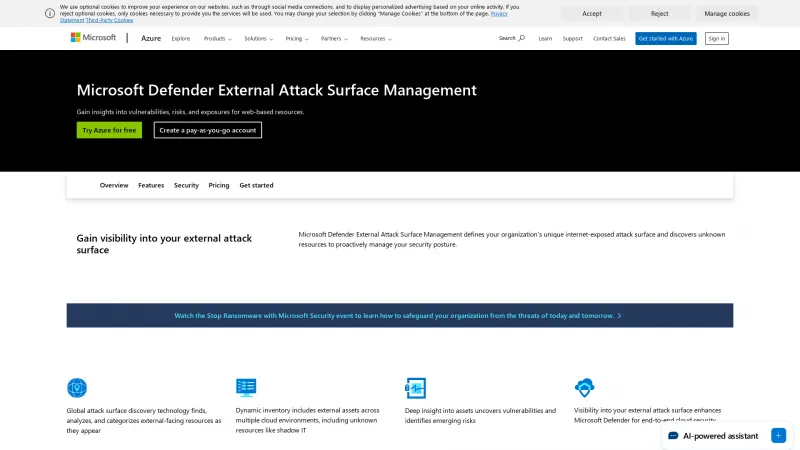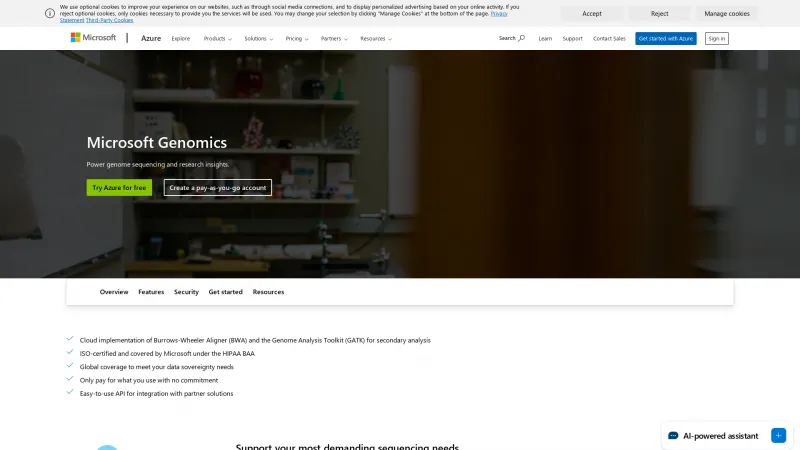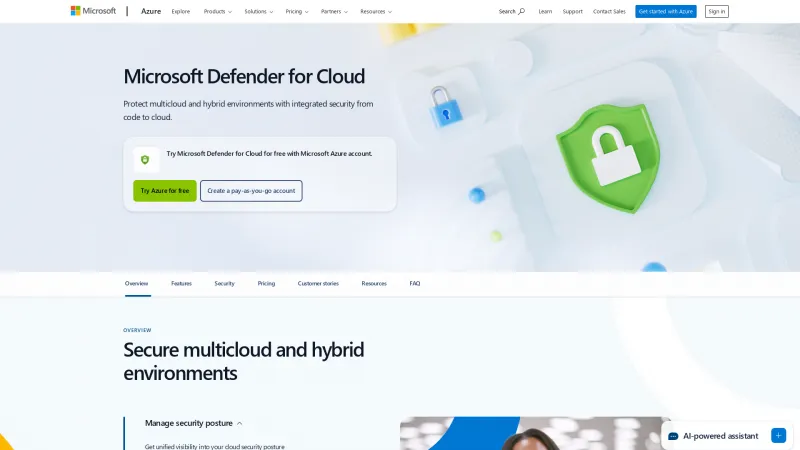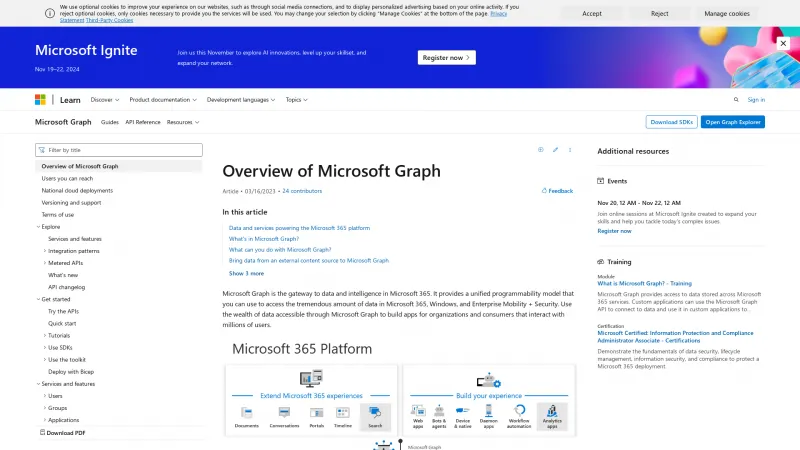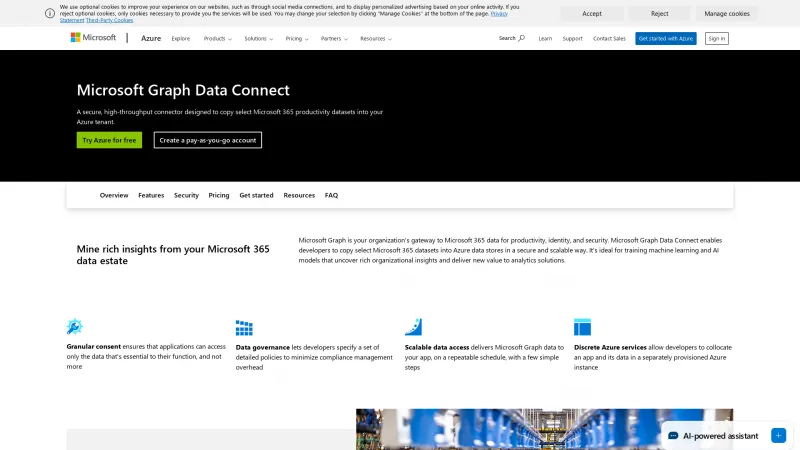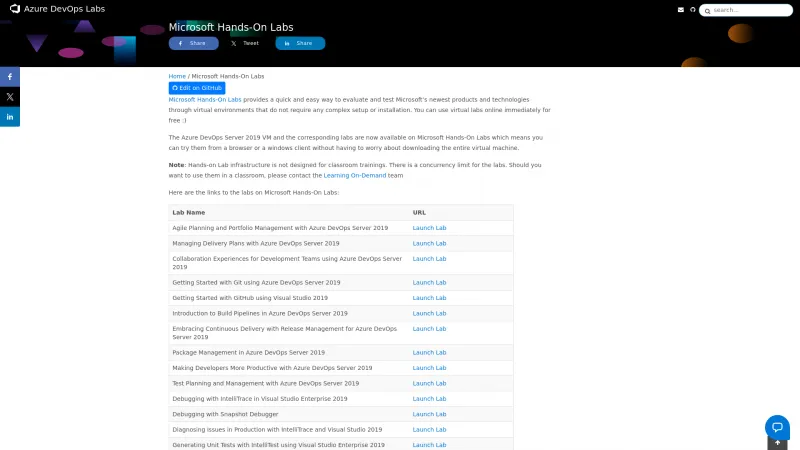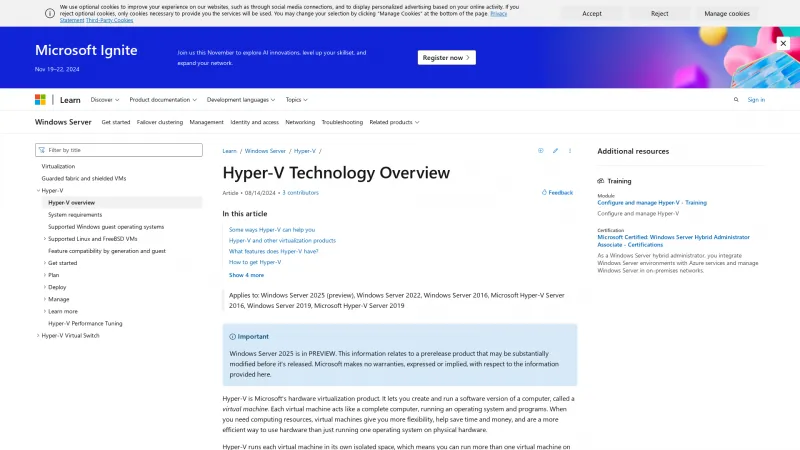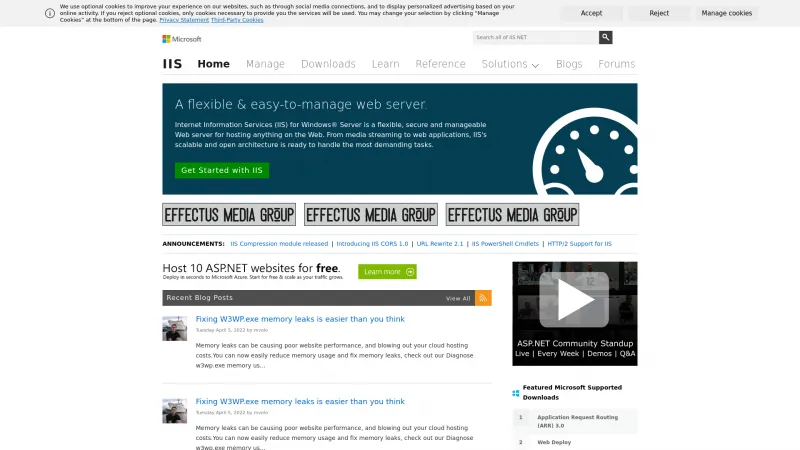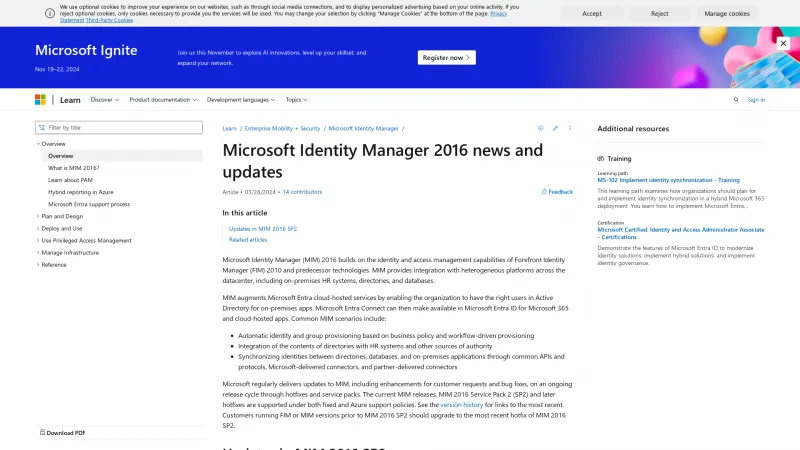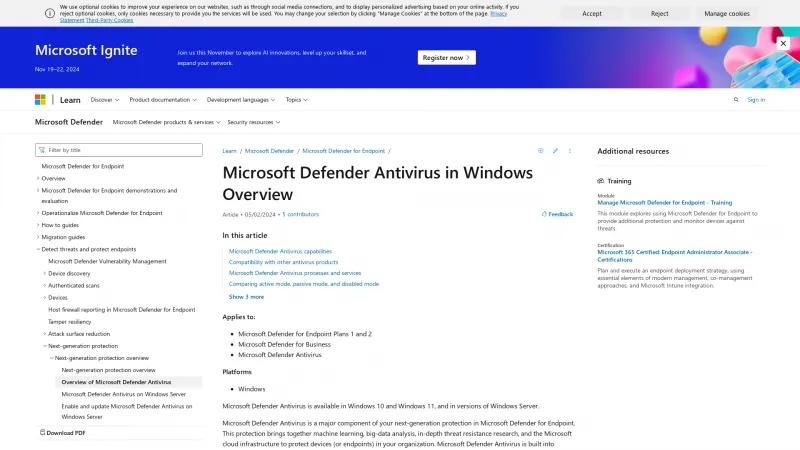
Comprehensive Overview of Microsoft Defender Antivirus: Advanced Features and Cybersecurity Insights
Antivirus SoftwareDiscover the comprehensive guide to Microsoft Defender Antivirus, featuring advanced protection, real-time threat detection, and tips for optimizing your security setup.
About Microsoft Defender Antivirus
The Microsoft Defender Antivirus overview on the Microsoft Learn platform provides an in-depth and comprehensive look at one of the most essential components of cybersecurity for Windows users. This article effectively highlights the advanced features and capabilities of Microsoft Defender, showcasing its integration with Microsoft Defender for Endpoint to deliver robust protection against modern threats.
One of the standout aspects of this overview is its emphasis on the use of cutting-edge technologies such as machine learning and big-data analysis. By moving away from traditional static signature-based detection methods, Microsoft Defender Antivirus demonstrates a commitment to staying ahead of evolving malware threats. The article clearly explains how anomaly detection works, providing readers with a clear understanding of how the software can identify and block potential threats in real-time.
The detailed breakdown of the various processes and services associated with Microsoft Defender Antivirus is particularly useful for IT professionals and system administrators. This level of transparency allows users to monitor and manage their antivirus settings effectively, ensuring optimal performance and security.
Moreover, the article addresses compatibility with other antivirus products, which is a crucial consideration for organizations that may already have existing security solutions in place. The explanation of active, passive, and disabled modes provides clarity on how Microsoft Defender can coexist with other antivirus software, making it a flexible choice for diverse environments.
The inclusion of practical tips, such as using the Windows Security app and PowerShell to check the status of Microsoft Defender Antivirus, adds significant value for users looking to optimize their security posture. Additionally, the mention of the Performance Analyzer tool is a thoughtful touch, as it empowers users to troubleshoot and enhance the performance of their antivirus solution.
Overall, the Microsoft Defender Antivirus overview is a well-structured and informative resource that effectively communicates the importance of modern antivirus solutions in today’s cybersecurity landscape. It serves as an excellent guide for both novice users and seasoned professionals, reinforcing Microsoft’s commitment to providing top-tier security solutions. This article is a must-read for anyone looking to enhance their understanding of Microsoft Defender Antivirus and its role in safeguarding their digital environment.
Leave a review
User Reviews of Microsoft Defender Antivirus
No reviews yet.