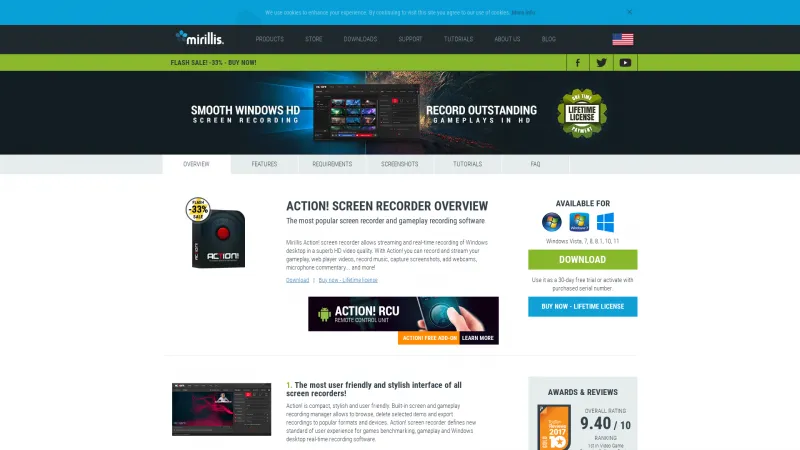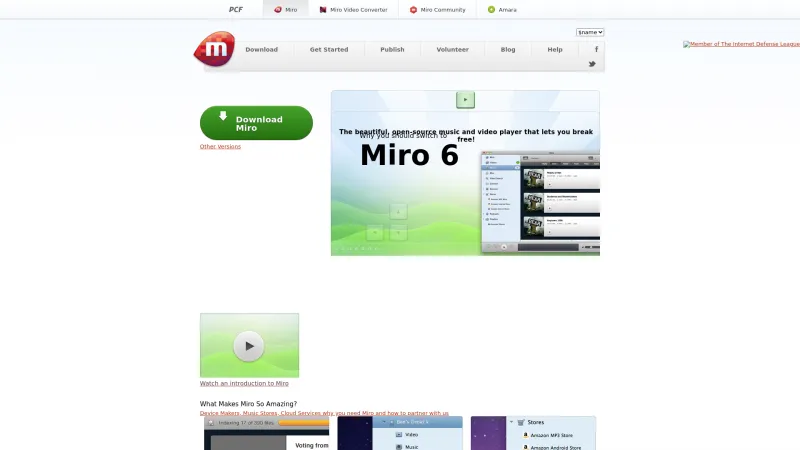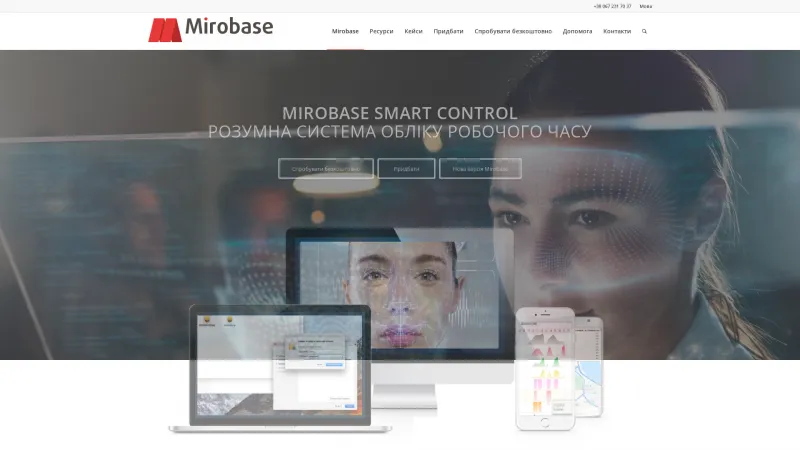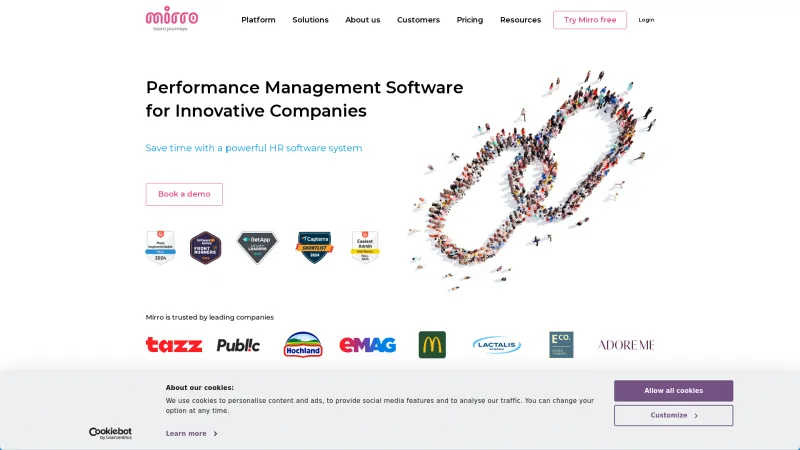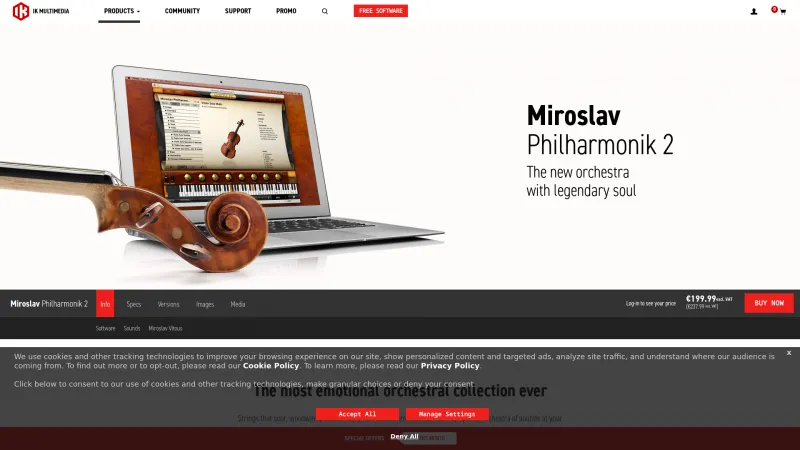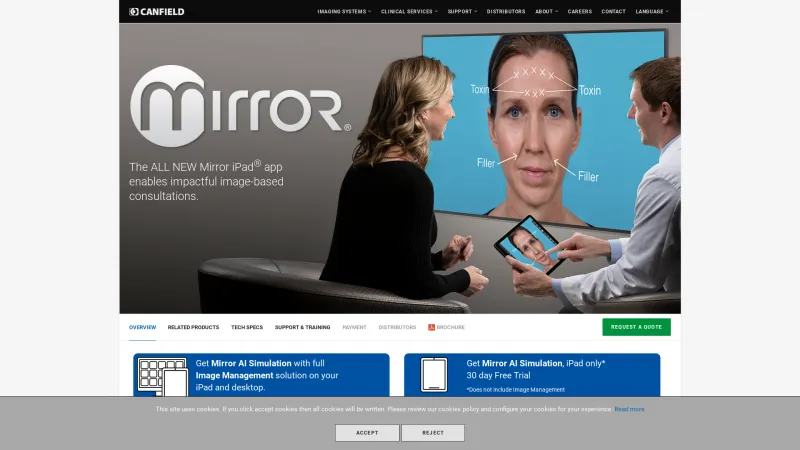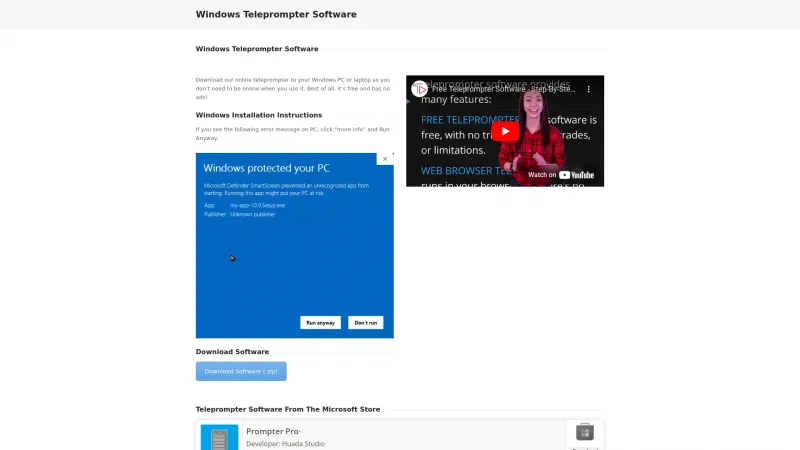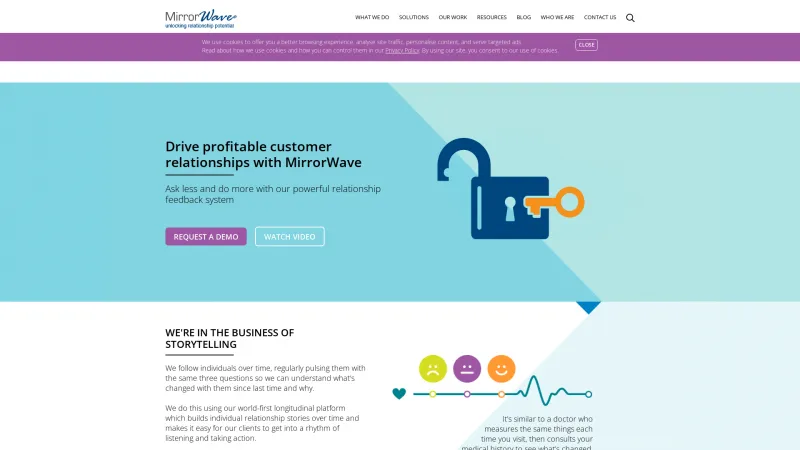Discover Miro: The Premier AI-Powered Innovation Workspace for Collaborative Teams
Collaboration SoftwareDiscover Miro, the leading innovation workspace for teams. Leverage AI-powered collaboration, streamline processes, and enhance creativity with our Intelligent Canvas.
About Miro
Miro's homepage presents a compelling case for why it stands out as the premier innovation workspace for teams across various industries. The platform's emphasis on AI-powered collaboration is particularly noteworthy, as it enables users to transition seamlessly from ideation to execution. With over 80 million users and 250,000 companies leveraging Miro, it’s clear that this tool is trusted by some of the world's most innovative organizations, including Nike and Deloitte.
The Intelligent Canvas feature is a game-changer, providing teams with a versatile space to visualize and organize their ideas. This functionality not only fosters creativity but also transforms abstract concepts into actionable plans through documents, diagrams, and timelines. The integration of AI further enhances productivity by allowing teams to generate prototypes and structured briefs in mere moments, significantly reducing the time from concept to market.
Miro's commitment to collaboration is evident in its user-friendly interface, which allows for real-time communication and engagement among team members, regardless of their location. The platform's ability to integrate with popular tools like Google and Microsoft ensures that all project information is centralized, making it easier for teams to stay aligned and focused.
Moreover, the testimonials from industry leaders highlight Miro's effectiveness in streamlining processes and enhancing team satisfaction. The integration with Jira, for instance, has proven to reduce overhead time and improve employee morale, showcasing Miro's impact on organizational efficiency.
Miro is not just a tool; it is a comprehensive solution that empowers teams to innovate faster and more effectively. Its robust features, combined with a strong focus on security and customization, make it an invaluable asset for any organization looking to enhance its collaborative efforts and drive successful outcomes.
UX Features
- Animation
- For Mobile
- For Websites
- Heatmaps
- Prototyping
- Screen Activity Recording
- Unmoderated Testing
- Usability Testing
- User Journeys
- User Research
Scrum Features
- Backlog Management
- Collaboration Board
- Iteration Management
- Release Planning
- Roadmapping
- Sprint Planning
- Task Management
Kanban Features
- Collaboration Tools
- KPI Monitoring
- Milestone Tracking
- Multi-Board
- Project Planning
- Supports Scrum
- Task Management
Diagram Features
- Data Import / Export
- Drag & Drop
- Flowchart
- For Developers
- Mind Map
- Multi-User Collaboration
- Organizational Charting
- Templates
Flowchart Features
- Collaboration
- Diagramming
- Organizational Charting
- Process Mapping
- Templates
- Text to Chart
Org Chart Features
- Collaboration
- Data Import / Export
- Drag & Drop
- Interactive Elements
- Photos / Images
- Publishing / Sharing
- Templates
Wireframe Features
- Collaboration
- Desktop Interface
- Drag & Drop
- Feedback Management
- Interactive Elements
- Mobile Interface
- Mockup Creation
- Page Linking
- Presentation Tools
- Prototype Creation
- Revision History
- Screen Capture
- Wireframe Creation
App Design Features
- Collaboration
- Design Templates
- Drag & Drop
- Feature Library
- Prototyping
- Visual Interface
Innovation Features
- Collaboration
- Discussion Threads
- Engagement Monitoring
- Evaluation Workflow
- Feedback Management
- Gamification
- Idea Ranking
- Ideation / Crowdsourcing
- Open Innovation
- Polls / Voting
- Trend Tracking
Gantt Chart Features
- Alerts/Notifications
- Capacity Monitoring
- Color Coding
- Dependency Tracking
- Drag & Drop
- Milestone Tracking
- Progress Tracking
- Task Management
- Templates
Prototyping Features
- Animation
- Collaboration
- Drag & Drop
- Software Prototyping
- Templates
- UI Prototyping
- UX Prototyping
- Usability Testing
- Version Control
Remote Work Features
- Collaboration
- Live Chat
- Meeting Management
- Project Management
- Remote Access
- Task Management
- Video Chat
Mind Mapping Features
- Brainstorming
- Flowchart
- Presentation Tools
- Project Planning
- Templates
Productivity Features
- Collaboration
- Document Creation
- File Sharing
- Notes Management
- Presentation Tools
- Project Management
- Task Management
Collaboration Features
- Brainstorming
- Calendar Management
- Chat / Messaging
- Content Management
- Project Management
- Real Time Editing
- Task Management
- Video Conferencing
Screen Sharing Features
- Desktop / Browser Sharing
Idea Management Features
- Brainstorming
- Collaboration
- Creator Tracking
- Idea Ranking
- Project Tracking
Product Roadmap Features
- Collaboration
- Content Import / Export
- Diagramming
- Drag & Drop
- Feature Management
- Prioritization
- Requirements Management
- Workflow Management
Task Management Features
- Collaboration
- Gantt Charts
- Mobile Access
- Progress Tracking
- Recurring Tasks
- Reporting/Analytics
- Spreadsheet View
- Task Board View
- Task Planning
- Task Scheduling
- Task Tracking
- Time Tracking
- To-Do List View
Project Planning Features
- Agile Methodologies
- Collaboration Tools
- Gantt Charts
- Kanban Board
- Prioritization
- Progress Tracking
- Resource Management
- Task Management
- Template Management
Advertising Agency Features
- Collaboration
- Document Management
- File Sharing
- Project Management
- Task Management
Data Visualization Features
- Analytics
- Content Management
- Dashboard Creation
- Filtered Views
- OLAP
- Relational Display
- Simulation Models
- Visual Discovery
Product Management Features
- Collaboration
- Feedback Collection
- Idea Management
- Milestone Tracking
- Prioritization
- Product Roadmapping
- Requirements Management
- Resource Management
- Workflow Management
Project Management Features
- Agile Methodologies
- Collaboration Tools
- Gantt Charts
- Idea Management
- Kanban Board
- Portfolio Management
Strategic Planning Features
- Budgeting & Forecasting
- Dashboard
- Goal Setting / Tracking
- Idea Management
- KPIs
- Modeling & Simulation
- Roadmapping
- Scenario Planning
- Scorecards
Workflow Management Features
- Access Controls/Permissions
- Approval Process Control
- Business Process Automation
- Calendar Management
- Compliance Tracking
- Configurable Workflow
- Customizable Dashboard
- Document Management
- Forms Management
- Graphical Workflow Editor
- Mobile Access
- No-Code
- Task Management
- Third Party Integrations
Content Collaboration Features
- Client Portal
- Cloud Storage
- Digital Asset Management
- Document Creation / Editing
- Document Management
- Feedback Management
- File Sharing
- Messaging / Discussion
- Real-Time / Interactive Editing
- Roles / Permissions
- Search
- Version Control
- Video / Image Editing
- Workflow / Approval Process
IT Project Management Features
- Issue Management
- Prioritization
- Product Roadmapping
- Resource Management
- Status Tracking
- Supports Agile
- Supports Scrum
- Task Management
Agile Project Management Tools Features
- Gantt/Timeline View
- Kanban Board
- Prioritization
- Request Management
- Resource Management
- Supports Scrum
- Team Management
- Workflow Management
Customer Journey Mapping Tools Features
- Attribution Modeling
- Collaboration
- Data Import / Export
- Predictive Analytics
- Templates
Leave a review
User Reviews of Miro
No reviews yet.