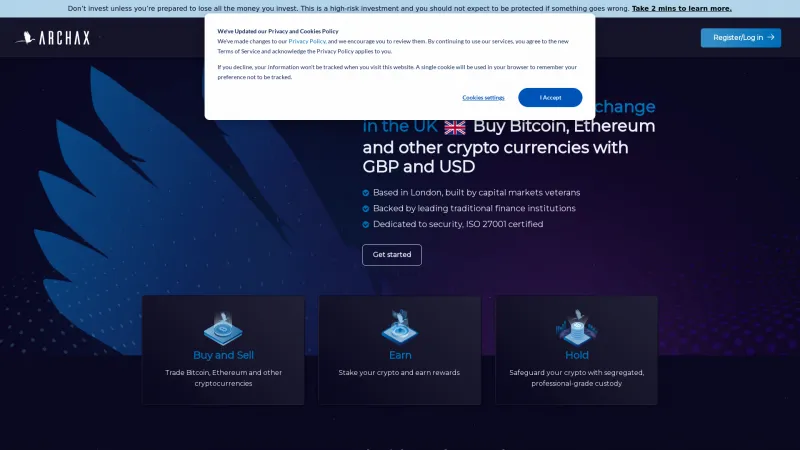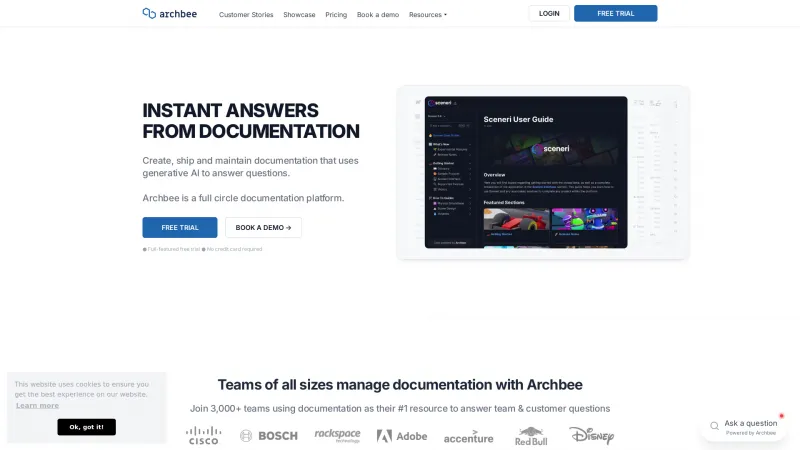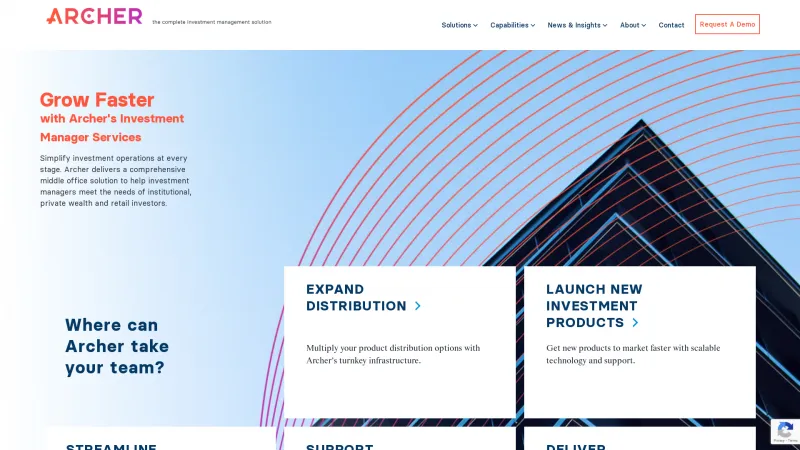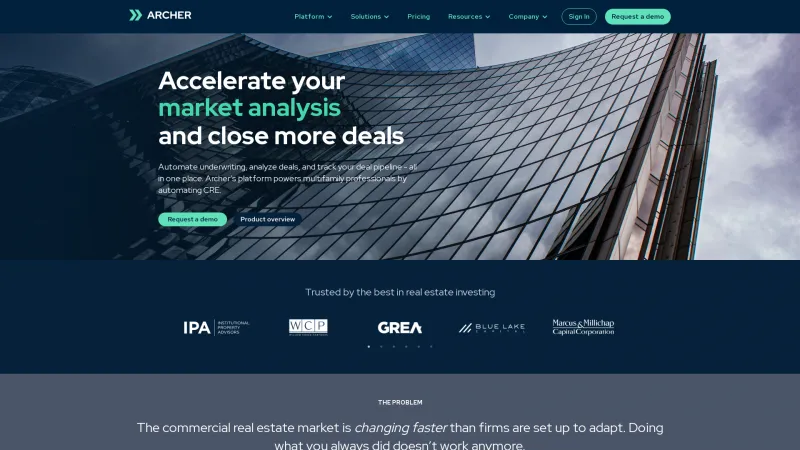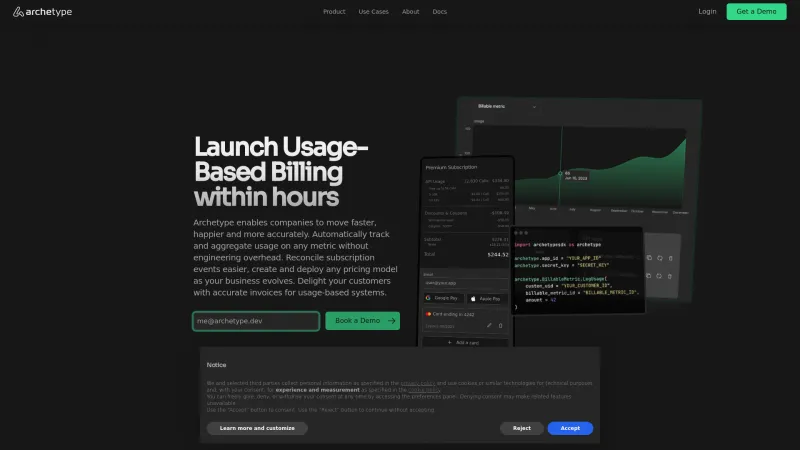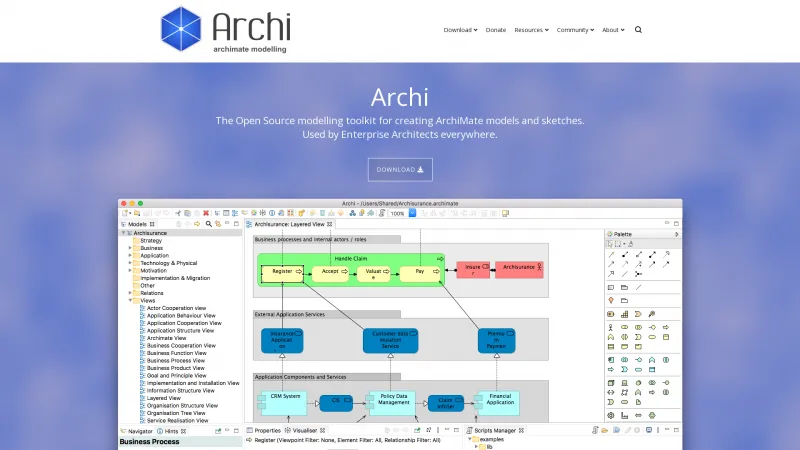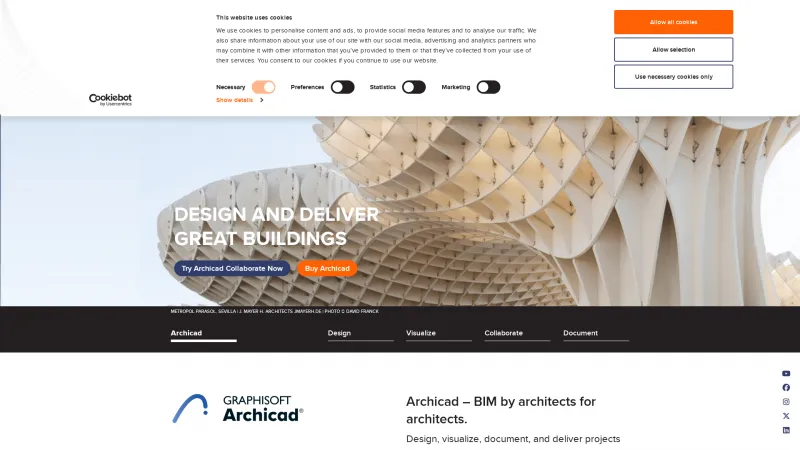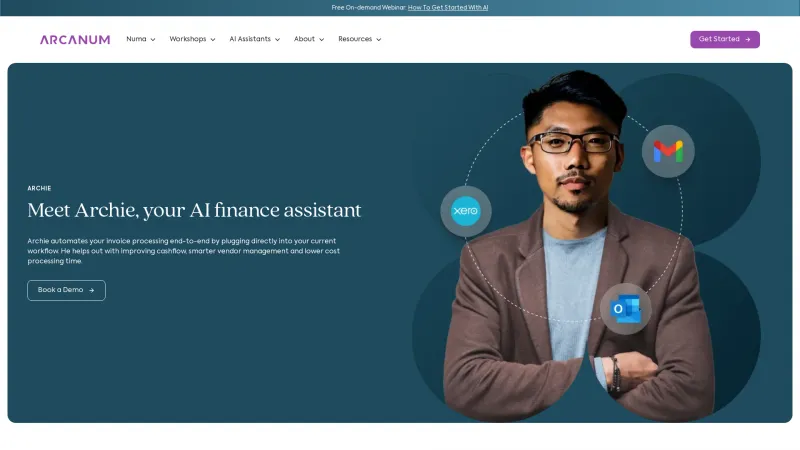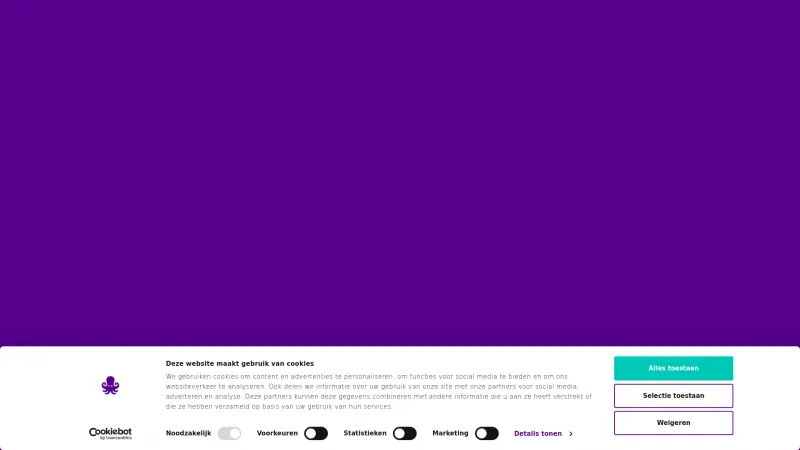ArchCommander: The Ultimate Lightweight Archive File Manager for macOS Users
File ManagersDiscover ArchCommander, the ultimate lightweight archive manager for macOS. Effortlessly handle zip, rar, and more with powerful search and security features.
About ArchCommander
MPL Software Studio's ArchCommander is an exceptional lightweight archive file manager designed specifically for macOS users. Its user-friendly interface and robust functionality make it a standout choice for anyone needing to manage their archive files efficiently.
One of the most impressive features of ArchCommander is its extensive support for multiple file formats. Whether you're dealing with zip, 7z, rar, or even more complex formats like vmdk and iso, ArchCommander has you covered. The ability to create, update, browse, and unpack various archive types without hassle is a significant advantage for users who frequently work with compressed files.
The search functionality is particularly noteworthy. Users can easily locate files within archives without the need to unpack them, utilizing either part of a file name or regular expressions. This feature saves time and enhances productivity, especially for those managing large volumes of data.
ArchCommander also integrates seamlessly with macOS features, such as Quick Look, allowing users to preview archive contents effortlessly. The support for both dark and light modes, along with Touch Bar compatibility, ensures a modern and visually appealing user experience.
Moreover, the software's ability to handle password-protected archives adds an extra layer of security, making it a reliable choice for users concerned about data privacy.
ArchCommander by MPL Software Studio is a powerful and versatile tool for macOS users looking to streamline their archive management process. Its combination of functionality, ease of use, and integration with macOS features makes it a must-have for anyone who regularly works with archive files. Highly recommended!
Leave a review
User Reviews of ArchCommander
No reviews yet.