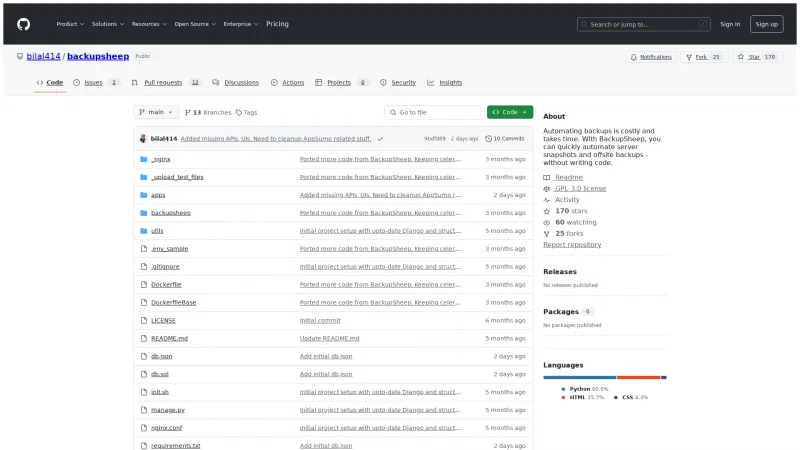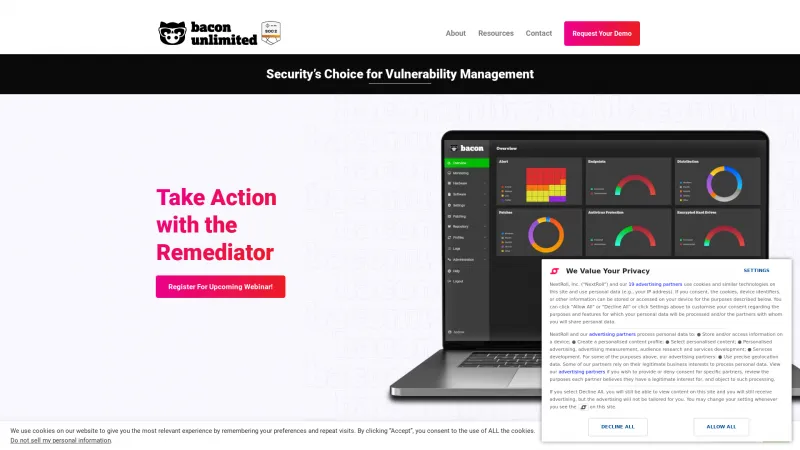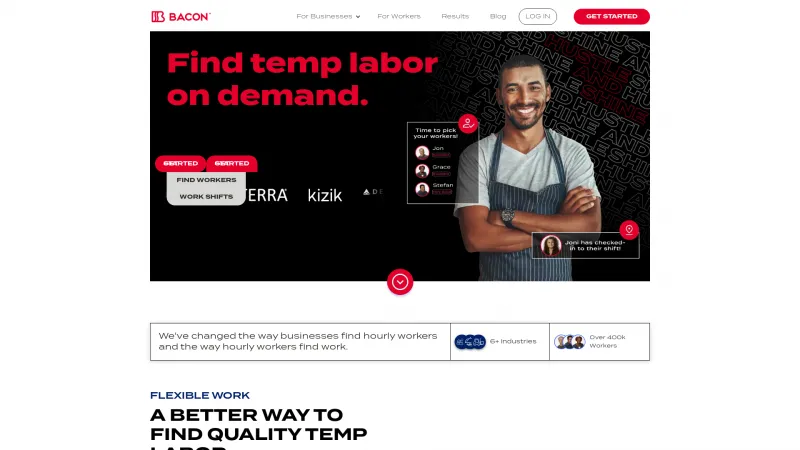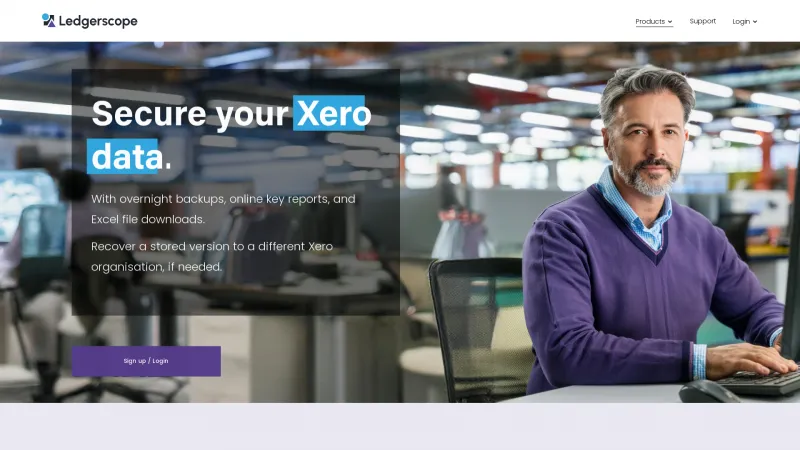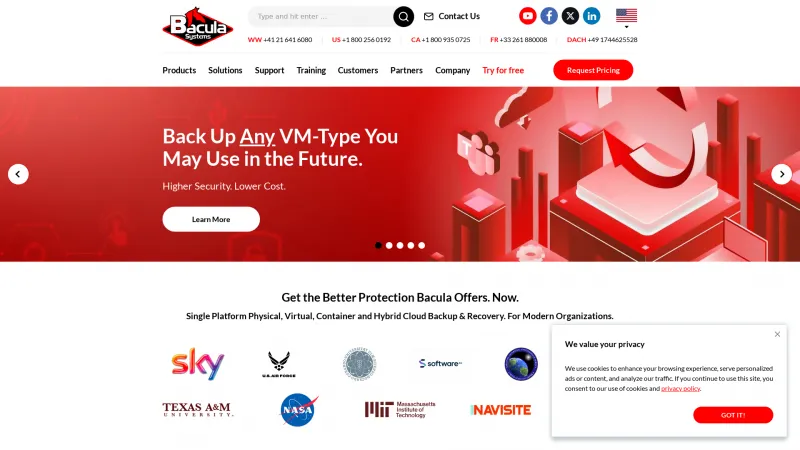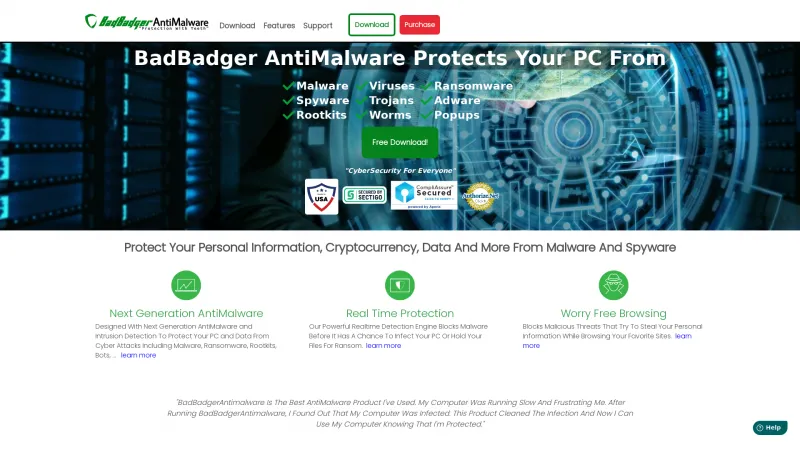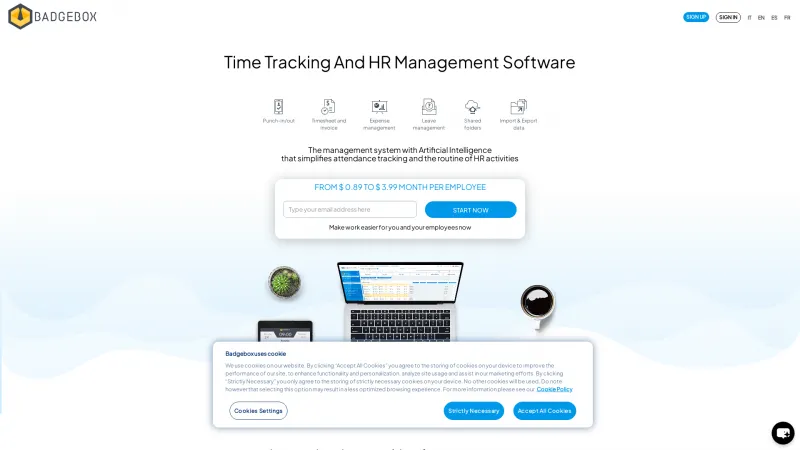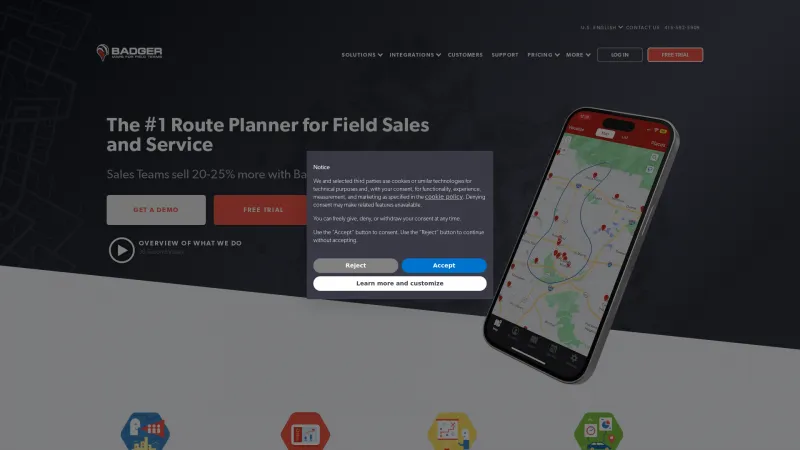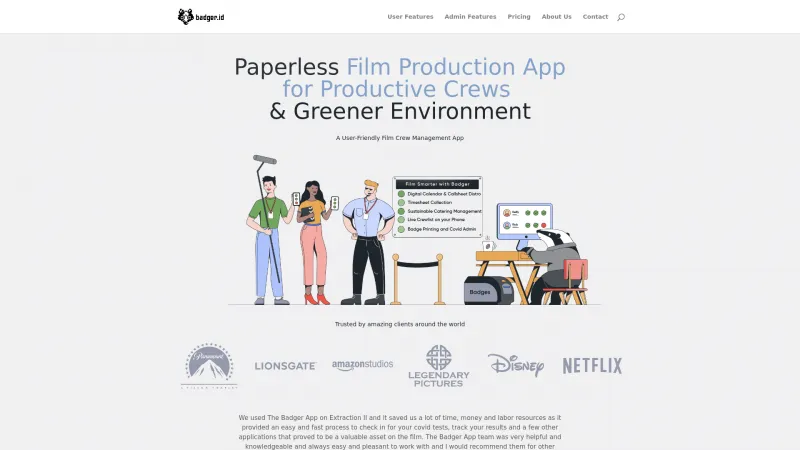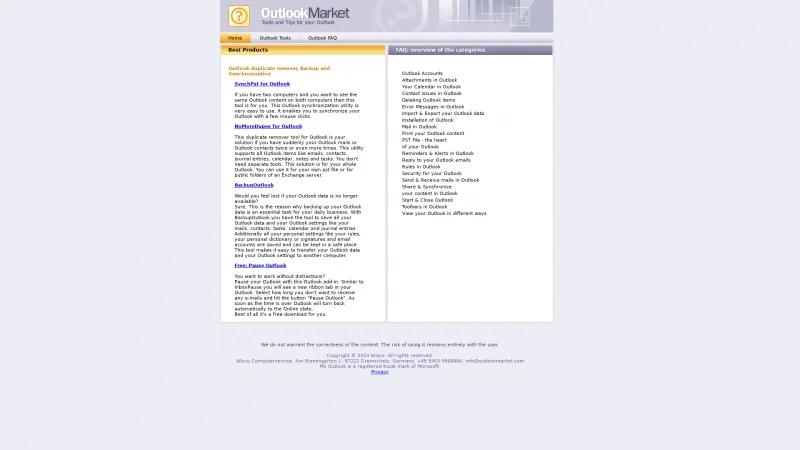
Enhance Your Microsoft Outlook Experience: Essential Tools and Tips for Productivity
Backup SoftwareDiscover essential tools and tips to enhance your Microsoft Outlook experience. Sync devices, eliminate duplicates, back up data, and minimize distractions effortlessly.
About BackupOutlook
The Outlook Tools and Tips homepage is a comprehensive resource for anyone looking to enhance their experience with Microsoft Outlook. The layout is user-friendly, making it easy to navigate through various tools and FAQs that cater to both novice and experienced users.
One of the standout features is the , which simplifies the synchronization of Outlook content across multiple devices. This tool is particularly beneficial for professionals who work on different computers, ensuring that they always have access to the latest emails, contacts, and calendar entries with just a few clicks.
Another impressive offering is . This utility effectively addresses the common issue of duplicate emails and contacts, streamlining the user's Outlook experience. Its ability to handle all Outlook items, including journal entries and tasks, makes it a versatile solution that eliminates the need for multiple tools.
The tool is a must-have for anyone concerned about data loss. It not only backs up essential Outlook data but also preserves personal settings, providing peace of mind for users who rely heavily on Outlook for their daily business operations. The ease of transferring data to another computer is an added bonus that enhances its functionality.
Additionally, the feature is a thoughtful inclusion for those seeking to minimize distractions. This free add-in allows users to temporarily halt incoming emails, promoting a more focused work environment.
The FAQ section is well-organized, covering a wide range of topics that address common issues users may encounter. This resource is invaluable for troubleshooting and maximizing the use of Outlook.
Overall, the Outlook Tools and Tips homepage is an excellent hub for enhancing productivity and ensuring a seamless Outlook experience. The tools provided are not only effective but also user-friendly, making them accessible to all. Highly recommended for anyone looking to optimize their Outlook usage!
Backup Features
- Backup Log
- Backup Scheduling
Leave a review
User Reviews of BackupOutlook
No reviews yet.