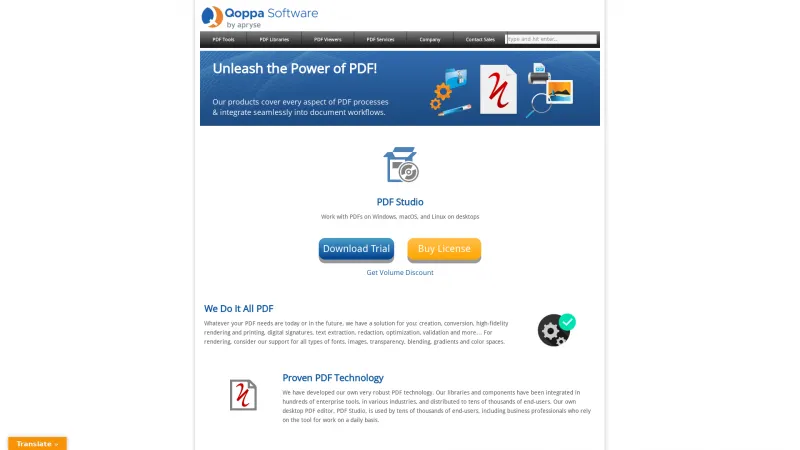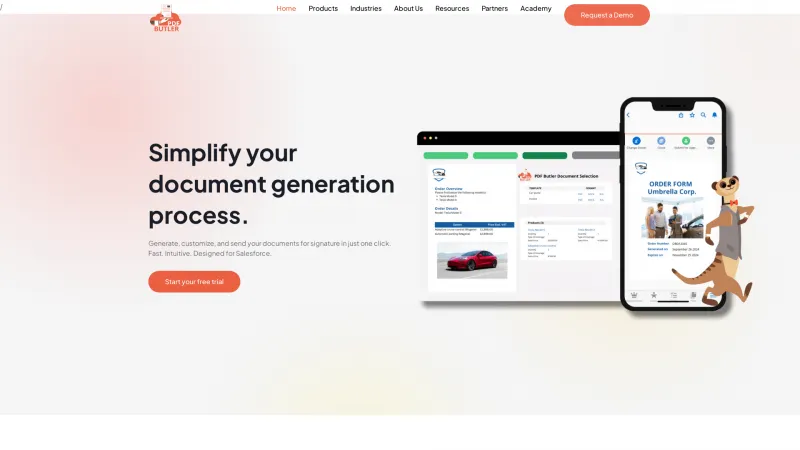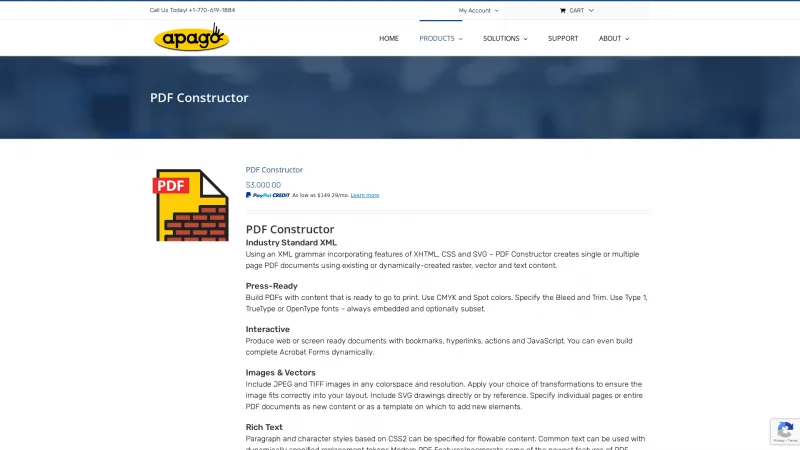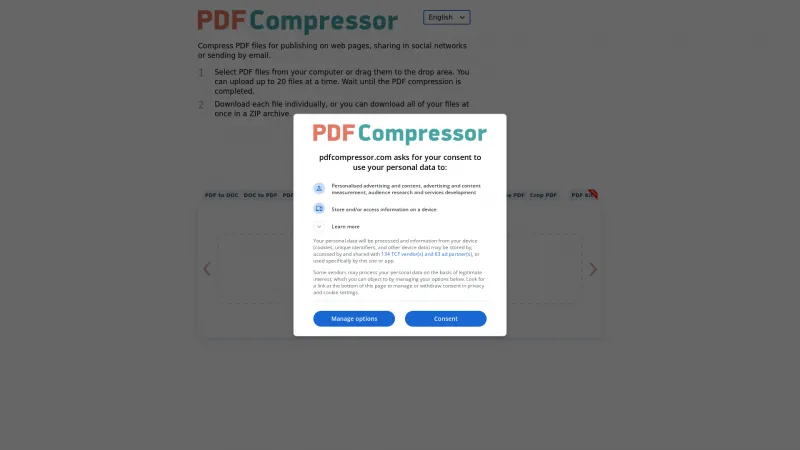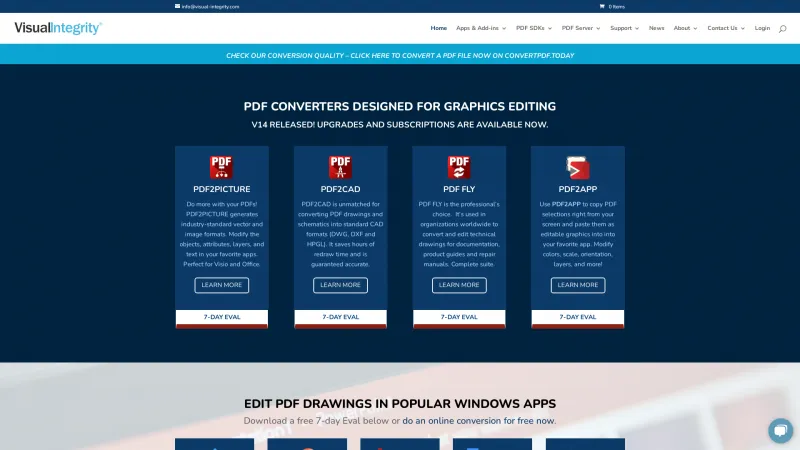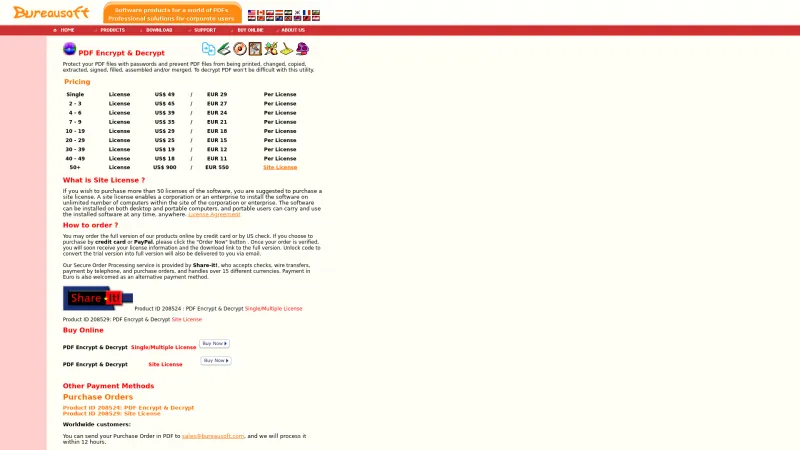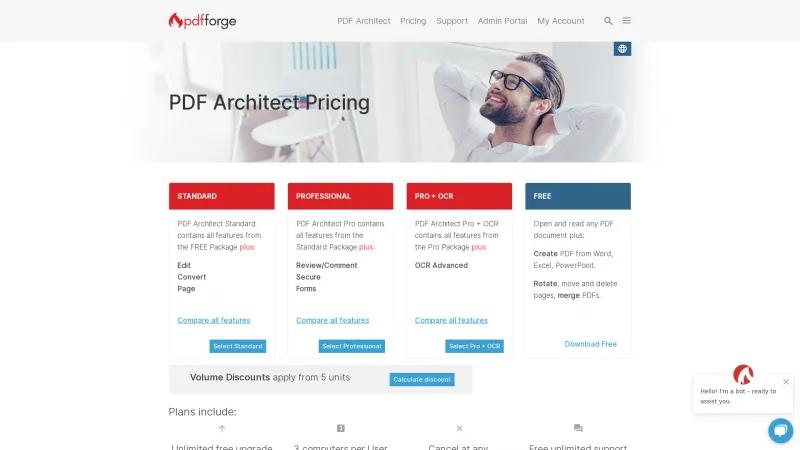
PDF Architect: Affordable and Versatile PDF Editing Software for All Users
PDF SoftwareDiscover PDF Architect, a versatile PDF editing tool with free and premium options. Enjoy features like editing, conversion, and OCR technology for all user needs.
About PDF Architect
PDF Architect stands out as a versatile and cost-effective solution for anyone in need of robust PDF editing capabilities. The pricing structure is thoughtfully designed to cater to a variety of user needs, from casual users to professionals requiring advanced features.
The free version of PDF Architect is impressive, allowing users to view, rotate, delete, and rearrange pages, as well as merge multiple documents. This makes it an excellent starting point for those who need basic functionality without any financial commitment.
For users seeking more advanced features, the Standard and Professional packages offer a comprehensive suite of tools. The Standard package enhances the free version with editing and conversion capabilities, while the Professional package adds essential features like review/commenting and security options. The Pro + OCR version takes it a step further by incorporating advanced OCR technology, making it ideal for users who need to convert scanned documents into editable formats.
One of the standout aspects of PDF Architect is its commitment to customer satisfaction. The plans include unlimited free upgrades and support, ensuring that users always have access to the latest features and assistance when needed. Additionally, the option for volume discounts makes it an attractive choice for businesses looking to equip multiple users with powerful PDF editing tools.
Overall, PDF Architect is an affordable alternative to more expensive PDF software, providing a range of features that can be tailored to meet individual or organizational needs. Whether you're a student, a professional, or a business, PDF Architect offers a flexible and user-friendly solution for all your PDF editing requirements.
PDF Features
- Annotations
- Convert to PDF
- Encryption
- Merge / Append
- PDF Reader
- Watermarking
PDF Editors Features
- Offline Access
Leave a review
User Reviews of PDF Architect
No reviews yet.