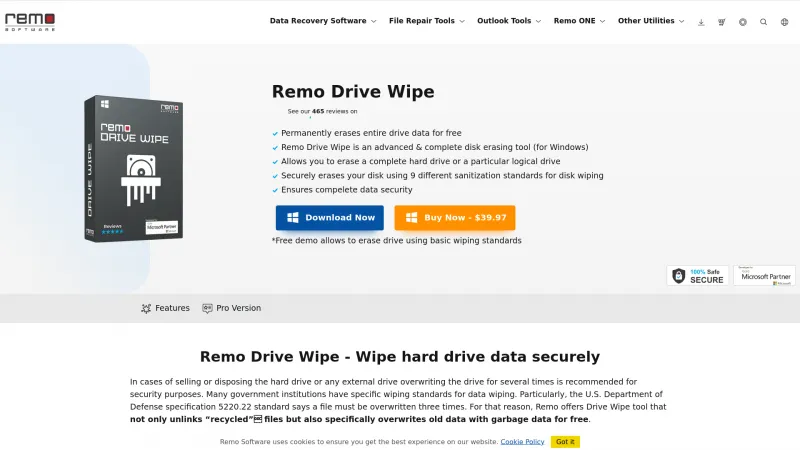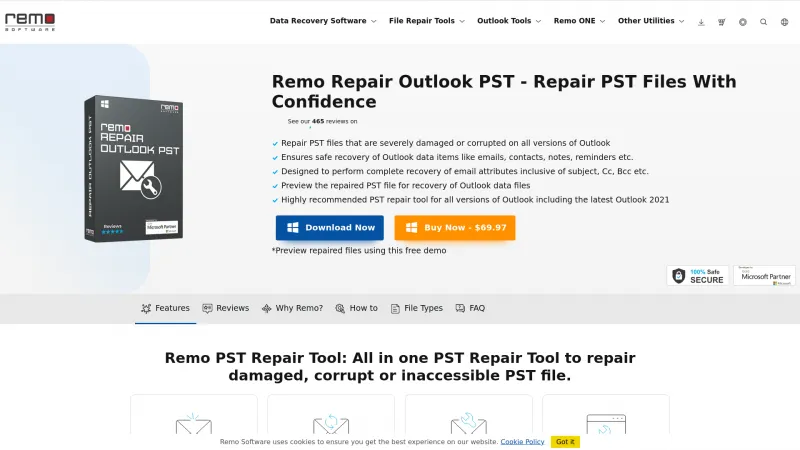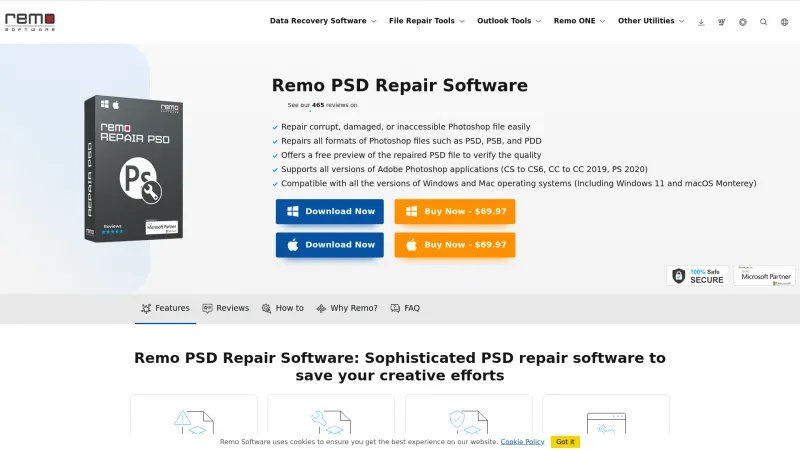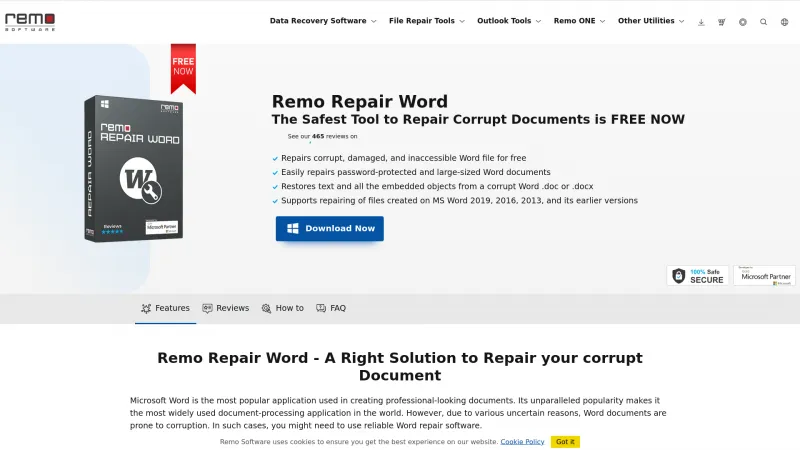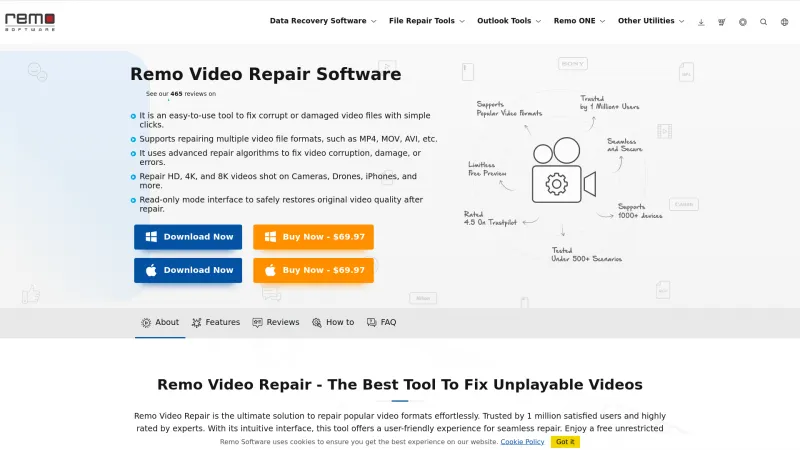Remo Repair AVI: The Ultimate Tool for Recovering Corrupt AVI Files Safely and Effectively
File Repair SoftwareRecover and repair your corrupt AVI files effortlessly with Remo Repair AVI. Enjoy a user-friendly interface, read-only mode, and 24/7 customer support.
About Remo Repair AVI
As a professional in the field of data recovery and video repair, I can confidently say that Remo Repair AVI stands out as an exceptional tool for anyone facing issues with corrupt or damaged AVI files. The software's user-friendly interface and straightforward three-step process make it accessible even for those who may not be tech-savvy.
One of the most impressive features of Remo Repair AVI is its read-only mode, which ensures that the original content of the AVI files remains untouched during the repair process. This is a crucial aspect for users who are concerned about the integrity of their media. The software employs robust algorithms that effectively address a variety of corruption issues, including broken indexes, audio-video sync problems, and codec errors.
Moreover, the ability to preview repaired files before making a purchase is a significant advantage. It allows users to assess the quality of the repair and make informed decisions, which is often lacking in other software solutions. The positive feedback from expert reviews further reinforces the reliability and effectiveness of this tool.
In addition to its technical capabilities, Remo Repair AVI offers excellent customer support, available 24/7, ensuring that users can get assistance whenever needed. This level of service, combined with the software's powerful features, makes it a top choice for anyone looking to recover their valuable video content.
Overall, I highly recommend Remo Repair AVI for its efficiency, safety, and user-centric design. It is undoubtedly one of the best solutions available for repairing AVI files, and it has earned its place as a trusted tool in the realm of video repair software.
Leave a review
User Reviews of Remo Repair AVI
No reviews yet.