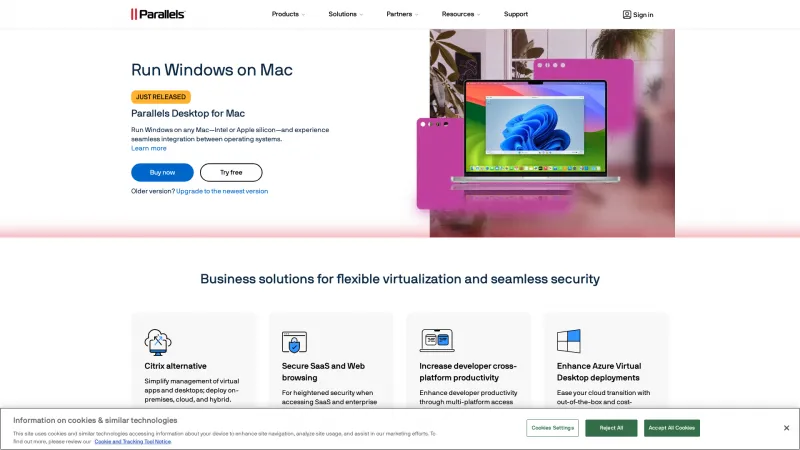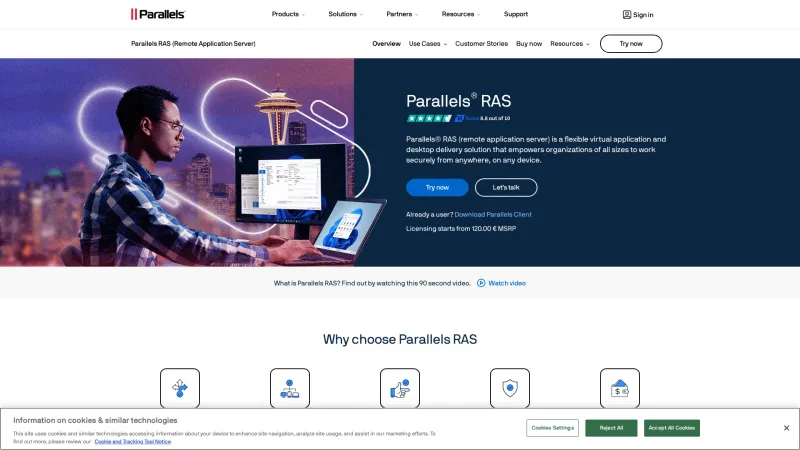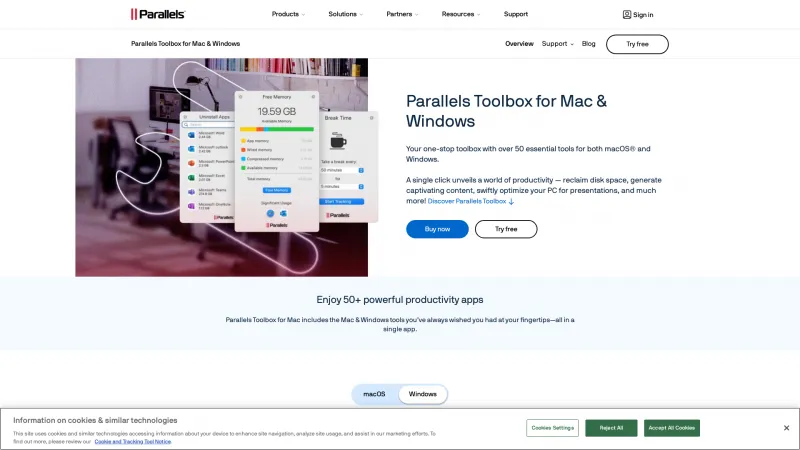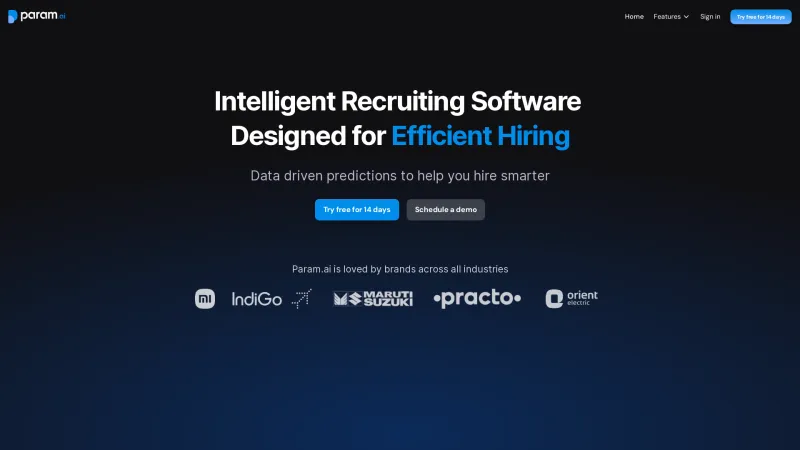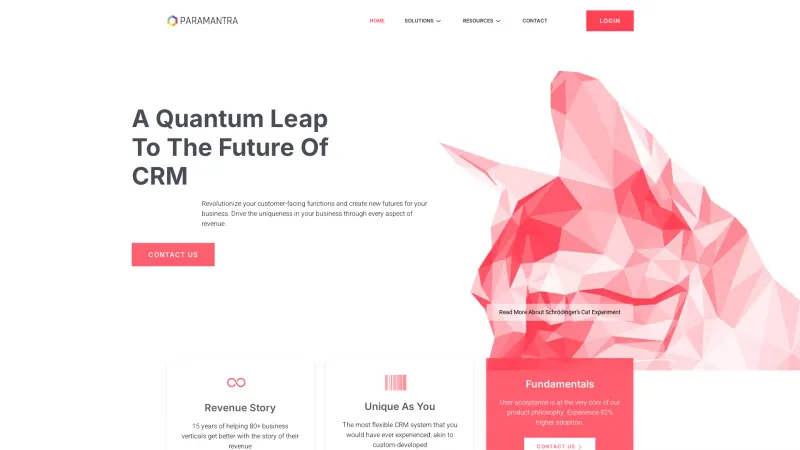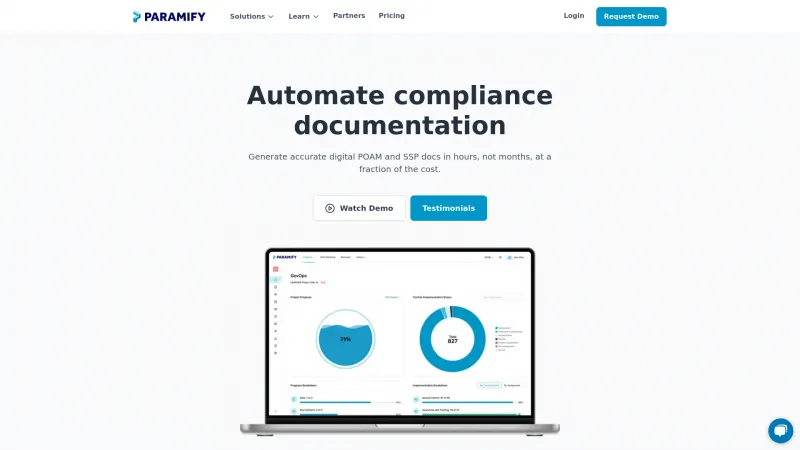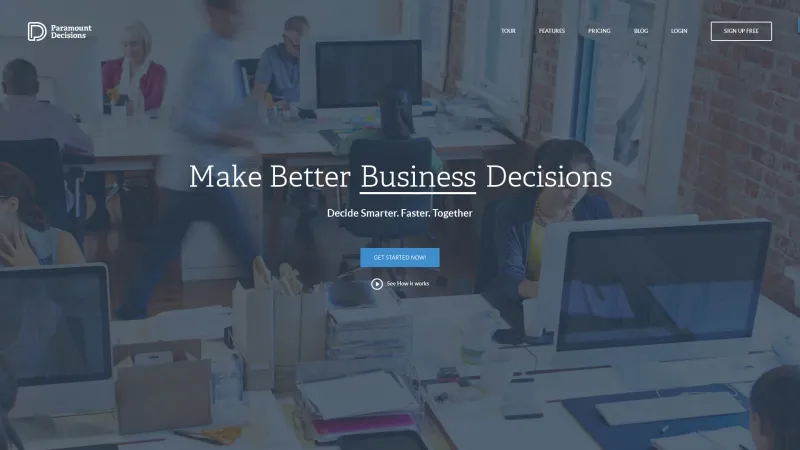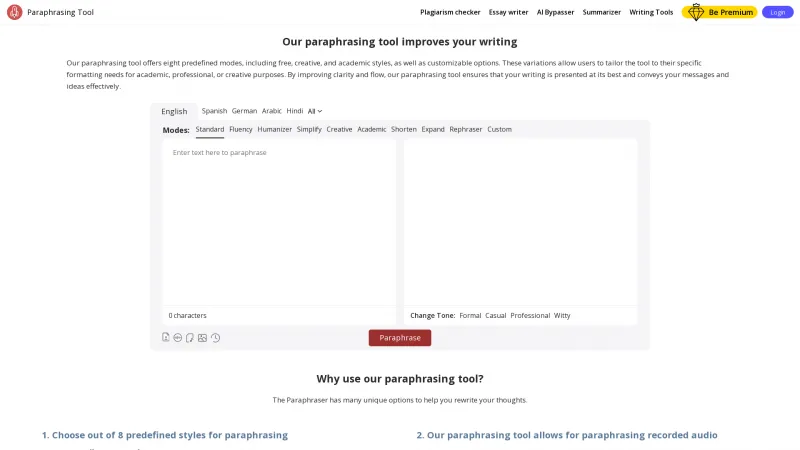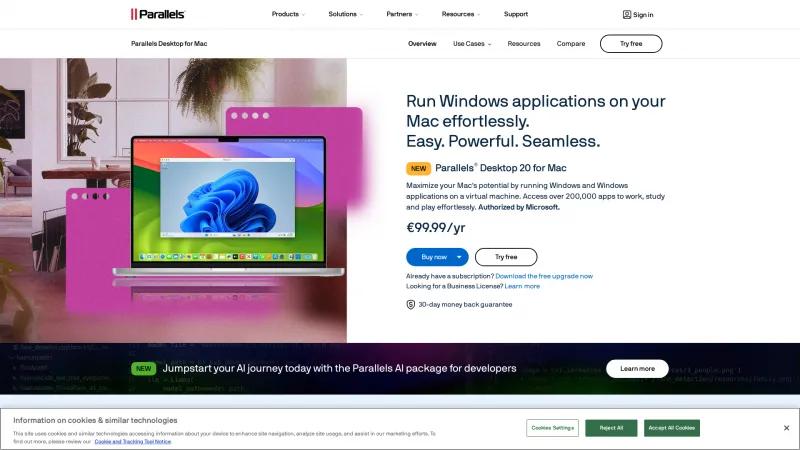
Parallels Desktop 20 for Mac: Seamlessly Run Windows Applications Alongside macOS
Virtual Machine SoftwareRun Windows apps effortlessly on your Mac with Parallels Desktop 20. Enjoy seamless integration, easy installation, and optimal performance for work and gaming.
About Parallels Desktop for Mac
Parallels Desktop for Mac is an exceptional solution for anyone looking to run Windows applications seamlessly alongside macOS. The latest version, Parallels Desktop 20, truly maximizes the potential of your Mac by allowing you to access over 200,000 Windows applications effortlessly. Whether you're a developer, student, or business professional, this software provides a powerful and user-friendly experience.
One of the standout features is the ease of installation. With just a couple of clicks, you can set up Windows 11 on your Mac without the hassle of sourcing a Windows image or dealing with complex configurations. This simplicity is a game-changer for users who want to dive right into their work without unnecessary delays.
The integration between macOS and Windows is remarkably smooth. You can run Windows applications side by side with Mac apps, drag and drop files between the two systems, and even use Windows-only devices like printers and scanners without any issues. This level of interoperability enhances productivity and makes it easy to switch between tasks.
For gamers, Parallels Desktop opens up a world of possibilities. You can play classic Windows-exclusive games with optimal performance, enjoying the same experience as on a PC. The software supports a wide range of games, ensuring that you can indulge in your favorite titles without needing a separate machine.
Moreover, Parallels Desktop is optimized for the latest macOS and Windows versions, ensuring that you can upgrade your systems without any disruptions. The 24/7 support and a 30-day money-back guarantee provide peace of mind, making it a risk-free investment.
Parallels Desktop for Mac is a must-have for anyone who needs to run Windows applications on their Mac. Its powerful features, seamless integration, and user-friendly interface make it the best choice for maximizing productivity and enjoying the best of both worlds. If you're a Mac user in need of Windows capabilities, investing in Parallels Desktop is undoubtedly a wise decision.
Virtualization Features
- Desktop Virtualization
Leave a review
User Reviews of Parallels Desktop for Mac
No reviews yet.