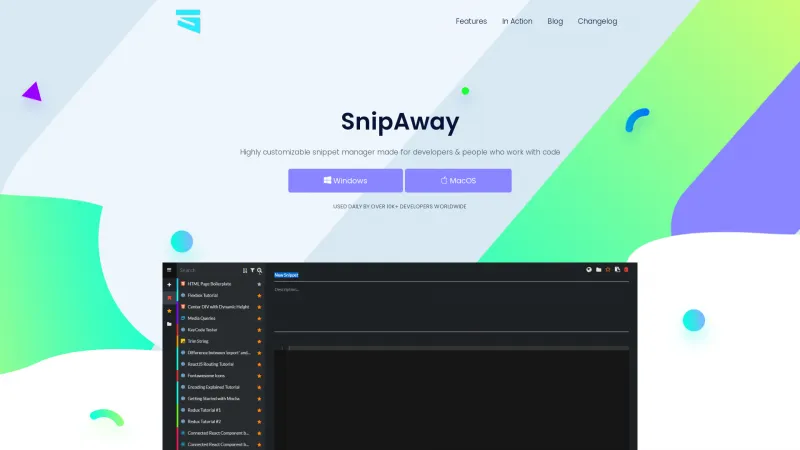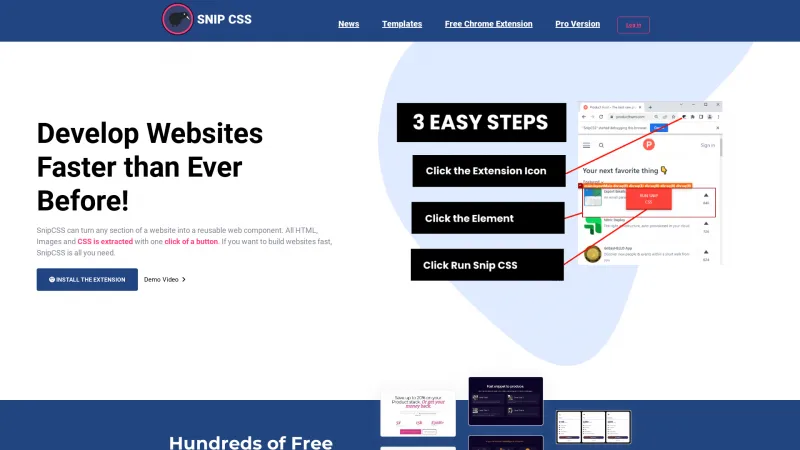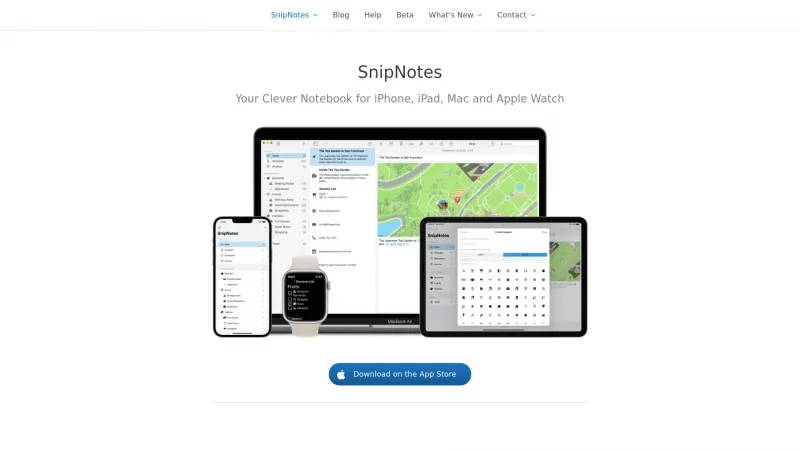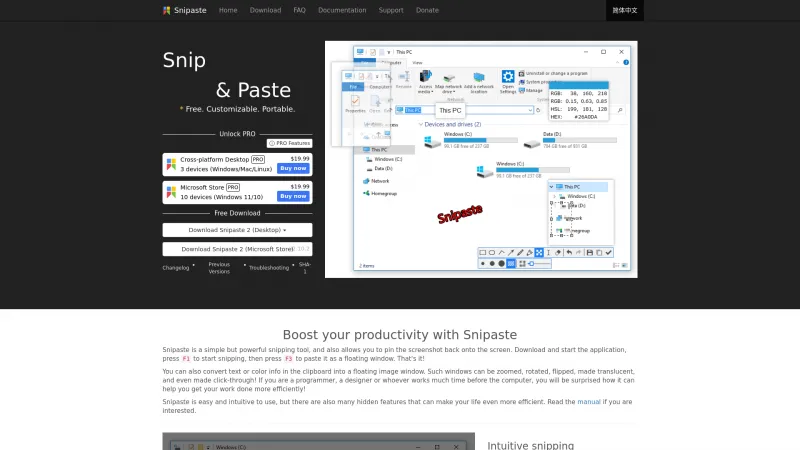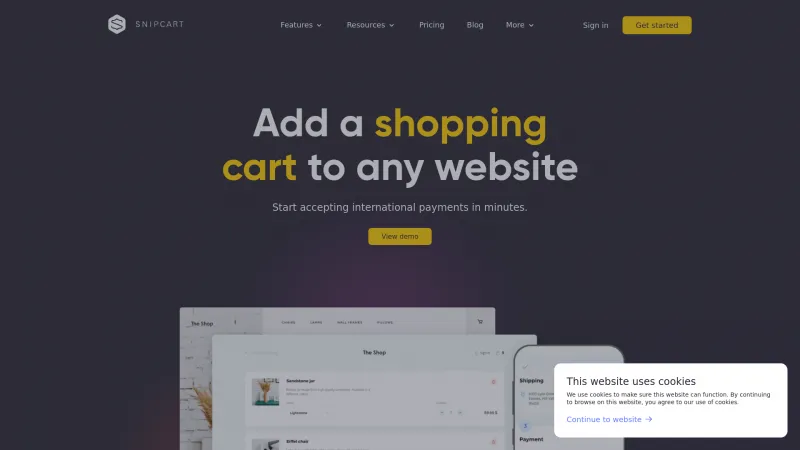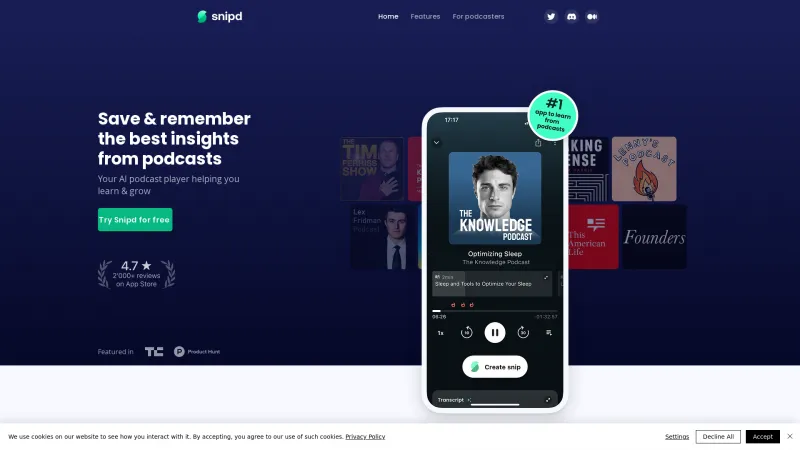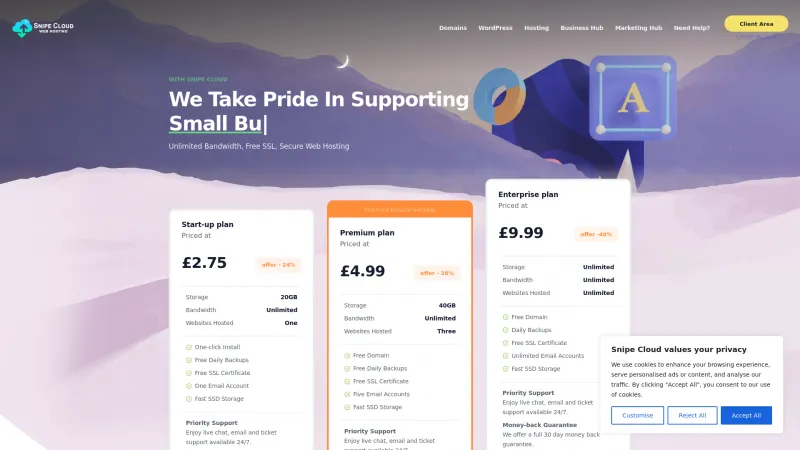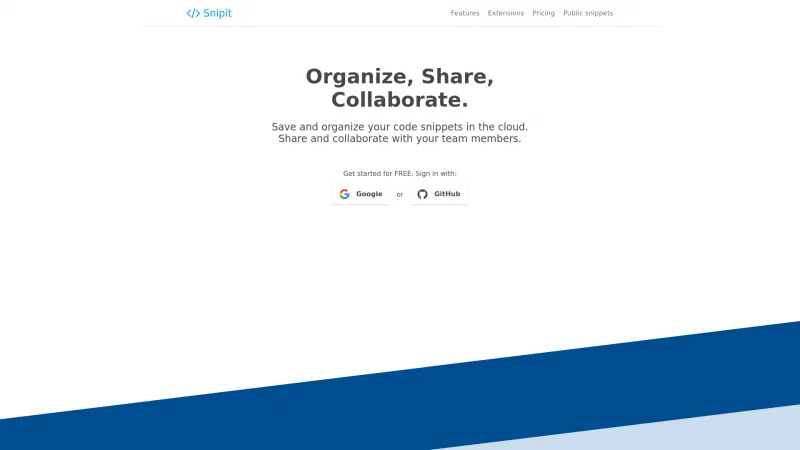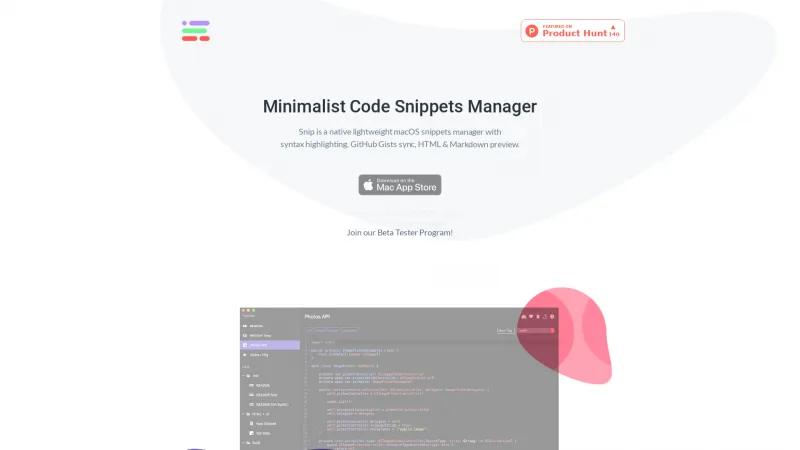
Discover Snip, the ultimate code snippets manager for macOS. Support for 120+ languages, GitHub integration, and real-time previews enhance your coding efficiency.
About Snip
Snip is an exceptional tool for developers and coders who are looking for a minimalist yet powerful code snippets manager for macOS. With its lightweight design and user-friendly interface, Snip stands out as a top choice for anyone needing to organize and manage their code snippets efficiently.
One of the most impressive features of Snip is its support for over 120 programming languages, complete with syntax highlighting. This functionality not only enhances readability but also allows users to quickly identify and utilize their snippets without any hassle. The inclusion of both dark and light themes caters to personal preferences, ensuring a comfortable coding environment for all users.
The seamless integration with GitHub Gists is another highlight, enabling users to sync their snippets effortlessly. This feature is particularly beneficial for developers who work across multiple devices or collaborate with others, as it ensures that their snippets are always up-to-date and accessible.
Additionally, Snip offers HTML and Markdown preview capabilities, allowing users to visualize their code snippets in real-time. This is a significant advantage for those who frequently work with web development or documentation, as it streamlines the workflow and enhances productivity.
The invitation to join the Beta Tester Program is a fantastic opportunity for users to engage with the development process and gain access to exclusive features and updates. This level of community involvement reflects the commitment of the Snip team to continuously improve the user experience.
Snip is a must-have tool for macOS users who value efficiency and simplicity in their coding practices. With its robust features and thoughtful design, it is poised to become an essential part of any developer's toolkit. Highly recommended!
Leave a review
User Reviews of Snip
No reviews yet.