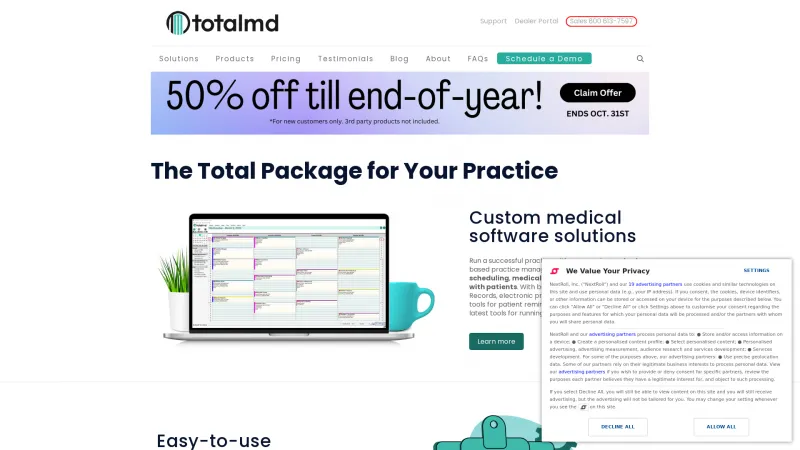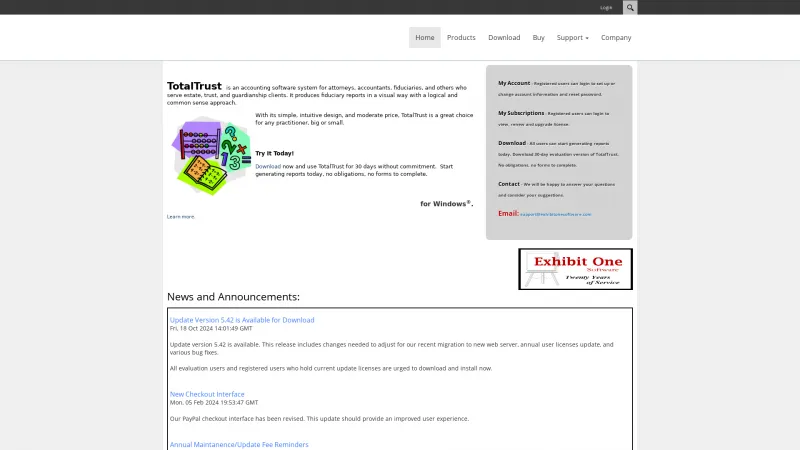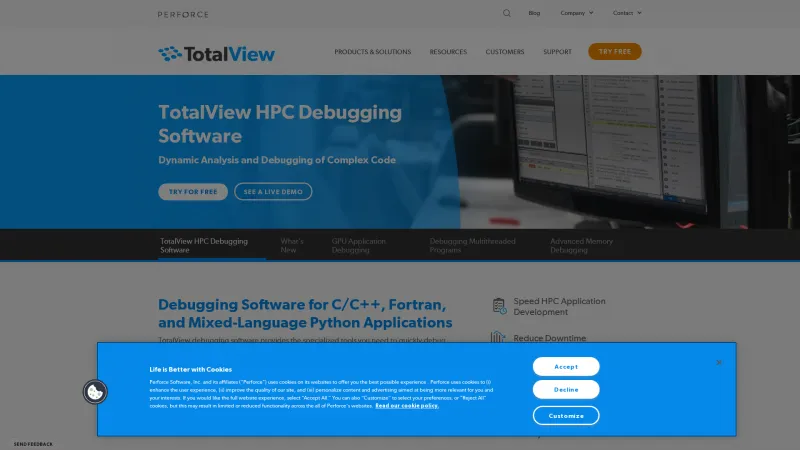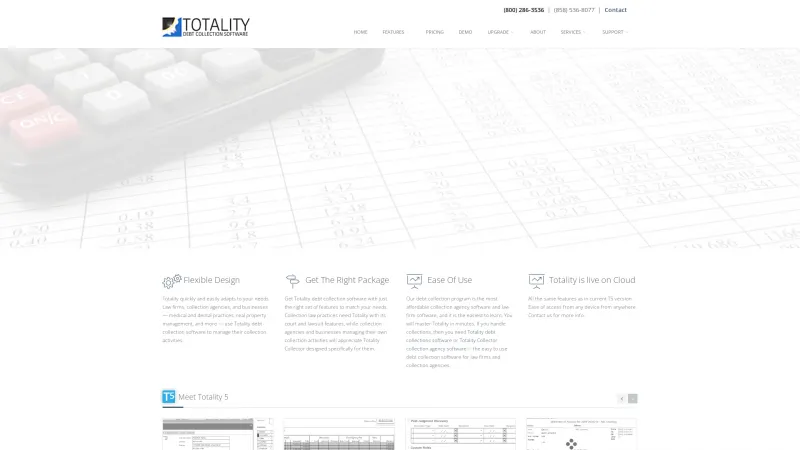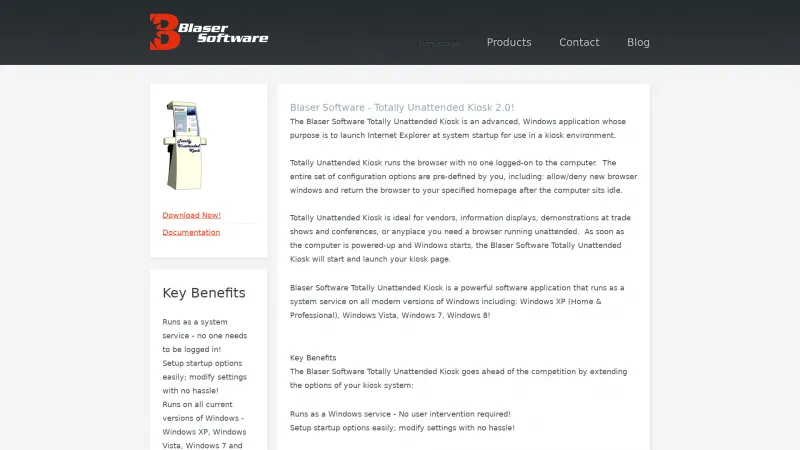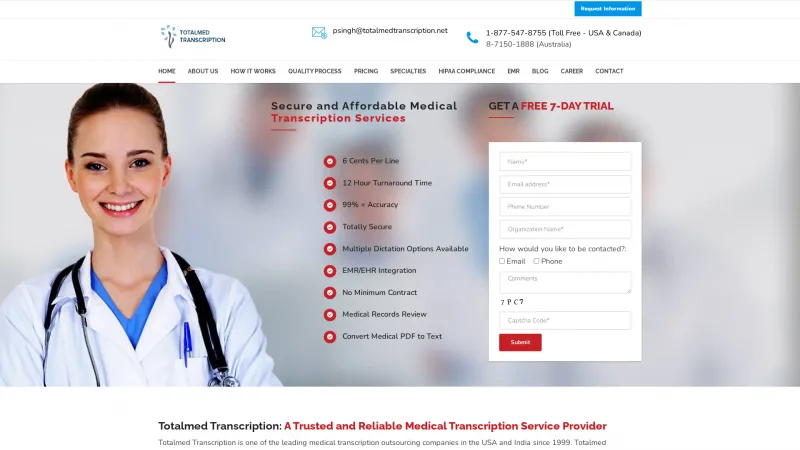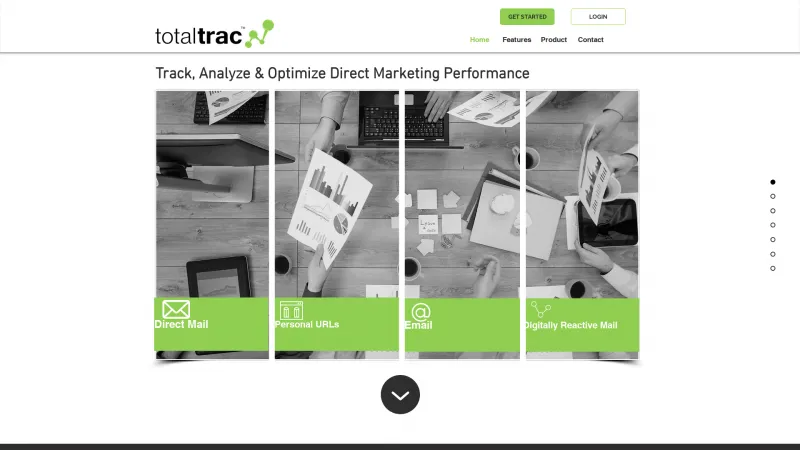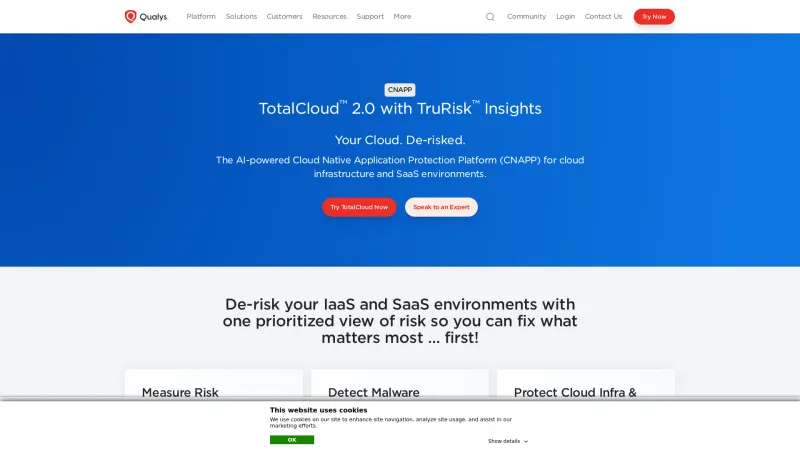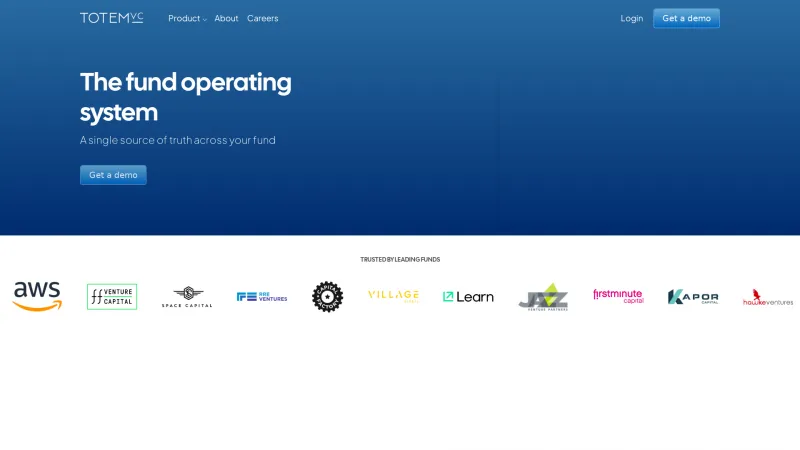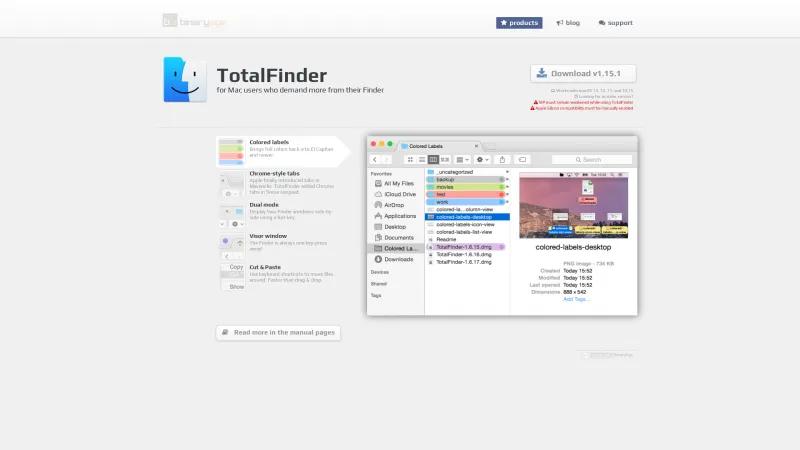
Enhance Your Mac Finder Experience with TotalFinder: Features, Support, and Updates
File ManagersEnhance your Mac Finder experience with TotalFinder. Discover features like colored labels, Chrome-style tabs, dual mode, and keyboard shortcuts for efficient file management.
About TotalFinder
TotalFinder is an exceptional tool for Mac users seeking to enhance their Finder experience. This blog provides comprehensive support for TotalFinder, which is compatible with various macOS versions, including the latest releases. The recent update, v1.15.1, showcases the developers' commitment to keeping the software up-to-date and functional across multiple platforms.
One of the standout features of TotalFinder is its ability to restore colored labels, a functionality that many users missed in El Capitan and later versions. This feature not only adds a visual appeal but also enhances organization and productivity. Additionally, the introduction of Chrome-style tabs allows for a more streamlined workflow, reminiscent of the user-friendly interface that many have come to love in web browsers.
The dual mode feature is another highlight, enabling users to display two Finder windows side-by-side with a simple hot-key. This functionality is particularly beneficial for those who frequently multitask or need to compare files. Furthermore, the Visor window feature ensures that the Finder is always just a key-press away, making navigation effortless.
TotalFinder also introduces keyboard shortcuts for cut and paste operations, significantly speeding up file management compared to traditional drag-and-drop methods. This efficiency is a game-changer for users who prioritize productivity.
Overall, TotalFinder is a must-have for any Mac user looking to elevate their Finder experience. The blog provides valuable insights and support, making it an excellent resource for both new and seasoned users. With its innovative features and user-friendly design, TotalFinder truly stands out as a superior Finder alternative.
Leave a review
User Reviews of TotalFinder
No reviews yet.