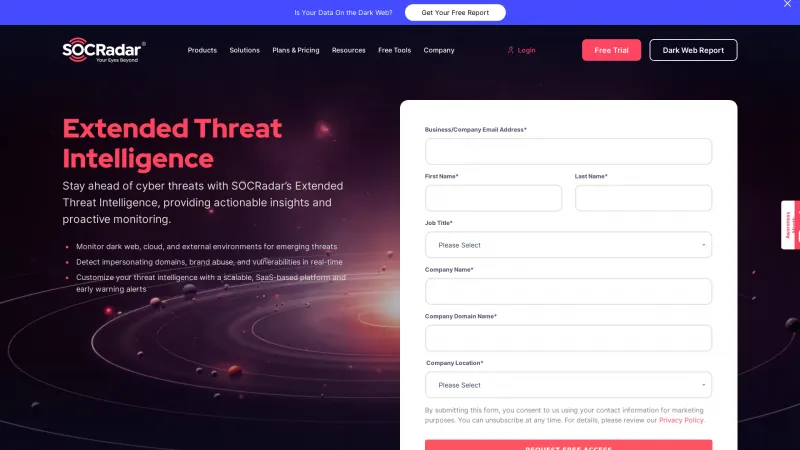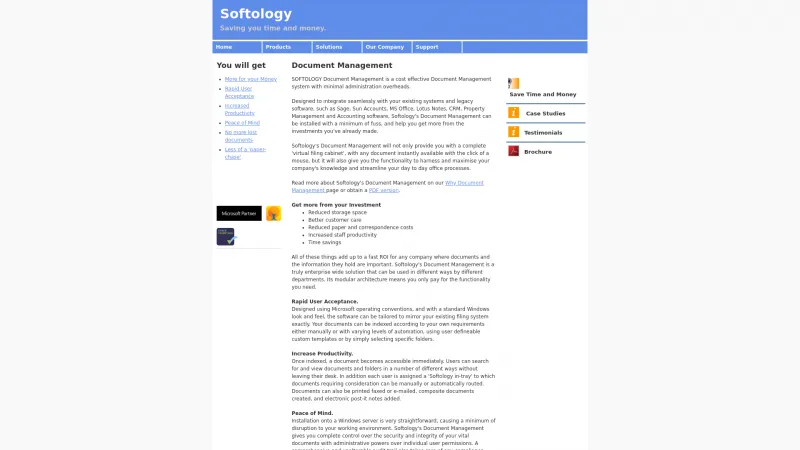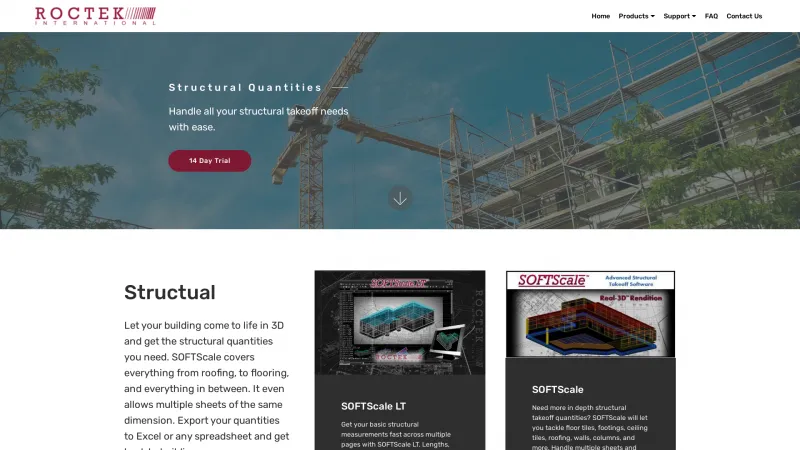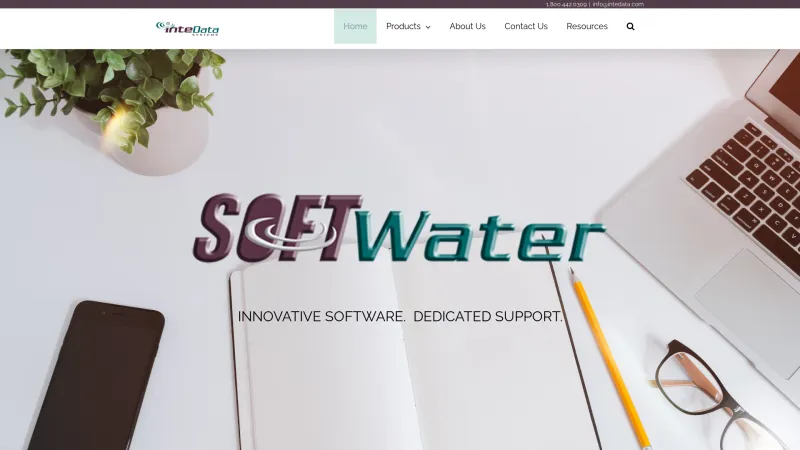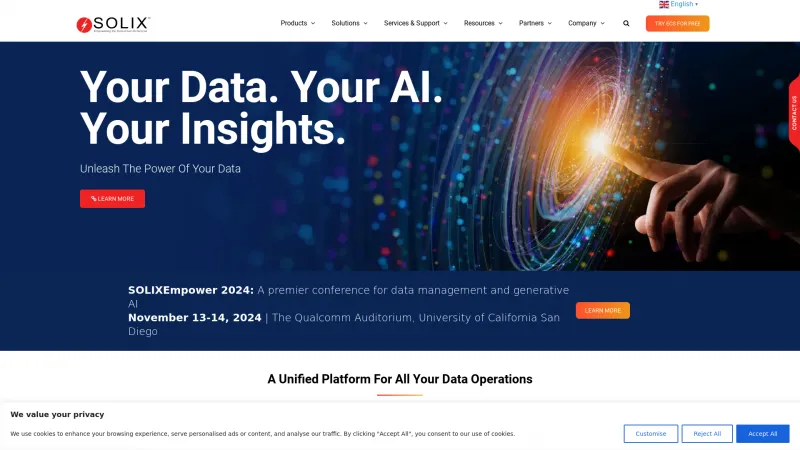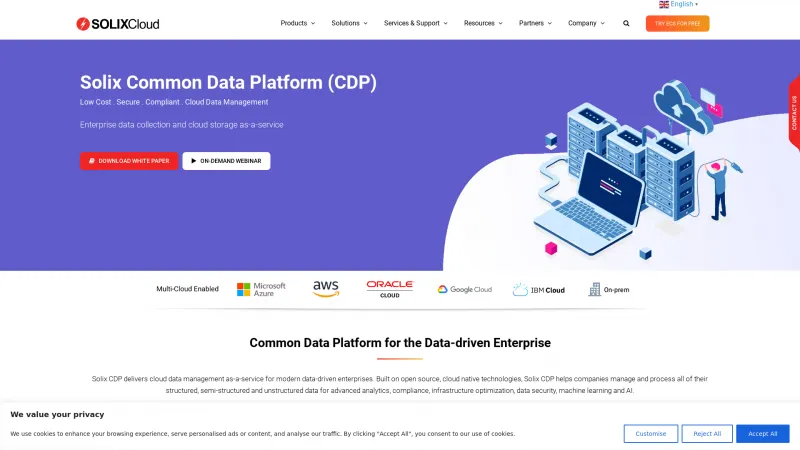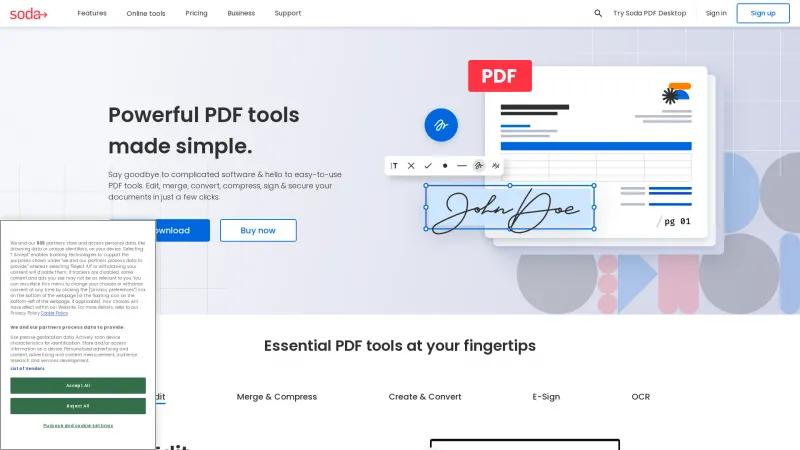
Discover the Powerful Features of Soda PDF: Your Ultimate Tool for PDF Creation, Editing, and Signing
Document Management SoftwareDiscover Soda PDF, the versatile PDF software that simplifies document management. Create, convert, edit, and sign PDFs effortlessly with robust security features.
About SODA PDF
Soda PDF is an exceptional PDF software that truly stands out in the crowded market of document management tools. With its user-friendly interface and a comprehensive suite of features, it simplifies the often complex tasks associated with PDF creation, conversion, editing, and signing.
One of the most impressive aspects of Soda PDF is its versatility. Whether you need to merge multiple documents into a single PDF, convert files from various formats, or compress large PDFs without sacrificing quality, Soda PDF has you covered. The ability to handle batch conversions is a significant time-saver, making it an ideal choice for professionals who deal with large volumes of documents.
The E-Sign feature is another highlight, allowing users to add legally binding signatures electronically. This functionality not only streamlines the signing process but also enhances collaboration, enabling users to track signings and manage signees efficiently.
Moreover, the OCR (Optical Character Recognition) capability is a game-changer for those who frequently work with scanned documents or images. It allows users to convert these files into editable PDFs, making revisions and updates a breeze.
Soda PDF's commitment to security is commendable, offering robust measures to protect sensitive information. Users can easily redact or whiteout confidential data, set permissions, and secure files with passwords, ensuring peace of mind when handling important documents.
The accessibility of Soda PDF is also noteworthy. With both desktop and online versions available, users can work seamlessly across devices, whether in the office or on the go. The integration with cloud services like Dropbox and Google Drive further enhances its usability.
Soda PDF is a powerful, efficient, and secure PDF solution that caters to the needs of both individuals and businesses. Its array of features, combined with an intuitive design, makes it an invaluable tool for anyone looking to manage their PDF documents effectively. Highly recommended!
PDF Features
- Annotations
- Convert to PDF
- Digital Signature
- Encryption
- Merge / Append
- PDF Reader
- Watermarking
PDF Editors Features
- Access Controls / Permissions
- Annotations
- Commenting / Notes
- Delete Pages
- Electronic Signature
- Full Text Search
- Merge / Append
- Offline Access
- Optical Character Recognition (OCR)
- Rearrange Pages
- Rotate Pages
- Watermarking
Digital Signature Features
- Audit Trail
- Authentication
- Document Analytics
- Mobile Signature
- Multi-Party Signing
- Progress Tracking
- Task Progress Tracking
Document Generation Features
- Batch Processing
- Collaboration
- Digital Signature
- Interaction Tracking
- Multiple Output Formats
Document Management Features
- Access Controls
- Archiving & Retention
- Collaboration Tools
- Compliance Tracking
- Document Archiving
- Document Assembly
- Document Conversion
- Document Delivery
- Document Indexing
- Document Retention
- Electronic Signature
- Email Management
- File Recovery
- File Type Conversion
- Forms Management
- Full Text Search
- Offline Access
- Optical Character Recognition
- Print Management
Leave a review
User Reviews of SODA PDF
No reviews yet.